Configuring access control on vty user interfaces – H3C Technologies H3C S12500 Series Switches User Manual
Page 65
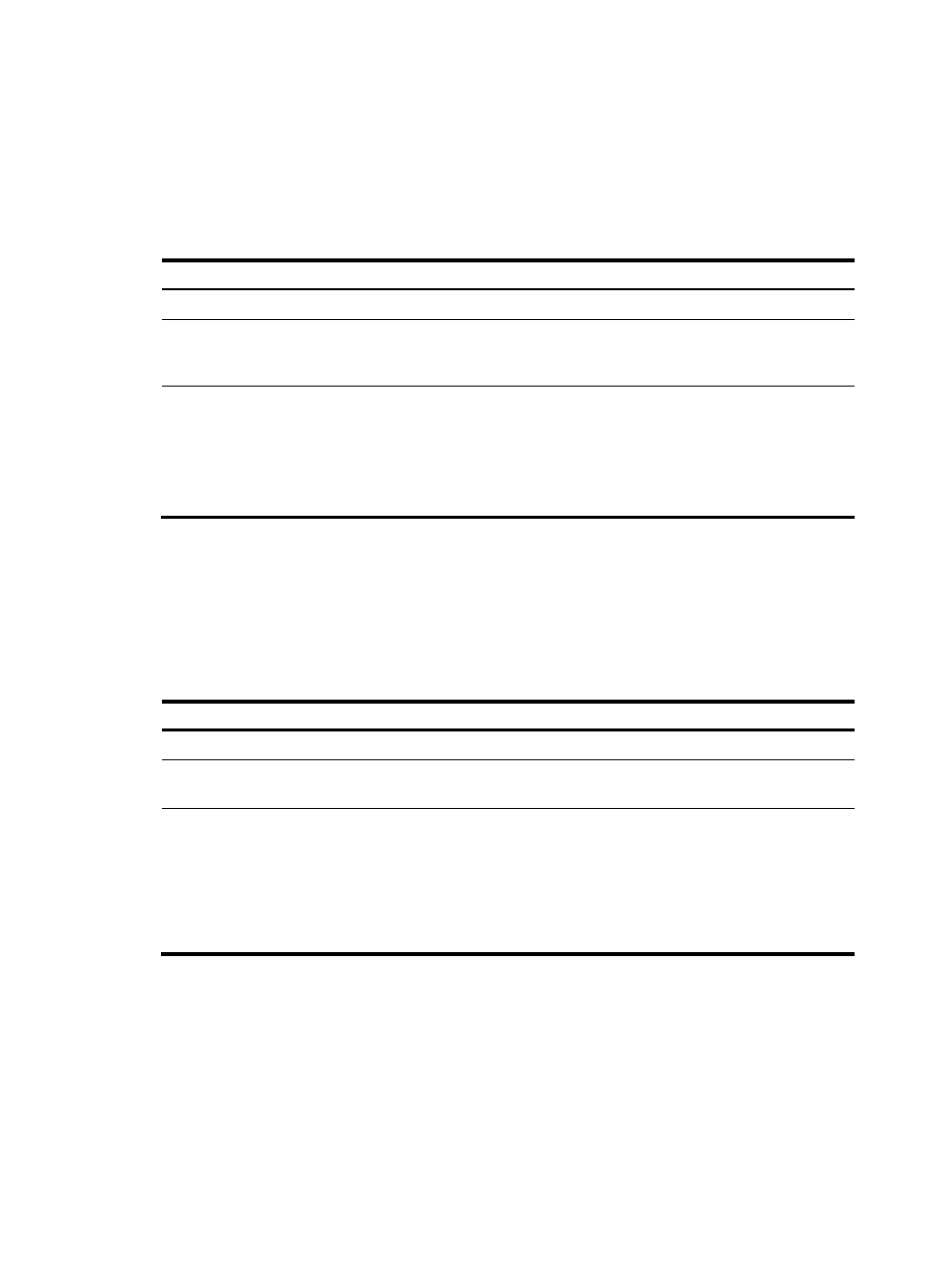
53
•
If the authentication mode is none or password when a user logs in, no username is needed, and
the privilege level of the user is the user interface level.
The user privilege level can be configured in user interface view or by configuring AAA parameters.
Which configuration mode takes effect depends on the user login authentication mode. For more
information, see "Using the CLI."
To configure the user privilege level for user interfaces:
Step Command
Remarks
1.
Enter system view.
system-view
N/A
2.
Enter user interface view.
user-interface { first-num1
[ last-num1 ] | { aux | console |
vty } first-num2 [ last-num2 ] }
N/A
3.
Configure user's privilege
level under the current user
interface.
user privilege level level
Optional.
By default, users logging in
through console port have a
privilege level of 3; users logging
in through other user interfaces
have a privilege level of 0.
Configuring access control on VTY user interfaces
You can configure access control on the VTY user interface by referencing an ACL. For more information
about ACL, see ACL and QoS Configuration Guide.
To control access to VTY user interfaces:
Step Command
Remarks
1.
Enter system view.
system-view
N/A
2.
Enter VTY user interface view. user-interface { first-num1 [ last-num1 ] |
vty first-num2 [ last-num2 ] }
N/A
3.
Control access to the VTY user
interface.
•
By referencing a basic/advanced
ACL:
acl [ ipv6 ] acl-number { inbound |
outbound }
•
By referencing a WLAN/Ethernet
frame header ACL:
acl
acl-number
inbound
Use either command.
No access control is set by
default.
Configuring supported protocols on VTY user
interfaces
If SSH is configured, you must set the authentication mode to scheme by using the authentication-mode
scheme command to guarantee a successful login. The protocol inbound ssh command fails if the
authentication mode is password or none.