H3C Technologies H3C S12500 Series Switches User Manual
Page 99
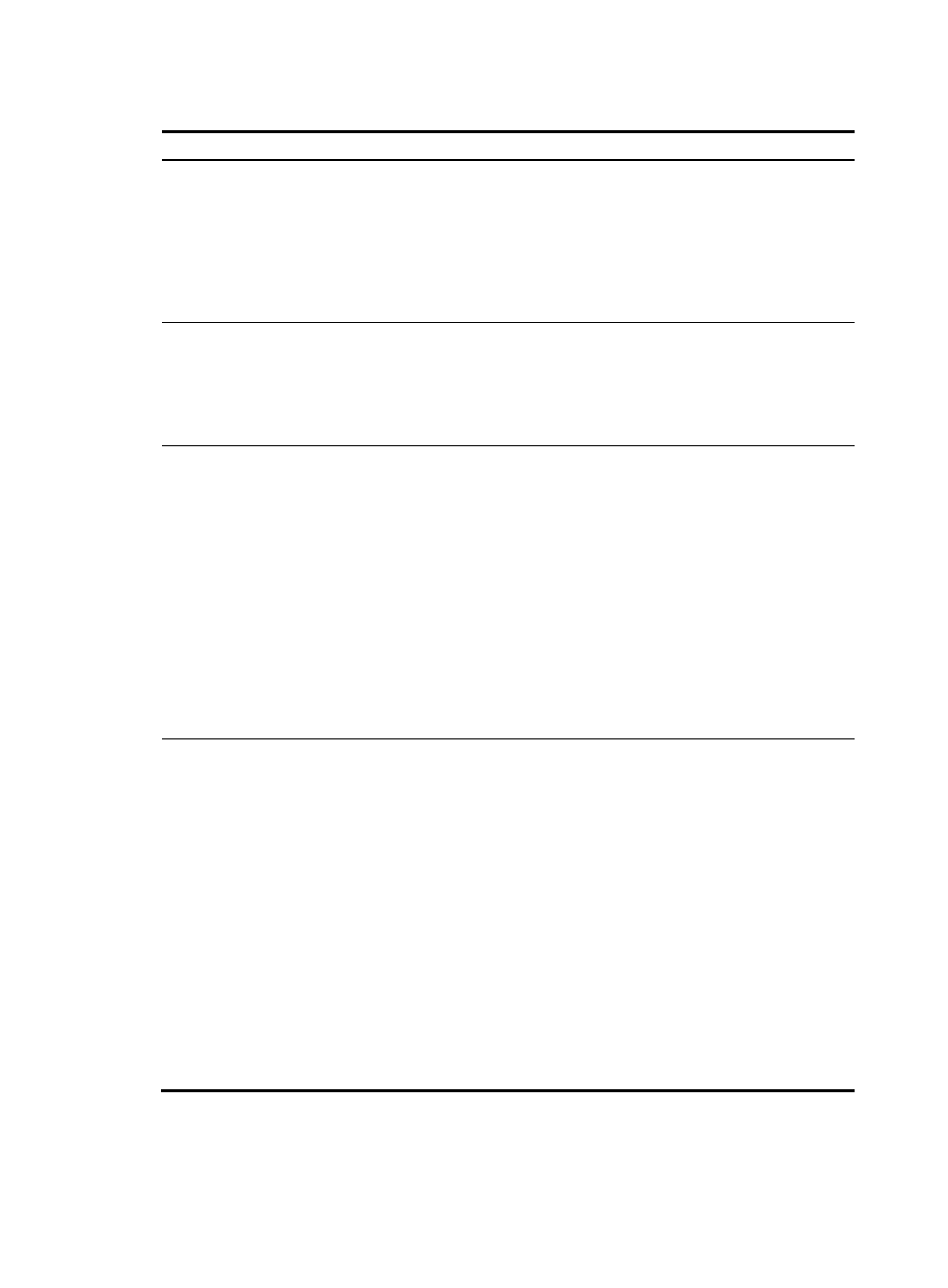
87
Table 15 File name formats
Format Description Length
Example
file-name
Specifies a file in the current
working directory.
1 to 91
characters
a.cfg indicates a file named a.cfg
in the current working directory. If
the current working directory is on
the active MPU, a.cfg represents
file a.cfg on the active MPU; if the
current working directory is on the
standby MPU, a.cfg represents file
a.cfg on the standby MPU.
path/file-name
Specifies a file in the specified
folder in the current working
directory. path represents the
folder name. You can specify
multiple folders, indicating a file
under a multi-level folder.
1 to 135
characters
test/a.cfg indicates a file named
a.cfg in the test folder in the current
working directory.
drive:/[path]/file-
name (standalone
mode)
Specifies a file in the specified
storage medium on the switch.
drive represents the storage
medium name. The storage
medium on the active MPU is
usually flash or cf; the storage
medium on the standby MPU is
usually slotX#flash or slotX#cf,
where X represents the number of
the slot where the standby MPU
resides. For example, slot1#flash.
You can use the display device
command to view the
correspondence between a board
and its slot number.
1 to 135
characters
flash:/test/a.cfg indicates a file
named a.cfg in the test folder
under the root directory of the flash
memory on the active MPU.
To read and write the a.cfg file
under the root directory of the flash
on the standby MPU (with the slot
number 1), enter
slot1#flash:/a.cfg for the filename.
drive:/[path]/file-
name (IRF mode)
Specifies a file in the specified
storage medium on the switch.
drive represents the storage
medium name. The storage
medium on the active MPU of the
master is usually flash or cf; the
storage medium on a subordinate
switch is usually
chassisX#slotY#flash or
chassisX#slotY#cf, where X
represents the member ID of the
subordinate switch and Y
represents the number of the slot
where the MPU of the subordinate
switch resides. You can use the
display device command to view
the correspondence between a
switch and its member ID.
1 to 135
characters
flash:/test/a.cfg indicates a file
named a.cfg in the test folder
under the root directory of the flash
memory on the active MPU of the
IRF.
To read and write the a.cfg file
under the root directory of the
Flash on the standby MPU that
resides in slot 0 of member device
1, enter
chassis1#slot0#flash:/a.cfg for the
filename.