Logging in through telnet, Figure 7 – H3C Technologies H3C S12500 Series Switches User Manual
Page 37
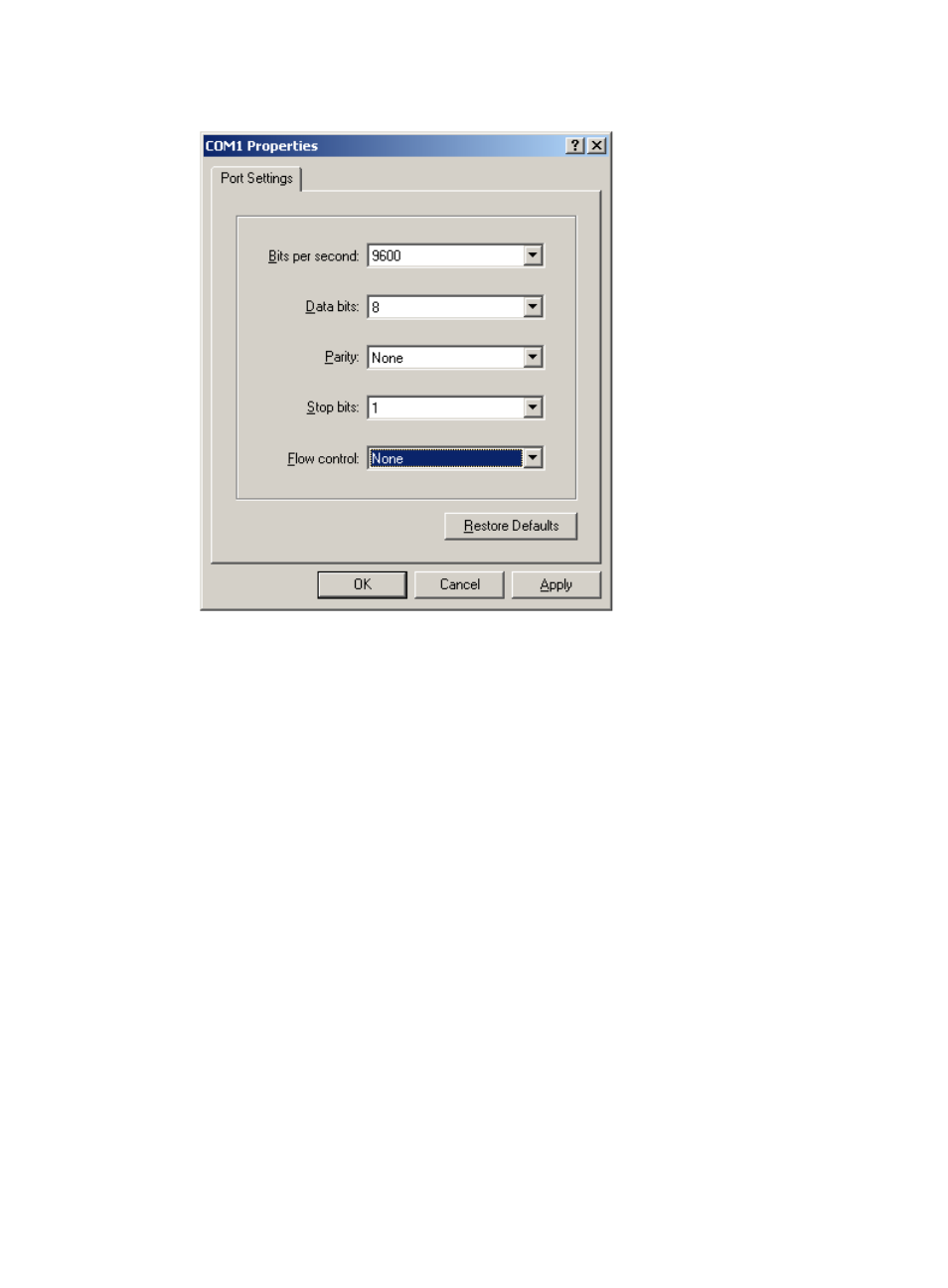
25
Figure 7 Setting the properties of the serial port
5.
Power on the switch and press Enter when the following prompt appears:
<Sysname>
6.
Execute commands to configure the switch or view the running status of the switch. To get help,
enter ?.
By default, console users are not authenticated. For security, change the authentication mode of the
console port immediately after you log in for the first time. For more information about authentication
modes, see "
Configuring authentication mode
After you log in through the console port, you can also set login parameters other than the authentication
mode. For more information, see "
Configuring authentication mode
The following describes how to configure password authentication:
<Sysname> system-view
[Sysname] user-interface console 0
[Sysname-ui-console0] authentication-mode password
[Sysname-ui-console0] set authentication password cipher 123
After the configuration is complete, when users log in through the console port, they must enter
authentication password 123.
Logging in through Telnet
You can Telnet to the switch through a VTY user interface for remote management, or use the switch as
a Telnet client to Telnet to other devices.
shows the Telnet server and client configuration required for a successful Telnet login.