Displaying and maintaining software image settings, Software upgrade examples, Network requirements – H3C Technologies H3C S12500 Series Switches User Manual
Page 132
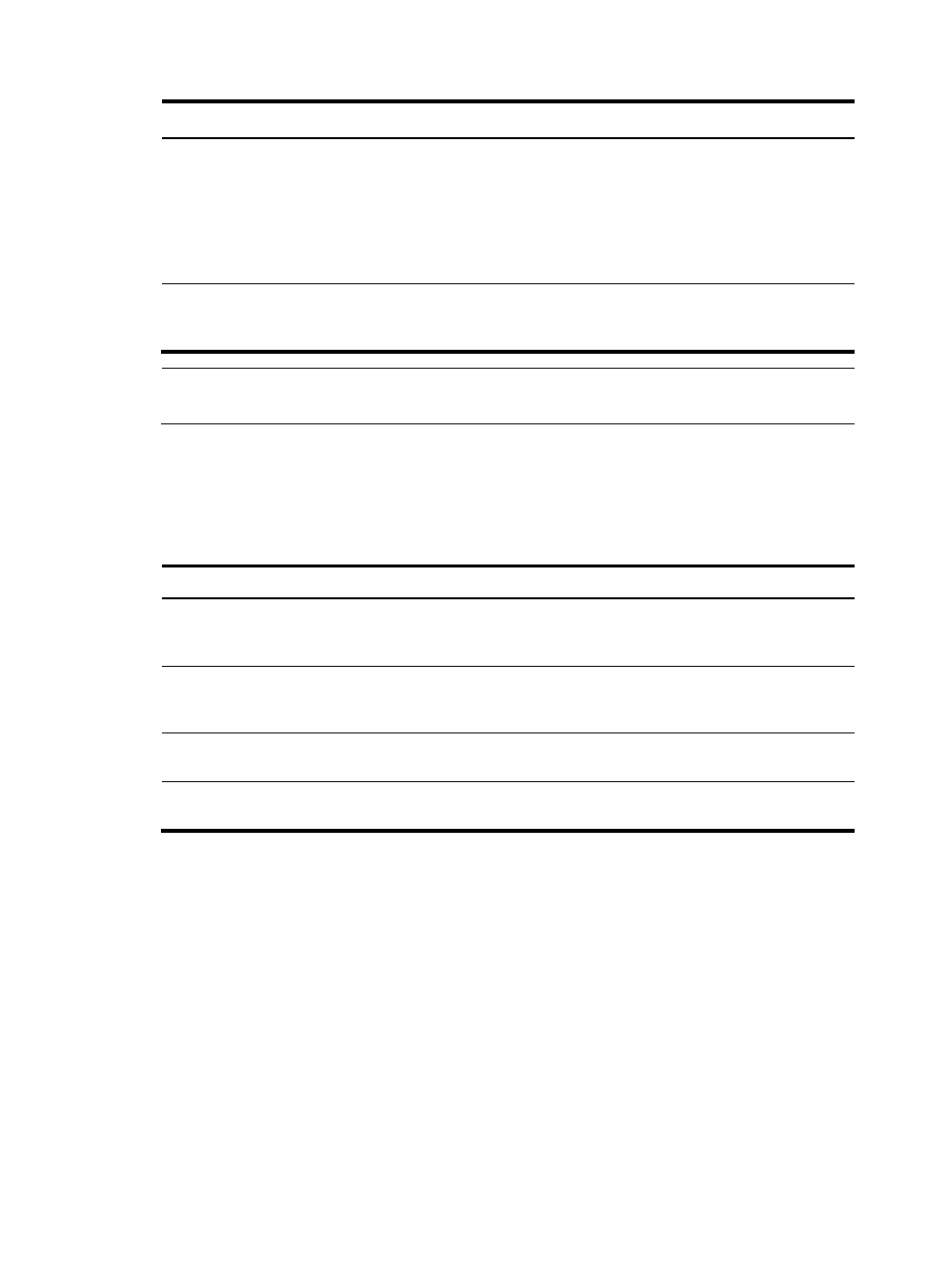
120
Step Command
Remarks
1.
Upgrade the fan monitor
software for the specified fan
tray.
•
In standalone mode:
fan update [ file file-url ] tray
{ top | bottom }
•
In IRF mode:
fan update [ file file-url ] chassis
chassis-number tray { top |
bottom }
Available in user view.
2.
Remove and reinstall the fan
tray.
N/A
Do not perform this task before the
system displays the upgrade
completed message.
NOTE:
While a fan tray is being upgraded, you cannot configure the fan tray or the power modules.
Displaying and maintaining software image
settings
Task Command
Remarks
Display system software image
information (in standalone mode).
display boot-loader [ slot slot-number ] [ |
{ begin | exclude | include }
regular-expression ]
Available in any view.
Display system software image
information (in IRF mode).
display boot-loader [ chassis chassis-number
[ slot slot-number ] ] [ | { begin | exclude |
include } regular-expression ]
Available in any view.
Display patch package
information.
display patch [ | { begin | exclude | include }
regular-expression ]
Available in any view.
Display patch information.
display patch information [ | { begin |
exclude | include } regular-expression ]
Available in any view.
Software upgrade examples
System software image upgrade example (in standalone mode)
Network requirements
, the current software version is soft-version1. The newest applications
soft-version2.bin is saved under the aaa directory of the FTP server. The device and FTP server can reach
each other, and the user and device can reach each other.
Remotely upgrade the software version of Device to soft-version2.