Installing hotfixes, Basic concepts, Patch, patch file and patch package file – H3C Technologies H3C S12500 Series Switches User Manual
Page 121: Incremental patch
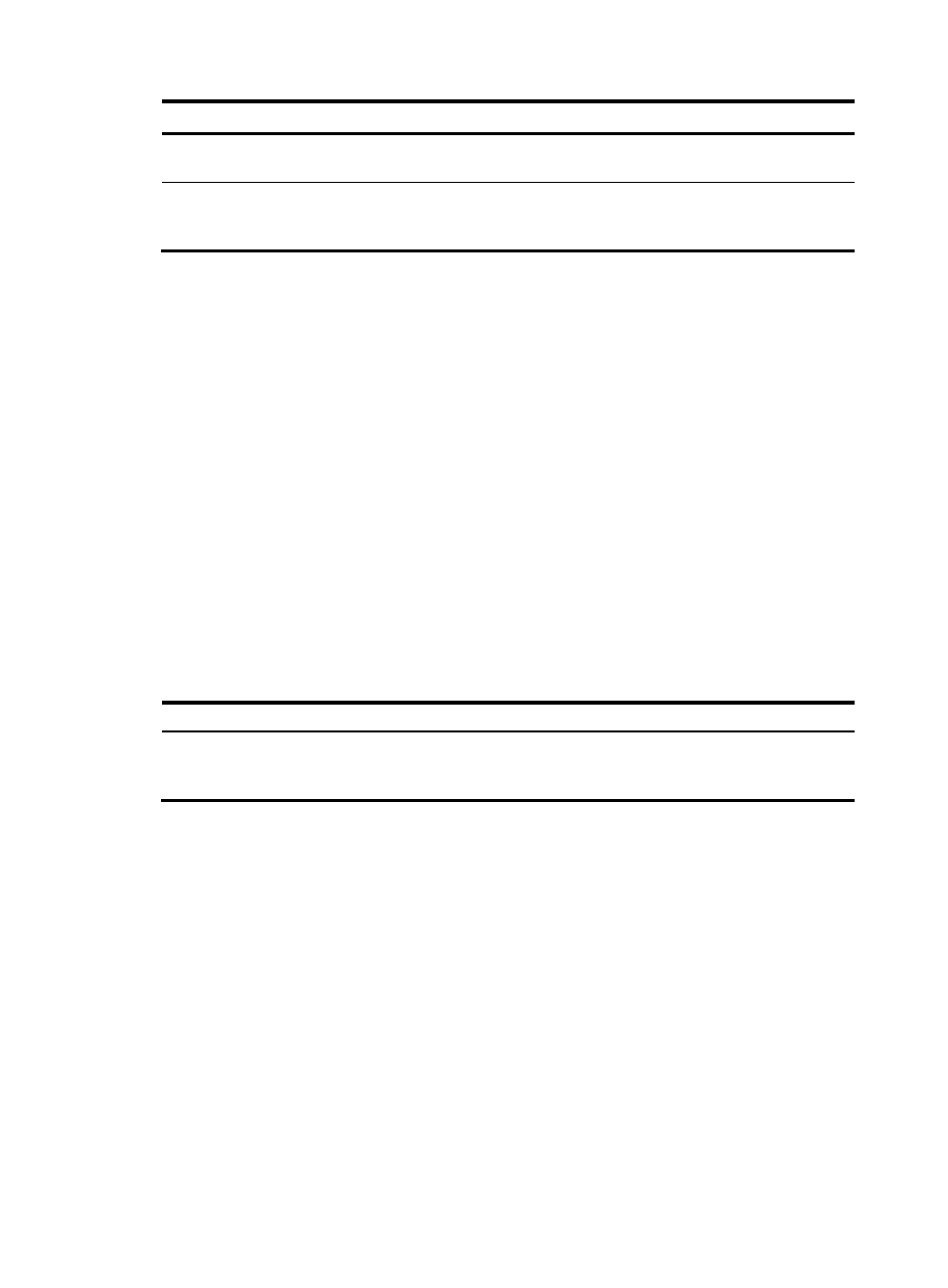
109
Task Command
Remarks
Specify a startup system software
image (in standalone mode).
boot-loader file file-url slot slot-number
{ main | backup }
Available in user view.
Specify a startup system software
image (in IRF mode).
boot-loader file file-url chassis
chassis-number slot slot-number
{ main | backup }
Available in user view.
Synchronizing the main startup system software image from the
active MPU to the standby MPU in standalone mode
This section does not apply to the IRF mode.
Use the display device command to examine the state of the standby MPU. If its state is Fault, upgrade
the standby MPU from the BootWare menu or remove the standby MPU and upgrade it. If its state is
Slave, execute the boot-loader update command, and the system automatically upgrades the system
software on the standby MPU to be the same as the active MPU, and reboots the standby MPU with the
new system software image.
Before upgrading system software for the standby MPU, verify that the standby MPU has sufficient
storage space for the new system software image. If the sum of the free space and the space occupied
by the old system software image is greater than the size of the new system software image, the switch
automatically deletes the old system software image before the upgrade.
In FIPS mode, the file must pass authenticity verification before it can be set as the main startup system
software image file on the standby MPU.
To upgrade system software on the standby MPU:
Task Command
Remarks
Upgrade the system software
image of the standby MPU (in
standalone mode).
boot-loader update slot
slot-number
Available in user view.
Installing hotfixes
Hotfixes (called "patches" in this document) repair software defects without requiring a system reboot.
Basic concepts
Patch, patch file and patch package file
A patch fixes certain software defects.
A patch file contains one or more patches. A patch package file contains patch files for multiple features.
It enables you to use one command to bulk-fix bugs for multiple features.
Incremental patch
Incremental patches add enhancements to the system.