Configuring temperature thresholds for a card – H3C Technologies H3C S12500 Series Switches User Manual
Page 185
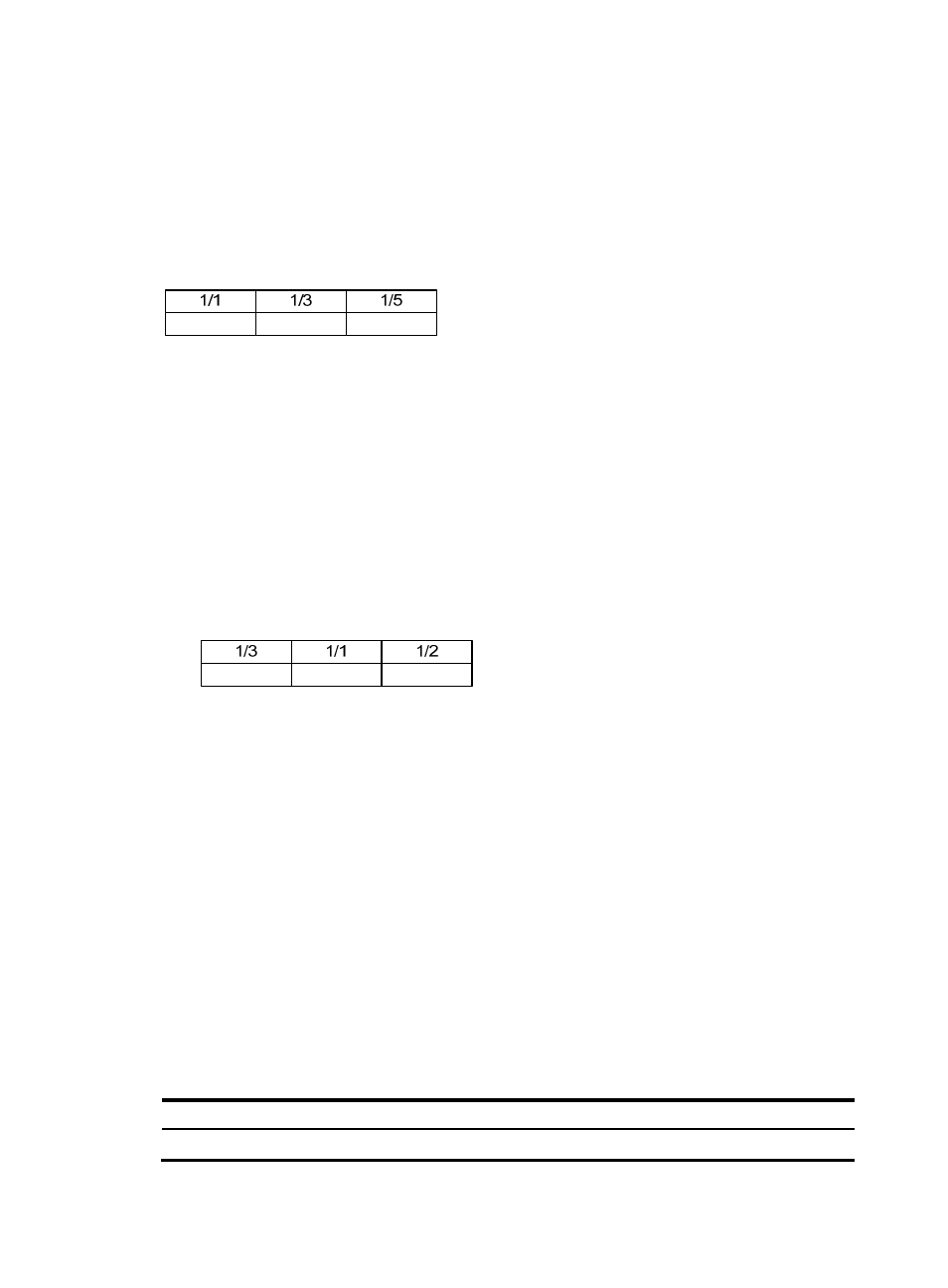
173
The following gives an AC power supply ID allocation configuration example.
The configuration requirements are as follows:
•
The switch has three AC power supplies. The system has allocated IDs for the AC power supplies
randomly.
•
Follow the allocation scheme as shown in
to allocate IDs for the AC power supplies
manually.
Figure 58 Allocation scheme
The configuration procedure is as follows:
1.
Execute the power-supply led-blink command to identify the correspondence between the
randomly allocated IDs and the AC power supplies.
# Identify the location of the AC power supply with ID 1.
<Sysname> system-view
[Sysname] power-supply led-blink module 1 blink-time 5 delay-time 10
After the command is executed, you can see that the power supply in slot 3 blinks, and thus the ID
of the power supply in slot 3 is 1. Execute the power-supply led-blink command to identify the
correspondence between the other two AC power supplies and their IDs. The result is shown
in
Figure 59 Randomly allocated AC power supply IDs
2.
Use the power-supply module new-id to allocate IDs for AC power supplies according to
.
<Sysname> system-view
[Sysname] power-supply module 3 1 2 new-id 1 3 5
Configuring temperature thresholds for a card
You can set the temperature threshold to monitor the temperature of a card.
The switch supports lower temperature threshold, warning temperature threshold, and alarming
temperature threshold.
•
When the card temperature drops below the lower temperature threshold or reaches the warning
threshold, the device logs the event and outputs a log message and a trap.
•
When the card temperature reaches the alarming threshold, the device logs the event and outputs
a log message and a trap repeatedly, and alerts users through the LED on the device panel.
To configure temperature thresholds for a card:
Step Command
Remarks
1.
Enter system view.
system-view
N/A