Ftp server configuration example (standalone mode), Network requirements, Configuration procedure – H3C Technologies H3C S12500 Series Switches User Manual
Page 88
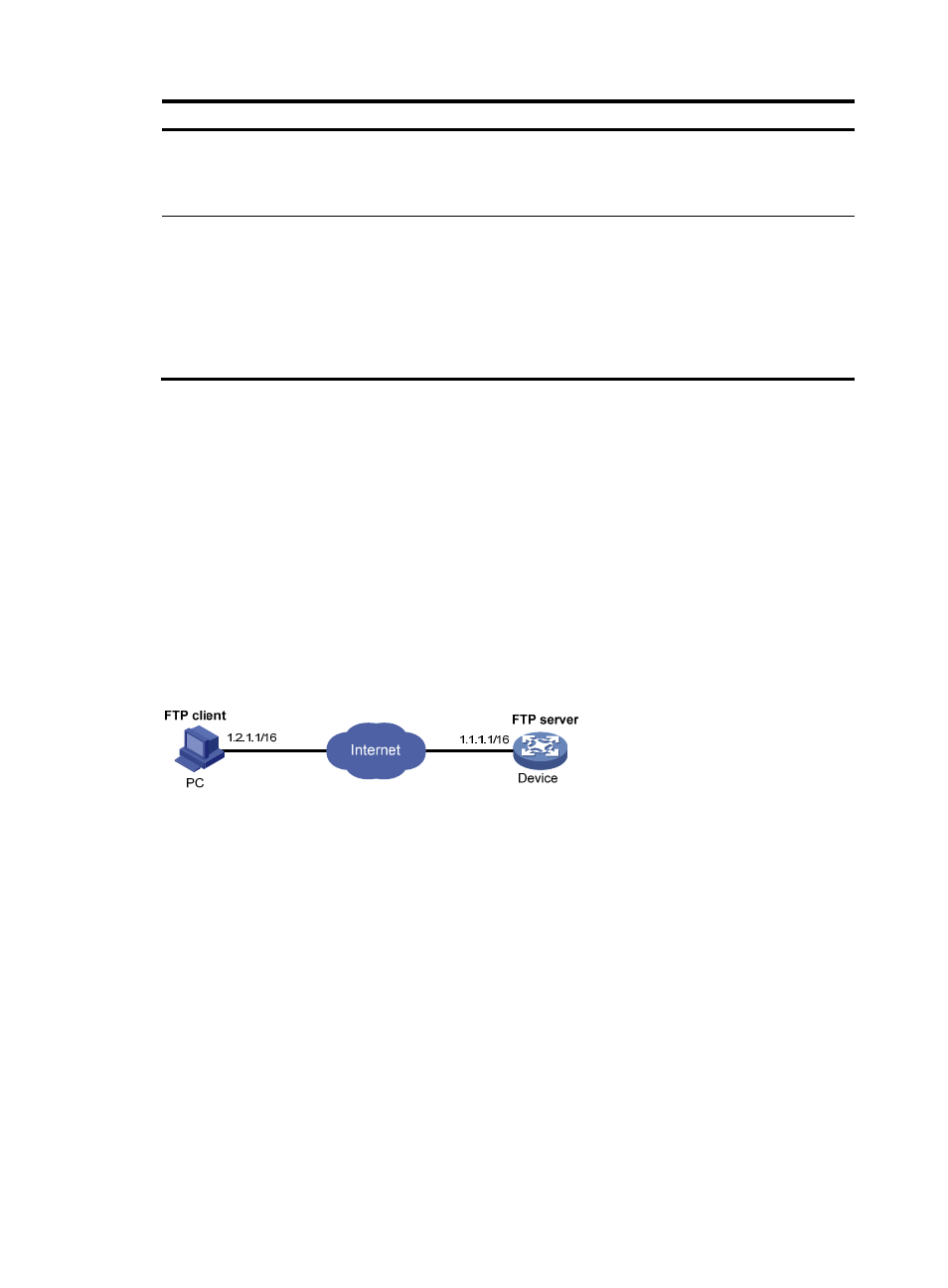
76
Step Command
Remarks
4.
Assign the FTP
service to the user. service-type ftp
By default, the system does not support
anonymous FTP access, and does not assign
any service. If the FTP service is assigned, the
root directory of the switch is used by default.
5.
Configure user
properties.
authorization-attribute { acl
acl-number | callback-number
callback-number | idle-cut minute
| level level | user-profile
profile-name | user-role { guest |
guest-manager | security-audit } |
vlan vlan-id | work-directory
directory-name } *
Optional.
By default, the FTP/SFTP users can access the
root directory of the switch, and the user level
is 0. You can change the default configuration
by using this command.
For more information about the local-user, password, service-type ftp, and authorization-attribute
commands, see Security Command Reference.
FTP server configuration example (standalone mode)
Network requirements
As shown in
, PC keeps the latest system software image file of the device. Device and PC are
reachable to each other.
Use Device as an FTP server, and the PC as the FTP client. Configure an account on the server with the
username abc and the password abc for the FTP client. Use FTP to upgrade the device and back up the
configuration file.
Figure 29 Network diagram
Configuration procedure
1.
Configure the device (FTP server):
# Create an FTP user account abc, and set its password to abc and the user privilege level to level
3 (the manage level). Allow user abc to access the root directory of the flash, and specify user abc
to use FTP.
<Sysname> system-view
[Sysname] local-user abc
[Sysname-luser-abc] password simple abc
[Sysname-luser-abc] authorization-attribute level 3
[Sysname-luser-abc] authorization-attribute work-directory flash:/
# To access the root directory on the standby MPU (in slot 1), change flash:/ to slot1#flash:/.
[Sysname-luser-abc] service-type ftp
[Sysname-luser-abc] quit
# Enable the FTP server.
[Sysname] ftp server enable