H3C Technologies H3C S12500 Series Switches User Manual
Page 213
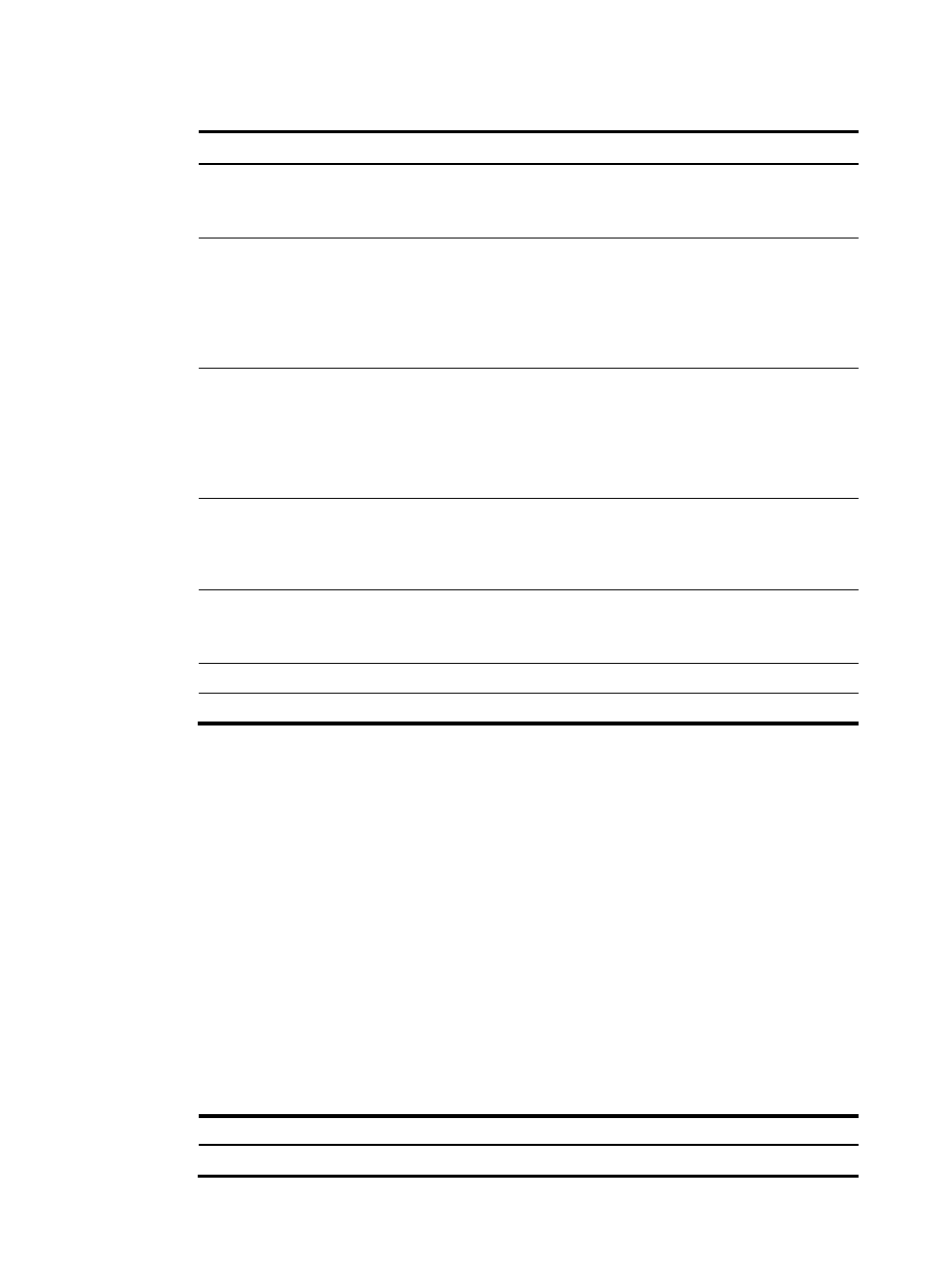
201
Table 25 Ethernet submenu options
Option Tasks
<1> Download Application Program To
SDRAM And Run
Load and run a system software image in SDRAM.
This option is only available when password recovery
capability is enabled.
<2> Update Main Application File
Download a system software image to the current
storage medium as the main image (the file attribute is
set to M).
If a main system image already exists on the storage
medium, the M file attribute of the original image is
removed.
<3> Update Backup Application File
Download a system software image to the current
storage medium as the backup image (the file attribute is
set to B).
If a backup system image already exists on the storage
medium, the B file attribute of the original image is
removed.
<4> Update Secure Application File
Download a system software image to the current
storage medium as the secure image (the file attribute is
set to S).
This option is not supported in the current release.
<5> Update User Private File
Download a file to the current storage medium.
This option is only available when password recovery
capability is enabled.
<6> Modify Ethernet Parameter
Configure FTP or TFTP file transfer settings.
<0> Exit To Main Menu
Return to the EXTEND-BOOTWARE menu.
2.
Enter 6 in the Ethernet submenu to configure file transfer settings.
Enter your choice(0-6):6
==========================<ETHERNET PARAMETER SET>=========================
|Note: '.' = Clear field. |
| '-' = Go to previous field. |
| Ctrl+D = Quit. |
==========================================================================
Protocol (FTP or TFTP) :TFTP
Load File Name :
:test.bin
Target File Name :
:test.bin
Server IP Address :192.168.2.26
Local IP Address :192.168.2.1
Gateway IP Address :0.0.0.0
Table 26 Setting Ethernet parameters for file transfer
Field Description
'.' = Clear field
Press the dot (.), and then press Enter to clear the setting for a field.