Verifying and diagnosing transceiver modules, Verifying transceiver modules – H3C Technologies H3C S12500 Series Switches User Manual
Page 191
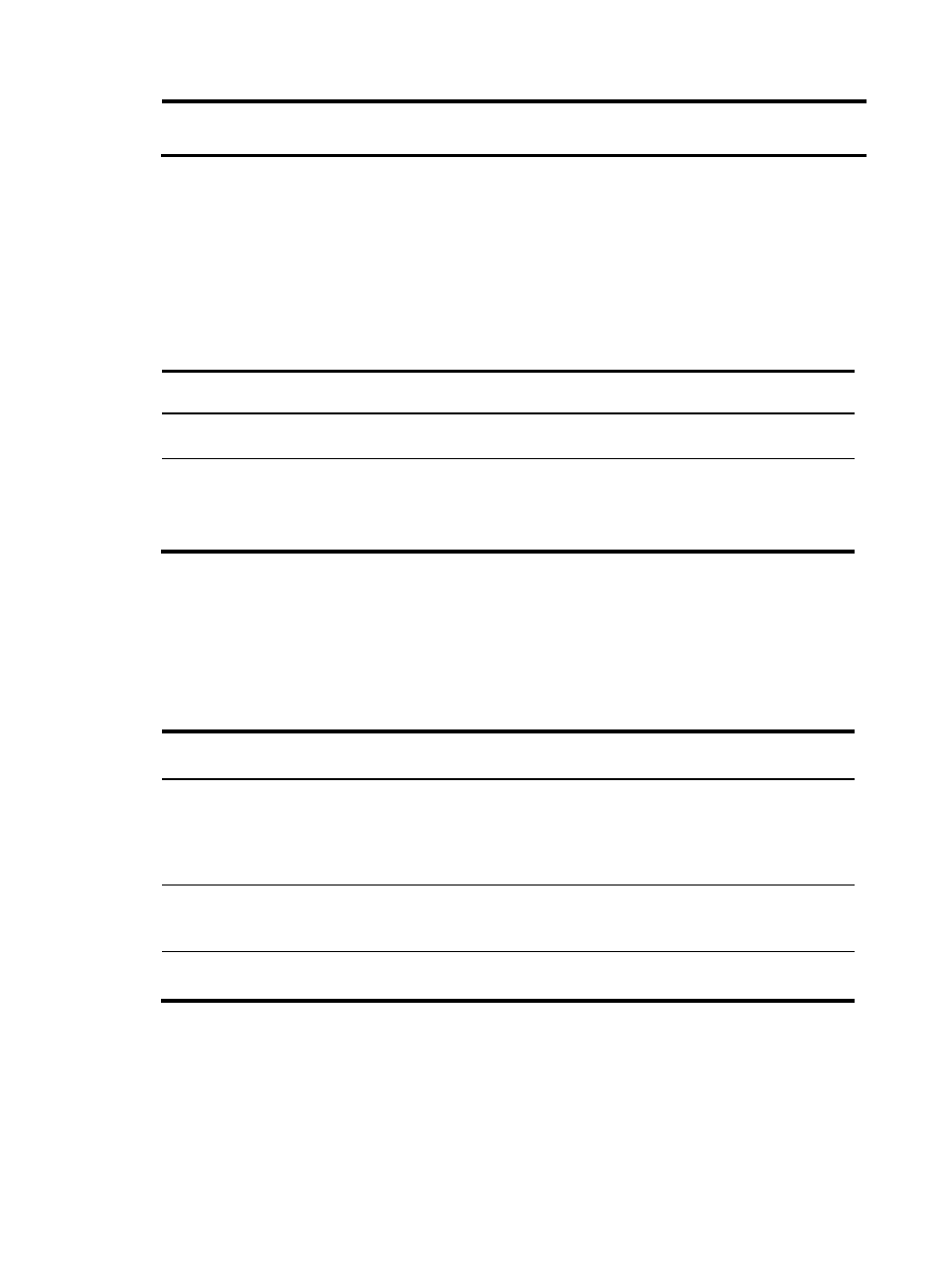
179
LST2XP32REC1
LST2XP32REC2
For port details, see H3C S12500 Product 10GE Optical Ethernet Interface Card Datasheet.
To make these ports operate correctly, use any of the following methods:
•
Replace all switching fabric modules with LST2SF18C1 one by one without interrupting services,
remove the configuration on the unavailable ports, enable port recovery for the ports, and then
configure the ports as needed.
•
Power off the switch, replace LST1SF18B1 with LST2SF18C1, and power on the switch.
To enable port recovery for the switch:
Step
Command Remarks
1.
Enter system view.
system-view
N/A-
2.
Enable port recovery for the
switch.
In standalone mode:
port recovery
In IRF mode:
port recovery chassis chassis-number
By default, port recovery is
disabled.
Verifying and diagnosing transceiver modules
lists the commonly used transceiver modules. They can be further divided into optical
transceivers and electrical transceivers based on transmission medium.
Table 20 Commonly used transceiver modules
Transceiver type
Application
environment
Whether can be an
optical transceiver
Whether can be an
electrical transceiver
SFP (Small Form-factor
Pluggable)
Generally used for
100M/1000M Ethernet
interfaces or POS
155M/622M/2.5G
interfaces
Yes Yes
SFP+ (Enhanced 8.5 and
10 Gigabit Small
Form-factor Pluggable)
Generally used for 10G
Ethernet interfaces
Yes Yes
XFP (10-Gigabit small
Form-factor Pluggable)
Generally used for 10G
Ethernet interfaces
Yes No
Verifying transceiver modules
You can verify the genuineness of a transceiver module in the following ways:
•
Display the key parameters of a transceiver module, including its transceiver type, connector type,
central wavelength of the transmit laser, transfer distance and vendor name.