H3C Technologies H3C S12500 Series Switches User Manual
Page 226
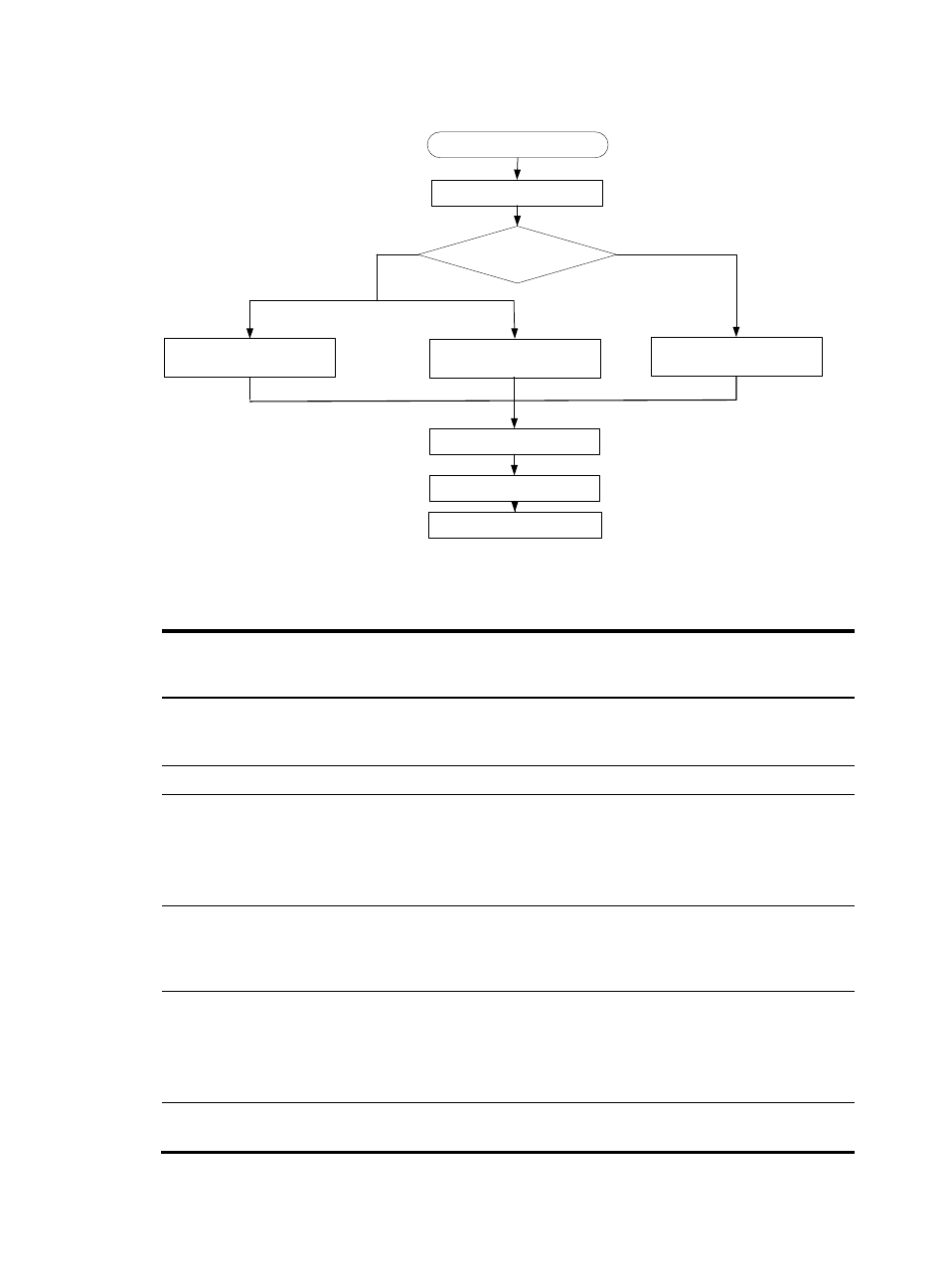
214
Figure 63 Dealing with console login password loss
summarizes options whose availability varies with the password recovery capability setting.
Table 35 BootWare options and password recovery capability compatibility matrix
BootWare menu
option
Password
recovery
enabled
Password
recovery
disabled
Tasks that can be performed
Download Application
Program To SDRAM And
Run
Yes No
Load and run the system software image in
SDRAM.
Update User Private File Yes
No
Download a file to the current storage medium.
Clear Super Password
Yes
No
Clear the console login password to allow console
login without authentication.
This is a one-time operation and takes effect only
for the first system boot or reboot after you choose
this option.
Modify Chassis ID
Operation
Yes
No
Switch between IRF mode and standalone mode
and change the member ID of the device. For more
information about IRF, see IRF Configuration
Guide.
Skip Current System
Configuration
Yes
No
Load the factory-default configuration without
deleting the next-startup configuration file.
This is a one-time operation and takes effect only
for the first system boot or reboot after you perform
the operation.
Restore to Factory
Default Configuration
No Yes
Delete the next-startup configuration file and load
the factory-default configuration.
Password recovery
capability enabled?
Yes
No
Save the running configuration
Clear Super Password
Reboot the switch
Configure new passwords in
system view
Console login password lost
Reboot the switch to access
EXTEND-BOOTWARE menu
Skip Current System
Configuration
Restore to Factory Default
Configuration