NewTek TriCaster 855 User Manual
Page 104
Advertising
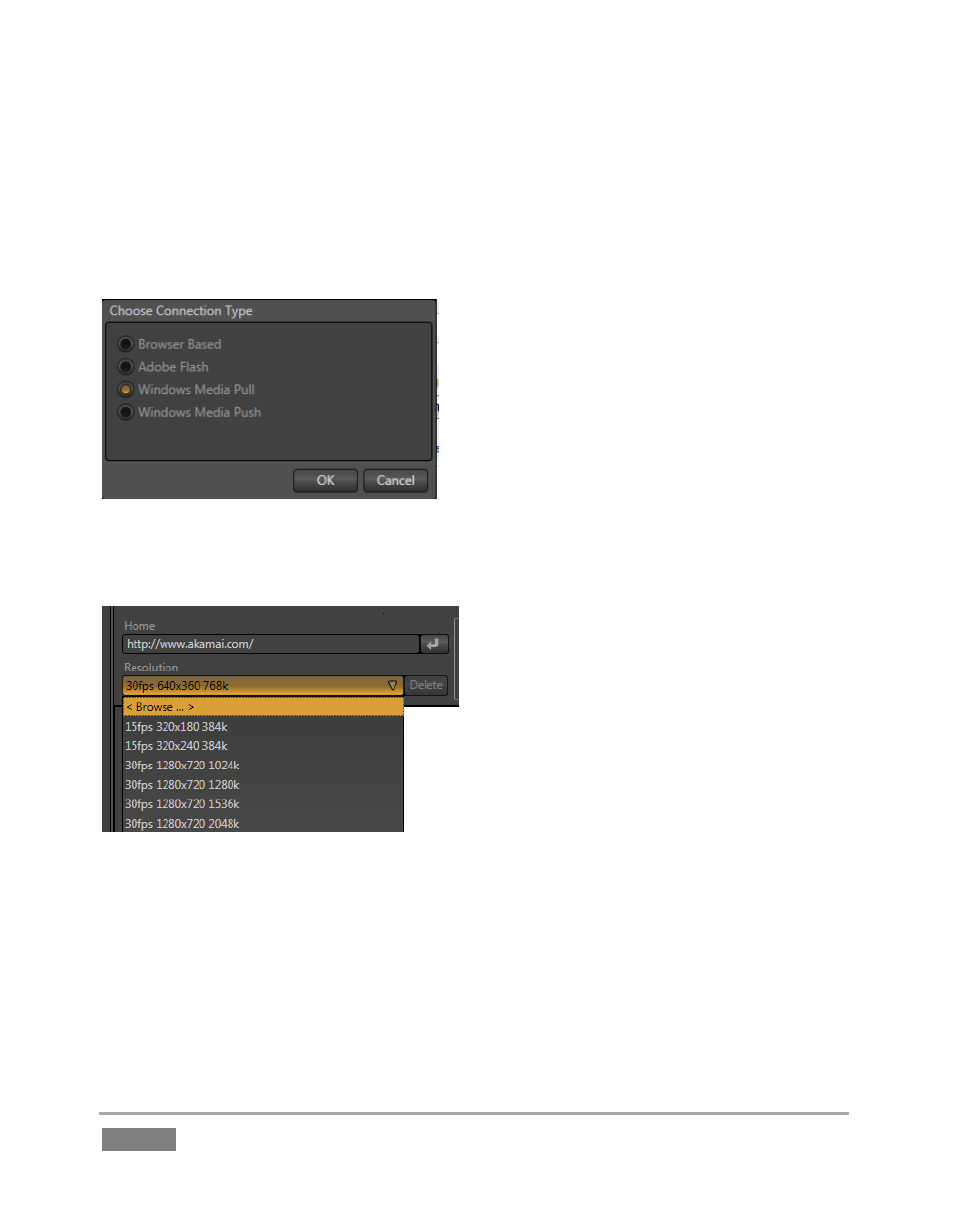
Page | 88
“Pull” streaming is arguably the simplest way to get your production online:
1. Click the New button.
The Choose Connection Type dialog switches allow you to select between Browser Based,
Windows Media Pull, Windows Media Push, and Adobe Flash streaming protocols.
Figure 87
2. Select Windows Media Pull, click OK, and then supply a name for this Connection preset.
Figure 88
3. The next thing to do is pick a resolution (and bitrate) from the Resolution menu.
4. Click the Test button.
In a few moments, TriCaster provides you with the IP (Internet Protocol) address of your
computer as viewed from the network. This information will be provided to you as a
‘punctuated’ numeric value in the Location display field.
Advertising
This manual is related to the following products: