Net 1 and net 2, Effects (transitions), Media players – NewTek TriCaster 855 User Manual
Page 236: Output controls, Aux and stream
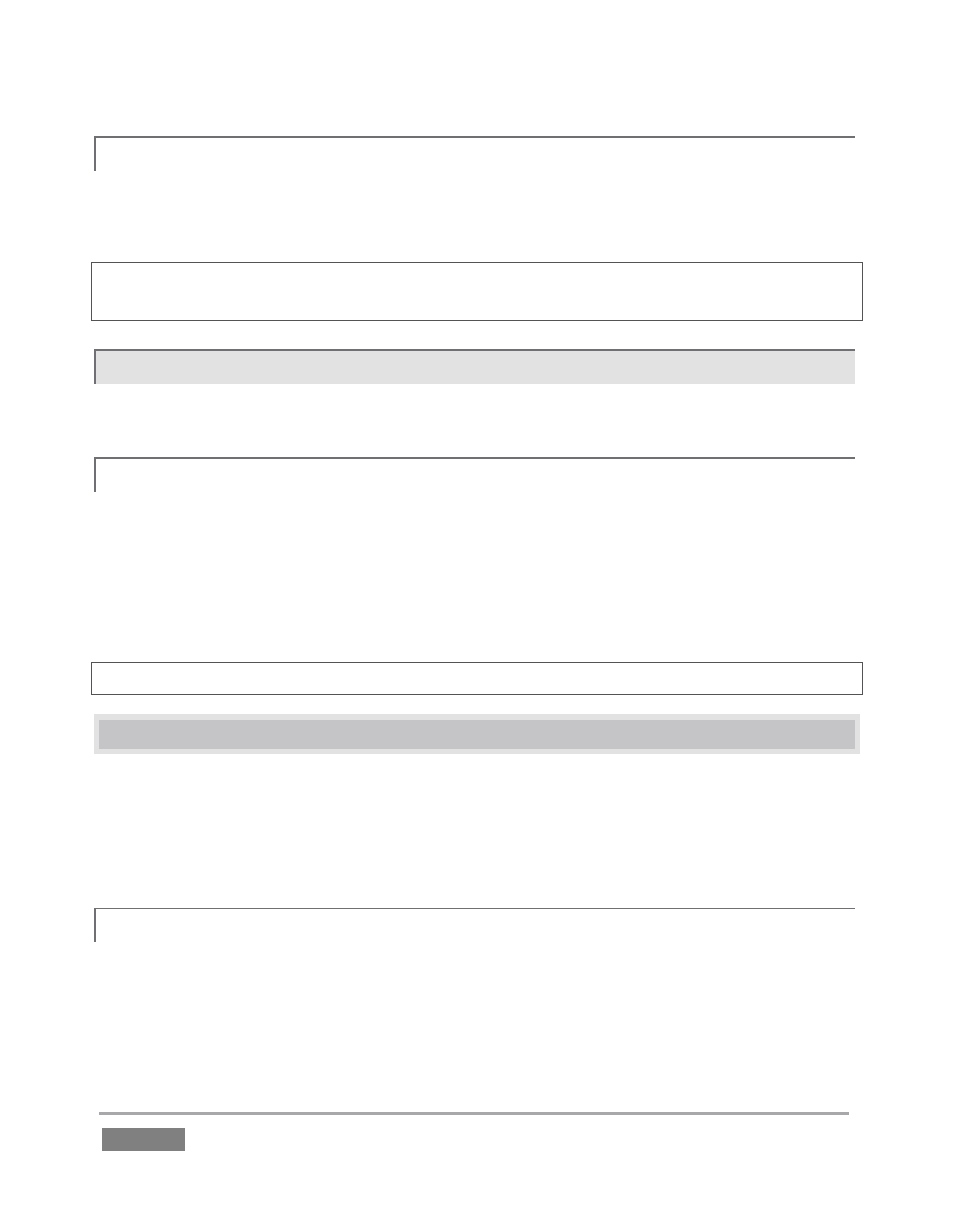
Page | 220
NET 1 AND NET 2
13.2.1
The Net 1 and Net 2 audio control groups affect sound associated with the Switcher sources by
the same name. At present, AirPlay® and 3Play Source selections support audio (see Chapter 14).
Note: Net 1 and Net 2 controls may be found in either the Internal or External Audio tabs
depending on the model.
EFFECTS (TRANSITIONS)
13.2.2
This control group governs the embedded sound from Animation Store Transitions.
MEDIA PLAYERS
13.2.3
Video and audio-only files in DDR 1 and 2 playlists along with audio files in the Sounds player may
contain one or more audio channels. At most, Media Players output the first four audio channels
of multiple channels – additional embedded streams are ignored. The options and controls in
these sub-panels are similar to those in the input control panels, with the obvious exception that
a Connection Type menu is unnecessary.
Note: See also Sections 13.1.5, Audio Groups, and the heading Follow in Section 13.1.4.
13.3 OUTPUT CONTROLS
Each of the audio sources discussed earlier provides its own contribution to TriCaster’s audio
output mix. Settings in the output control panels in the Internal Audio tab take effect
downstream from all sources, further governing audio levels sent to two different sets of output
connectors plus headphones, and – when in use – the Internet stream.
AUX AND STREAM
13.3.1
Aux Output, as you might expect, controls audio sent to the four AUX output connectors.
An important control in this group is the Source drop-down menu. This allows you to decide to
supply sound to the AUX outputs exclusively from one of the following selections: