NewTek TriCaster 855 User Manual
Page 129
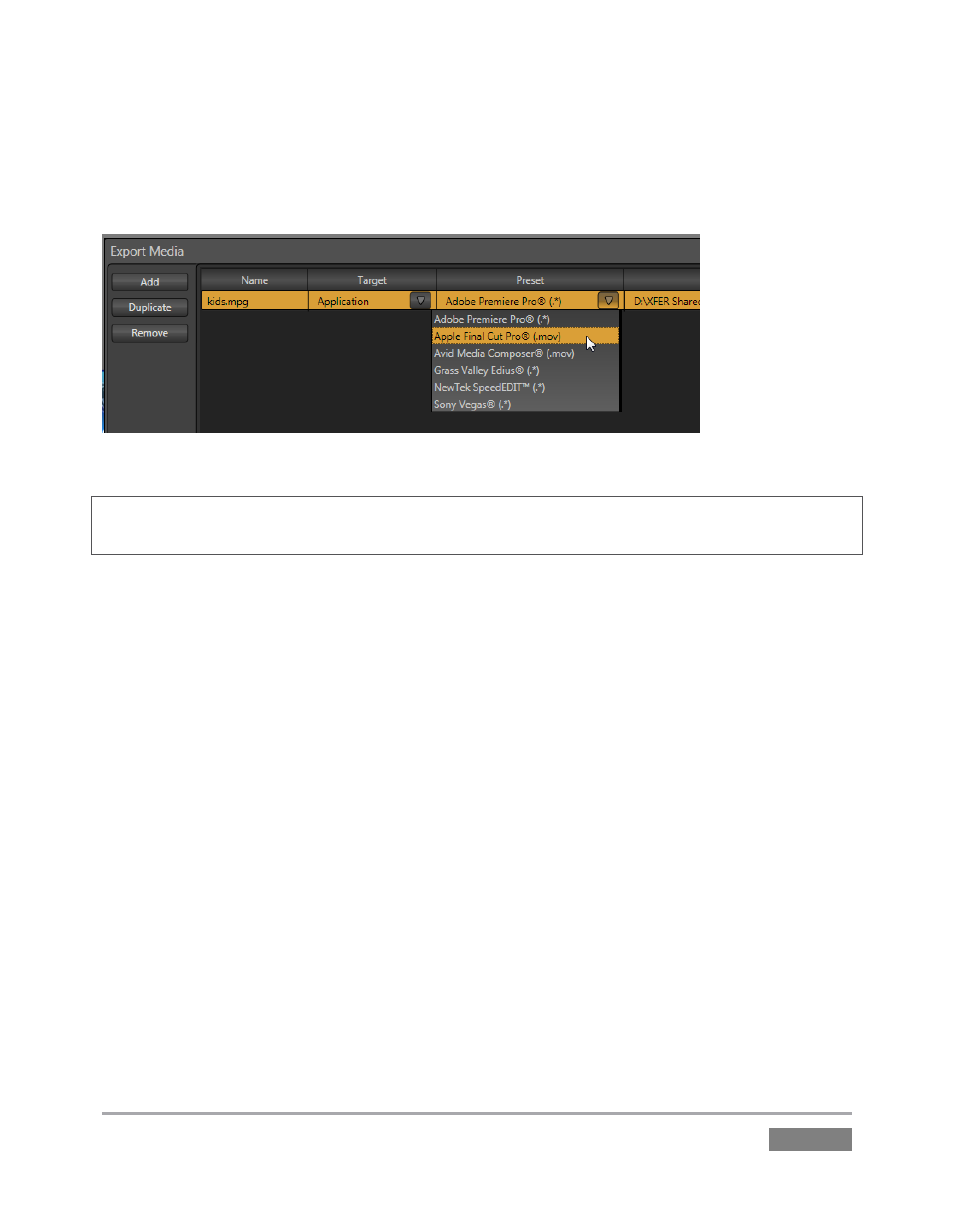
Page | 113
A similar Destination button opens a system file browser to let you designate (or create) a
location for file output. Each file to be exported can have its own Target, Preset and Destination
settings.
Figure 113
Hint: It is possible to selected mapped network locations (with a Drive letter assigned) as the
Destination, saving time later.
Export file format options are updated from time to time (to include popular new formats). Here
are some examples, as they appear for an HD session (the list is not all-inclusive, as additions are
made from time to time). Target categories are in bold text, while Presets are italicized):
Application (formats suitable for use with various popular NLE software)
o Apple Final Cut Pro® (.mov) – very high quality M-JPEG encoding, full raster,
4:2:2 sub-sampling, high compatibility.
AVI
o DV/ DVCPro (.avi) – moderate quality, SD only (NTSC 720x480, PAL 720x576),
25Mbit/s, 4:1:1 (NTSC) or 4:1:0 (PAL) sub-sampling, very broad compatibility.
o MJPEG (.avi) – moderate quality, SD or HD capable, 4:2:0 sub-sampling, broad
compatibility.
DVD
o (x) (*.mpg) – SD-only MPEG 2, quality presets up to 9MB/sec bitrate (≈60
minutes) with 4:2:2 sub-sampling.
Flash/Flash 9
o A diverse collection of presets suitable for playback in newer or legacy Flash®
players.
Mobile Devices