Multiview output – NewTek TriCaster 855 User Manual
Page 149
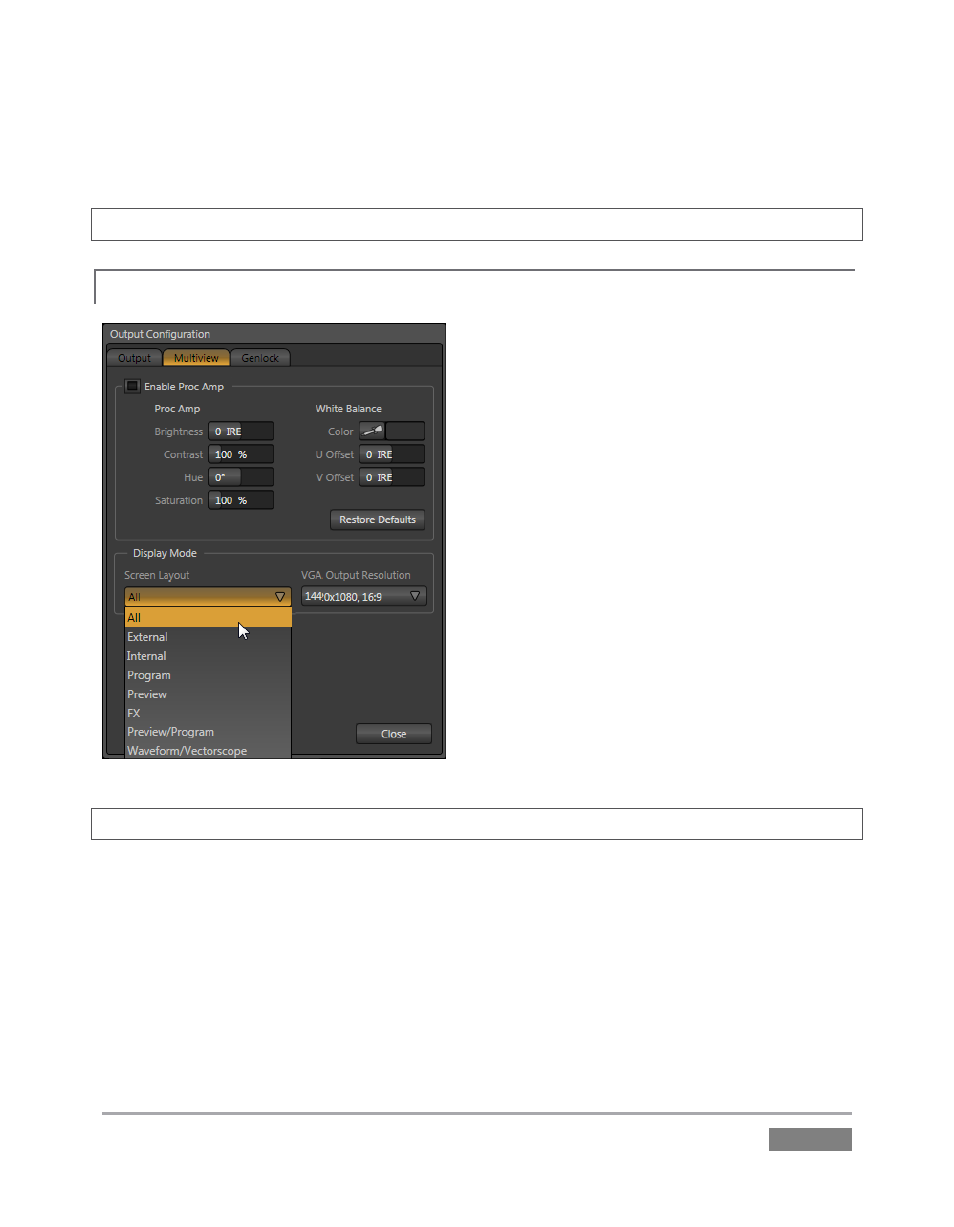
Page | 133
however, TriCaster’s continuous output can prevent more elaborate external failsafe
mechanisms from being triggered. In such cases, turn this switch off to disable A/v passthrough.
Hint: Only use fail-safe when a stable video source is connected to the last numbered video Input.
MULTIVIEW OUTPUT
7.1.6
TriCaster’s Multiview output fills several valuable
purposes. You might use it to provide a video
stream to a projection or other remote display
system at high resolution.
If you supply your projector inputs from
TriCaster’s SDI or analog video outputs instead, or
don’t require projection, the Multiview output can
be used to feed a secondary display monitor.
Perhaps you wish to use Multiview to output
something other than the main Program output.
This is where the Screen Layout menu comes in.
Hint: See Section 5.3.1 for details on the time shown in Multiview layouts with clocks.
Changing Multiview output options (Layout or Resolution) can cause frames to be dropped
briefly. Changing these settings during live production is not recommended.
Figure 131