Speed, Frame buffers – NewTek TriCaster 855 User Manual
Page 198
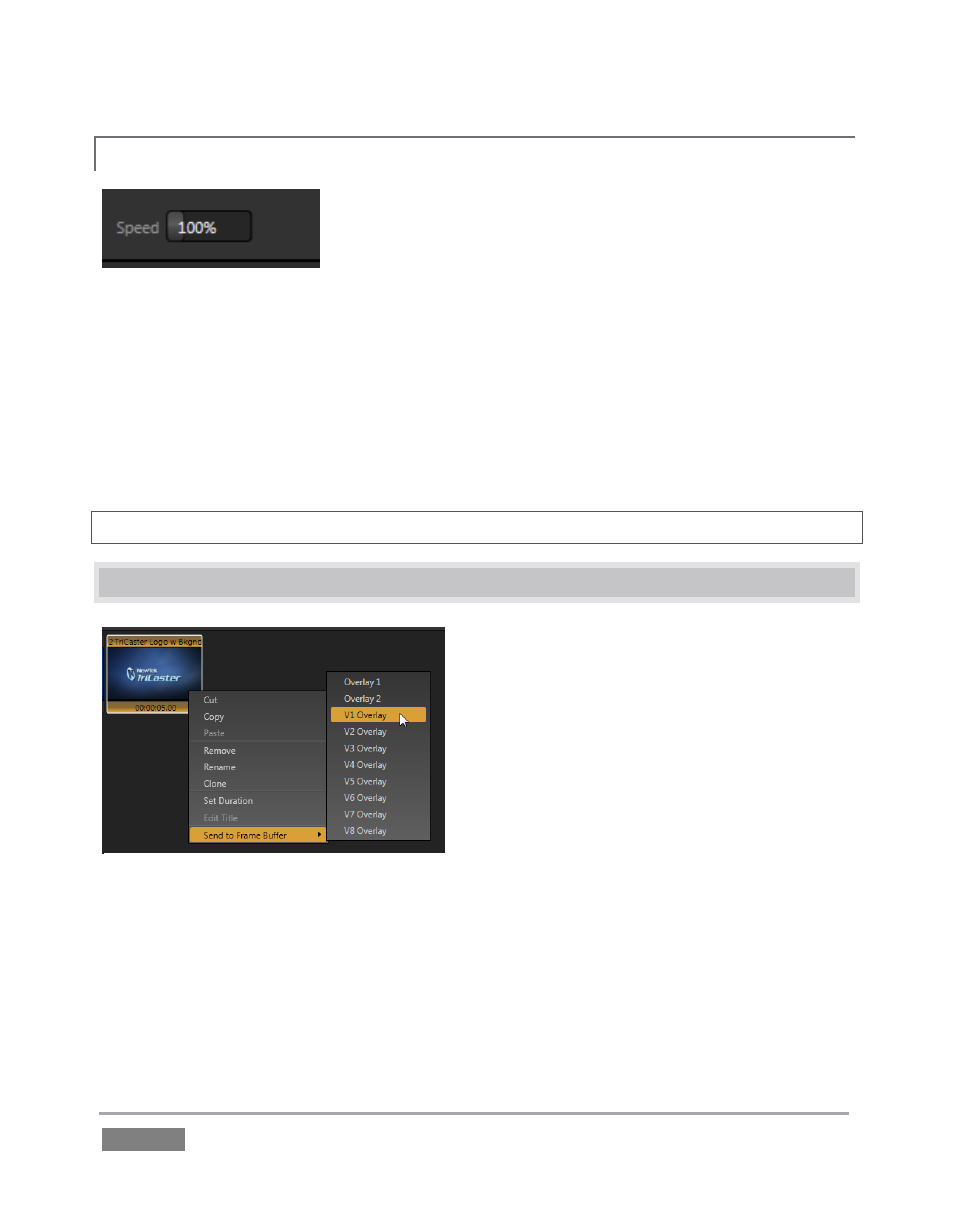
Page | 182
SPEED
10.2.5
Figure 179
The Speed control is only found in the DDR. The DDR supports variable speed playback between
25% and 400% of the normal rate (100%). Speed can even be adjusted during playback.
Note that certain highly compressed video file formats cannot successfully be played back at
rates beyond 200%, even though Speed value is set to a higher value. As is common for numeric
input controls in TriCaster, drag left or right to adjust the Speed value, or click the slider to access
a direct entry field allowing you to type a value using the keyboard.
Hint: Press Shift while double-clicking Speed to quickly reset to the 100% default.
10.3 FRAME BUFFERS
TriCaster’s Frame Buffer system provides a very
convenient and important alternative source
system for Virtual Inputs (including their
associated Overlay channels) and the Switcher’s
two primary Overlay channels.
Graphics (i.e., a title page or image file) assigned
to Frame Buffers serve independently from Media
Players.
These sources are represented by the FRM BFR button on all three Switcher rows (thus available
to DSK 1 and 2, FX, Program and Preview, plus dedicated to each Virtual Input.
Figure 180