NewTek TriCaster 855 User Manual
Page 257
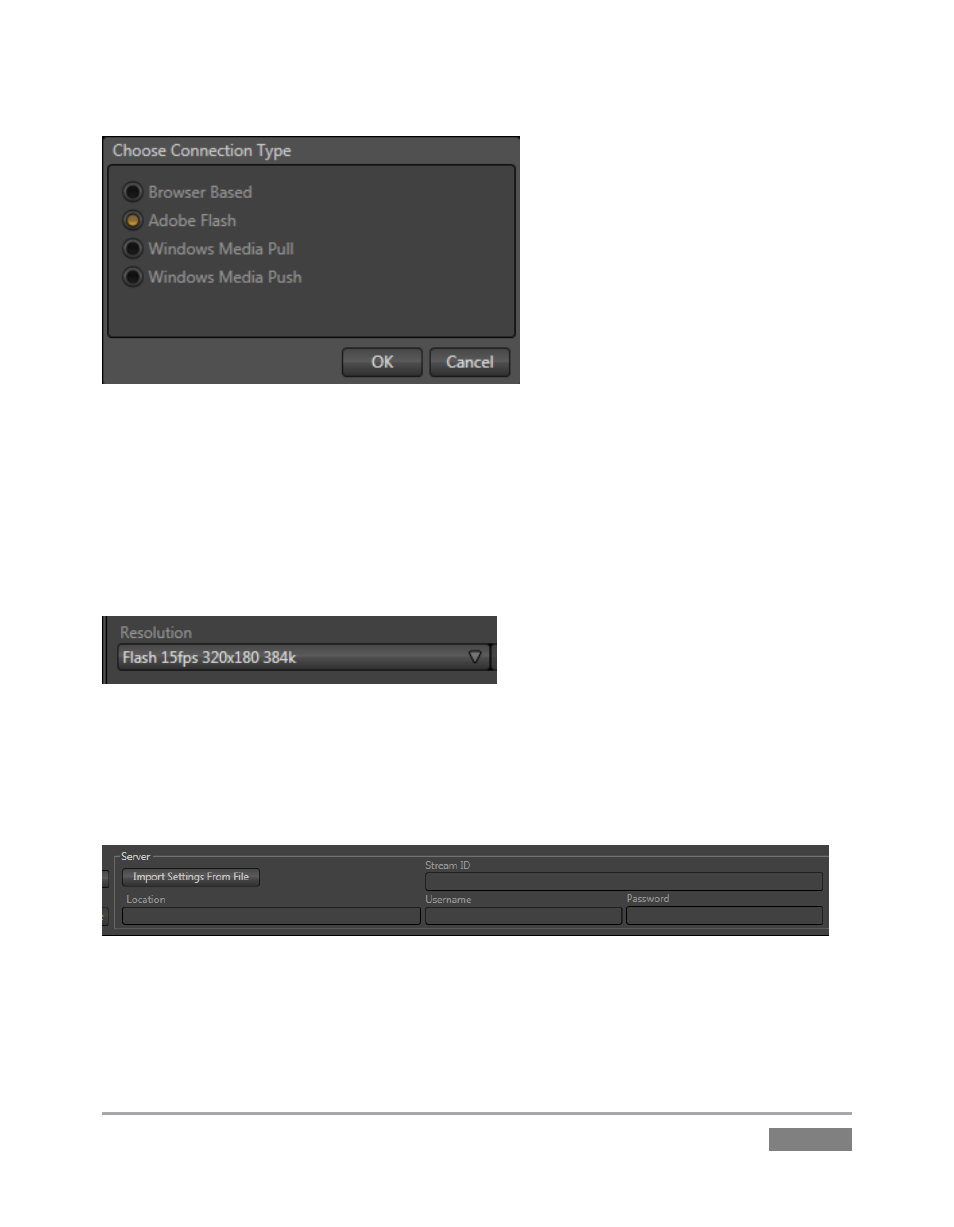
Page | 241
Figure 239
TriCaster can encode and stream using Adobe Flash®, and this is a very popular choice. In
determining whether you should choose Flash or another encoding method for your own
purposes, you might find it helpful to review the section titled Live Streaming in Section 15.6.1.
When you select Adobe Flash as the Connection Type, the controls presented in the header of the
Configure Stream Connection panel update accordingly.
Figure 240
The first thing you might notice is the Resolution menu at left beneath the Home field (Figure
240). This drop-down selector lets you choose from a prepared list of streaming profiles, labeled
to show their respective frame rate (fps), resolution and bandwidth settings.
Figure 241
At right, you will see the Server control group (Figure 241), where you will enter the specific
parameters required by your streaming service (or CDN – Content Delivery Network). Let’s