NewTek TriCaster 855 User Manual
Page 349
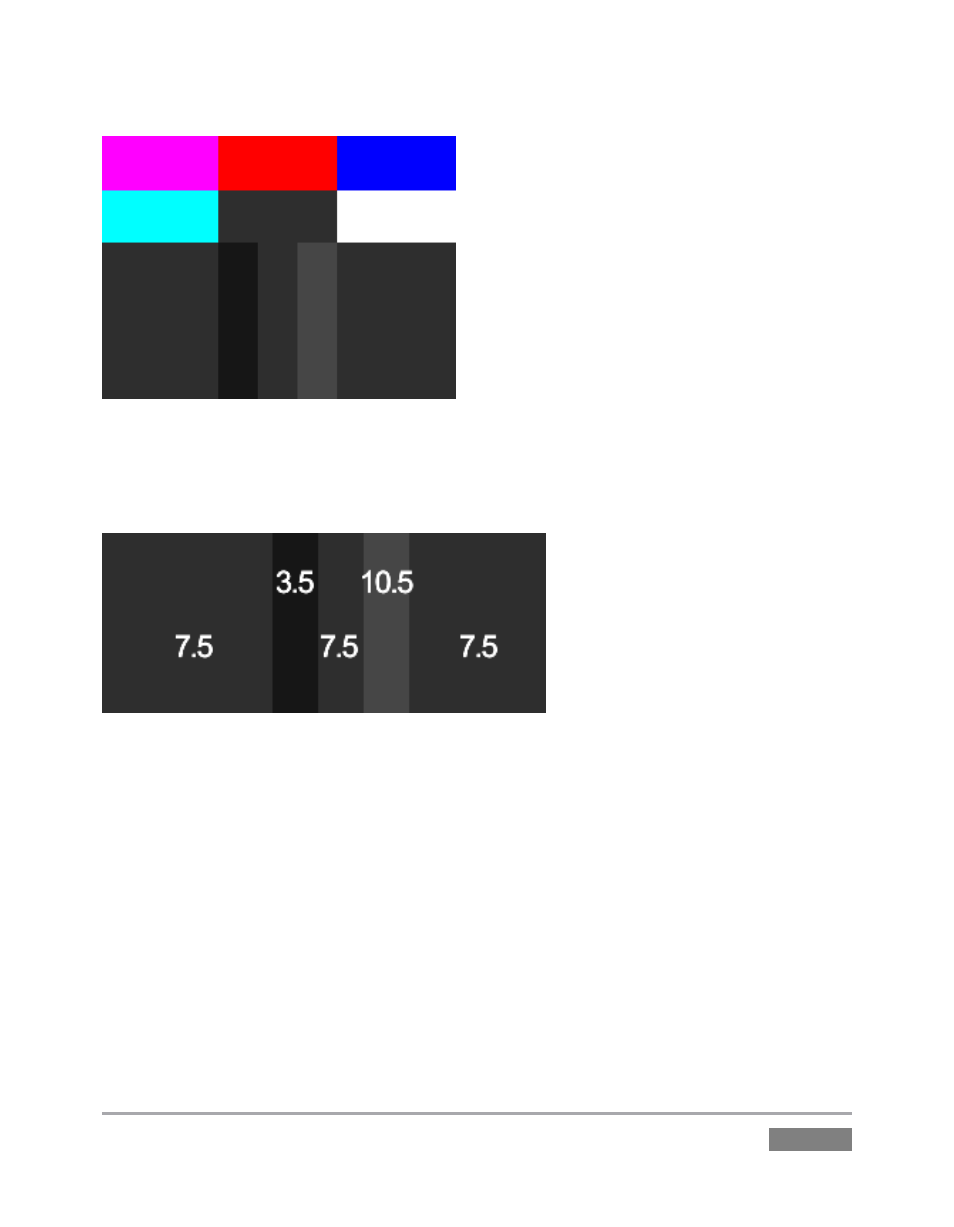
Page | 333
Figure 268
(The images in this section have been adjusted slightly to accentuate the subtle differences in the
black bars making up this region.)
Figure 269
The large blocks at left and right in the PLUGE represent ‘NTSC black’ - 7.5 IRE. Between these
larger blocks are three smaller bars – one at left that is slightly darker than NTSC black (3.5 IRE),
one at right that is slightly lighter (10.5 IRE). These are separated by another equal-sized 7.5 IRE
bar.
Our criteria for adjusting black level takes advantage of the fact that nothing in NTSC should ever
be ‘blacker’ than 7.5 IRE. This means that when the monitor’s black level is too bright, both the
7.5 IRE and 3.5 IRE bars will be distinct. Set properly, it will be impossible to distinguish them
from one another. Conversely, if the monitor’s black level was too dark, it would be impossible
to distinguish between the (lighter-than NTSC black) 10.5 IRE bar and its darker neighbors.
Here are steps you can follow: