NewTek TriCaster 855 User Manual
Page 283
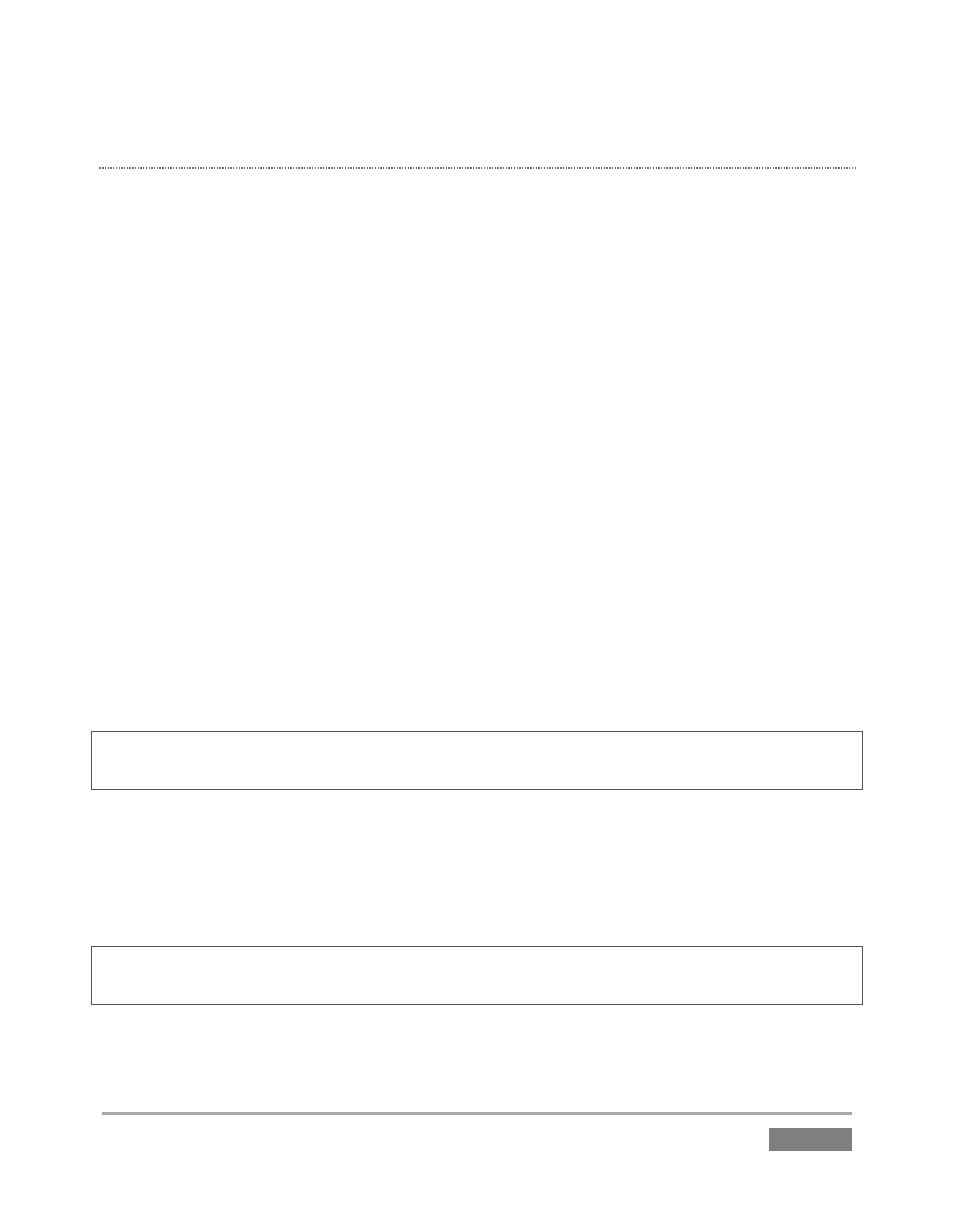
Page | 267
ALTERNATE ENCODING FORMATS
TriCaster features a number of additional file formats that you might consider for specific
recording needs. These optional selections are discussed next.
MPEG-2
TriCaster’s ‘double-rate’ I-frames MPEG-2 format produces excellent image quality. Two variants
are provided:
MPEG-2 Compatibility encoding invokes 4:2:0 color sampling (similar to that of the
popular ‘DV’ and ‘HDV’ formats).
MPEG-2 High Profile encoding raises color sampling to 4:2:2. These files retain more
color information than standard DV/HDV files as well as many other file formats. The
increased color fidelity is especially valuable for chromakeying purposes.
Note that support for High Profile MPEG-2 files by various applications is not universal,
however. It would be prudent to test file compatibility with your favorite third-party
programs before making extensive use of this option.
AVI (SPEEDHQ)
Selecting AVI encoding tells TriCaster to capture the designated source using NewTek’s own AVI
format, SpeedHQ, a high quality 4:2:2 file format suitable for both SD and HD applications.
Hint: Users of Microsoft Windows® can download a free NewTek codec pack from their personal
downloads page in the Registration area of the NewTek website.
H.264
Another encoding option is H.264. TriCaster supports two bitrates, High Quality and Web
Quality. The first uses 20 Mbit/sec encoding, the latter invokes 2 Mbit/sec bitrate suitable for
online use.
Note: H.264 encoding is processor intensive. We recommend this format be used to encode just
one video stream, to avoid dropped frames or other glitches.