Media browser – NewTek TriCaster 855 User Manual
Page 192
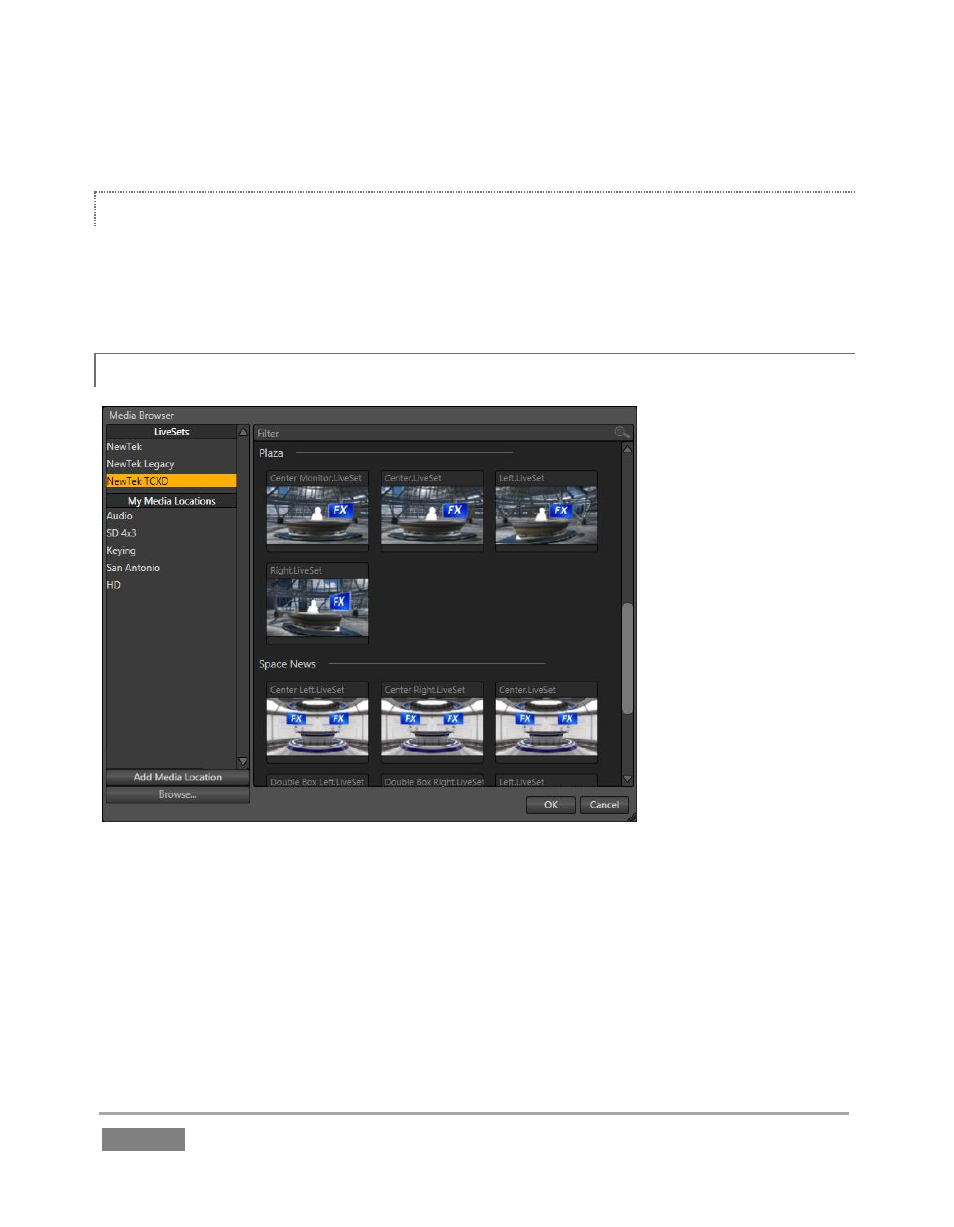
Page | 176
During playback, the Scrub-Bar knob traverses the span between the In and Out Points.
ALPHA CHANNEL SUPPORT
For files with transparency (such as 32bit image files), use non-premultiplied alpha channels only
in TriCaster’s media players. Premultiplied files will not give the correct results when overlaid on
other imagery. (Monitors show a checkerboard background behind transparent content.)
MEDIA BROWSER
10.2.2
Figure 172
The custom Media Browser is available anywhere in the Live Desktop interface that you might
wish to select content, transitions or effects for use in your project (such as the media players,
LiveSet and Transitions sections). Its layout is comprised of left and right panes we’ll refer to as
the Location List and File Pane respectively.