Record and stream – NewTek TriCaster 855 User Manual
Page 29
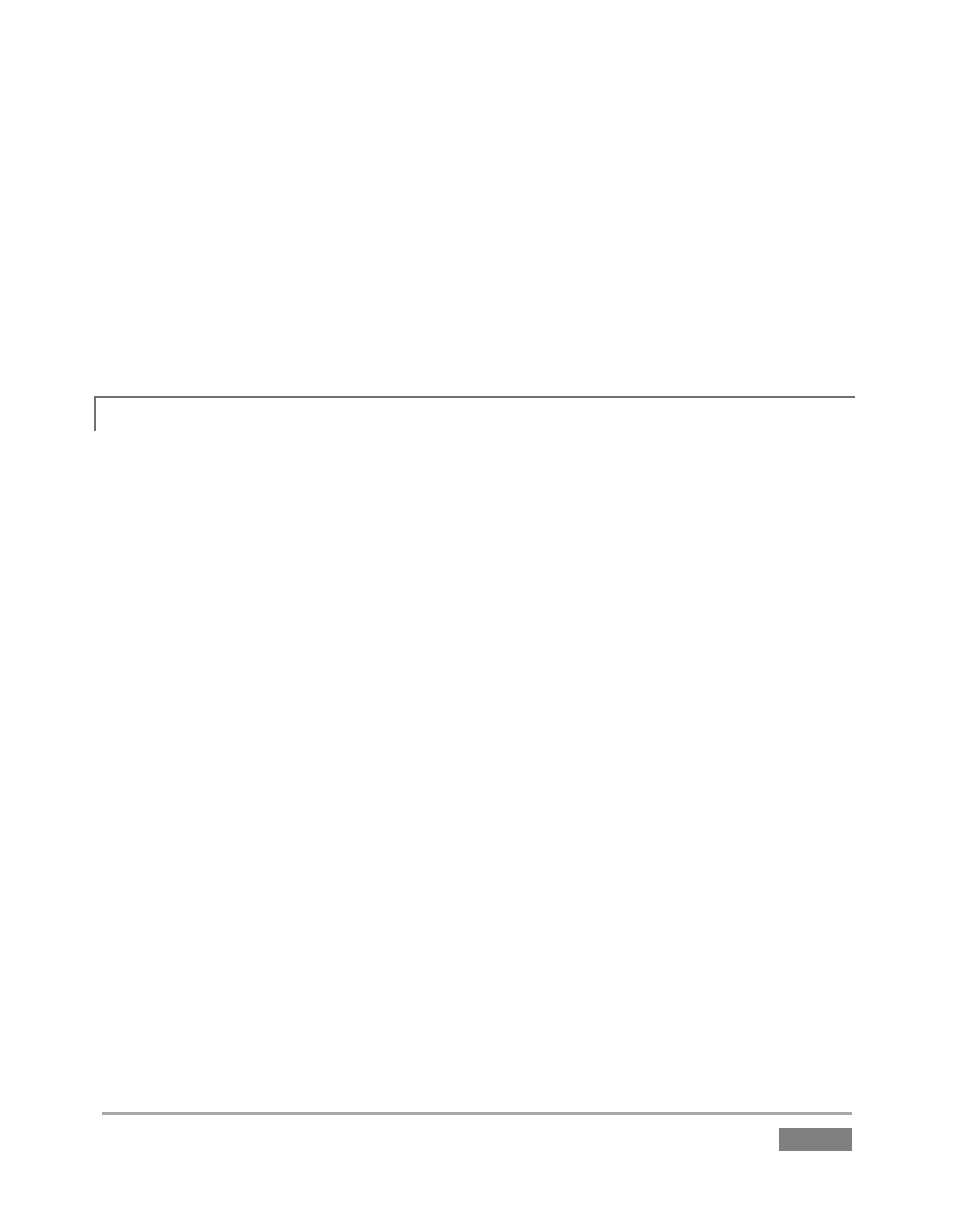
Page | 13
Utility row). Alternatively, use the Frame Buffer feature to assign a specific title or image to any
overlay channel, and even update it in realtime over a network using external graphics or titling
software.
Independent Crop, Position, 3D Rotation, and Scale controls for each DSK channel permit you (for
example) to configure two live sources as ‘Picture in Picture’ elements using the DSK channels,
freely switching them on and off (with or without individual custom effects), with or without
changing the BKGD (Background) video layer using the Program and Preview rows on the
Switcher.
RECORD AND STREAM
2.4.10
Record your live-switched production at full resolution to a multi-platform compatible
format.
Recorded MPEG-2 files have embedded timecode.
Choose how far below 0dB FS (the maximum digital level) to set nominal level; record
files with headroom levels of up to 20dB.
Store approximately 20 hours of 1080i video (or 155 hours of SD).
Simultaneous output for broadcast, projector and live web stream to in-house and
remote audiences.
Use either Windows Media™ or Flash Media™ streaming.
Archive your Internet stream.
Connecting to multiple content delivery networks is a snap using the Configure Stream
Connection panel.
IsoCorder™ technology lets you record up to eight (855 model) a/v sources at once,
including all camera inputs, or a custom set of sources chosen from Program, Aux and
camera sources.
Multiple encoding formats, including the default Quicktime as well, MPEG-2, AVI,
®
and
H.264 (m4v).
Capture MPEG-2 clips with embedded LTC (linear timecode).
Use NewTek’s TimeWarp™ instant replay control surface without interrupting full-time
recording of your program (or other sources).