Customizing the live desktop, Desktop options menu – NewTek TriCaster 855 User Manual
Page 135
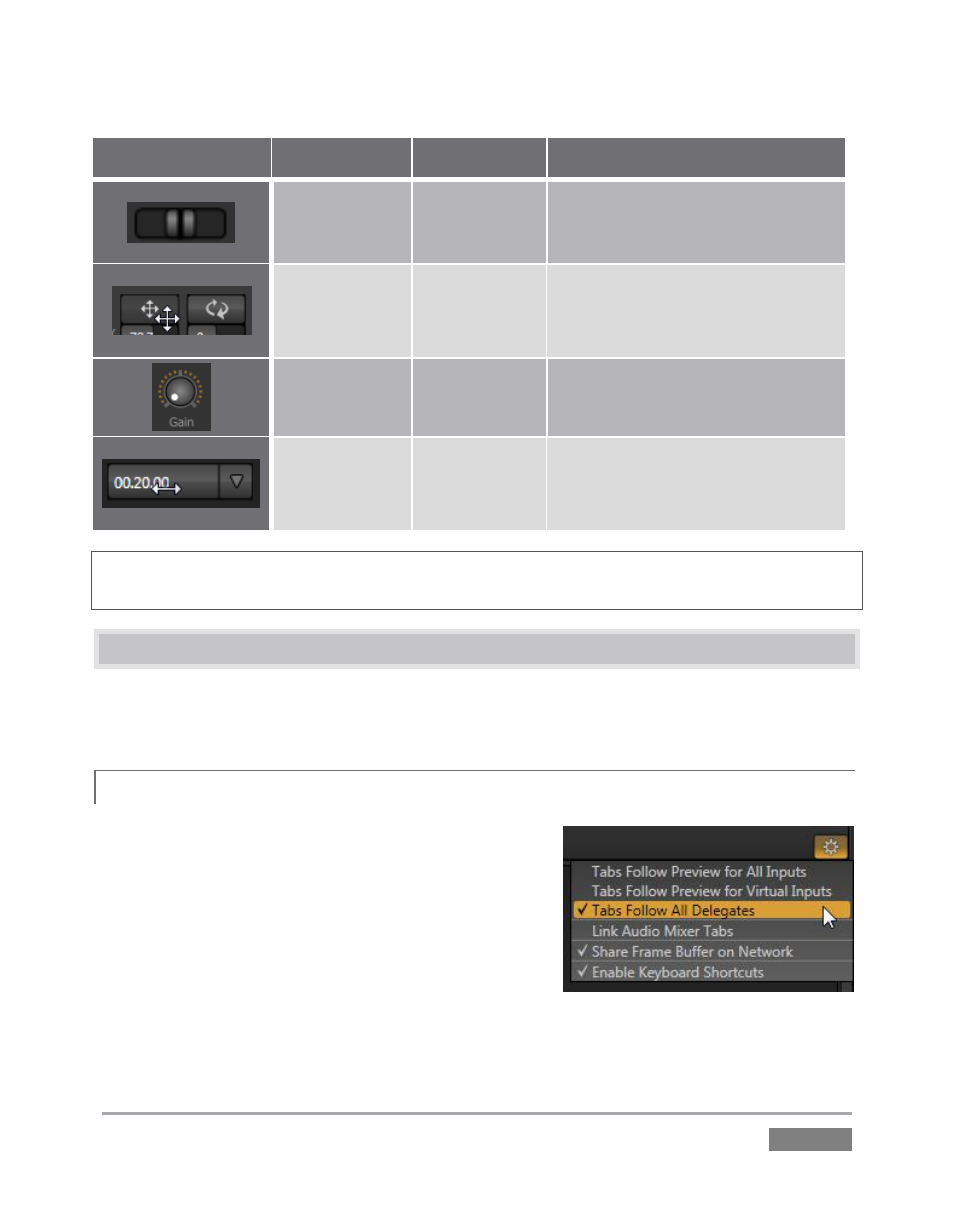
Page | 119
Control Type
Type
Examples
Usage
Slider (vertical
or horizontal,
single-value)
Gain, Balance
Drag in line with the control’s
orientation to raise or lower the
current value.
Radial slider
(two-value)
Position, Size,
Rotate
Drag up-down to adjust one value,
left-right to adjust the other value,
or diagonally to adjust two values
simultaneously.
Rotary Knob
(single-value)
Audio Input 1
Trim
Drag left-right to adjust the current
value.
Combo-Slider
Speed, Zoom
Duration
Drag in line with the control’s
orientation to raise or lower the
current value, click to type in a new
value, or select from the menu.
Hint: To make very fine adjustments to slider values, hold down the Ctrl key on your keyboard
while dragging with the mouse (this increases accuracy by a factor of 10.)
6.4 CUSTOMIZING THE LIVE DESKTOP
The Live Desktop offers several convenient provisions for tweaking the user interface to suit your
particular needs.
DESKTOP OPTIONS MENU
6.4.1
Several potentially very useful options are presented in
the Desktop Options menu. Open this menu by clicking
the gear button at extreme right (just above the large
tabbed panes occupying the lower third of the Live
Desktop).
Follow Preview Row for All Inputs displays the
tabbed pane for a Preview row source to be
displayed automatically on selection changes.
Figure 115