More basic controls – NewTek TriCaster 855 User Manual
Page 230
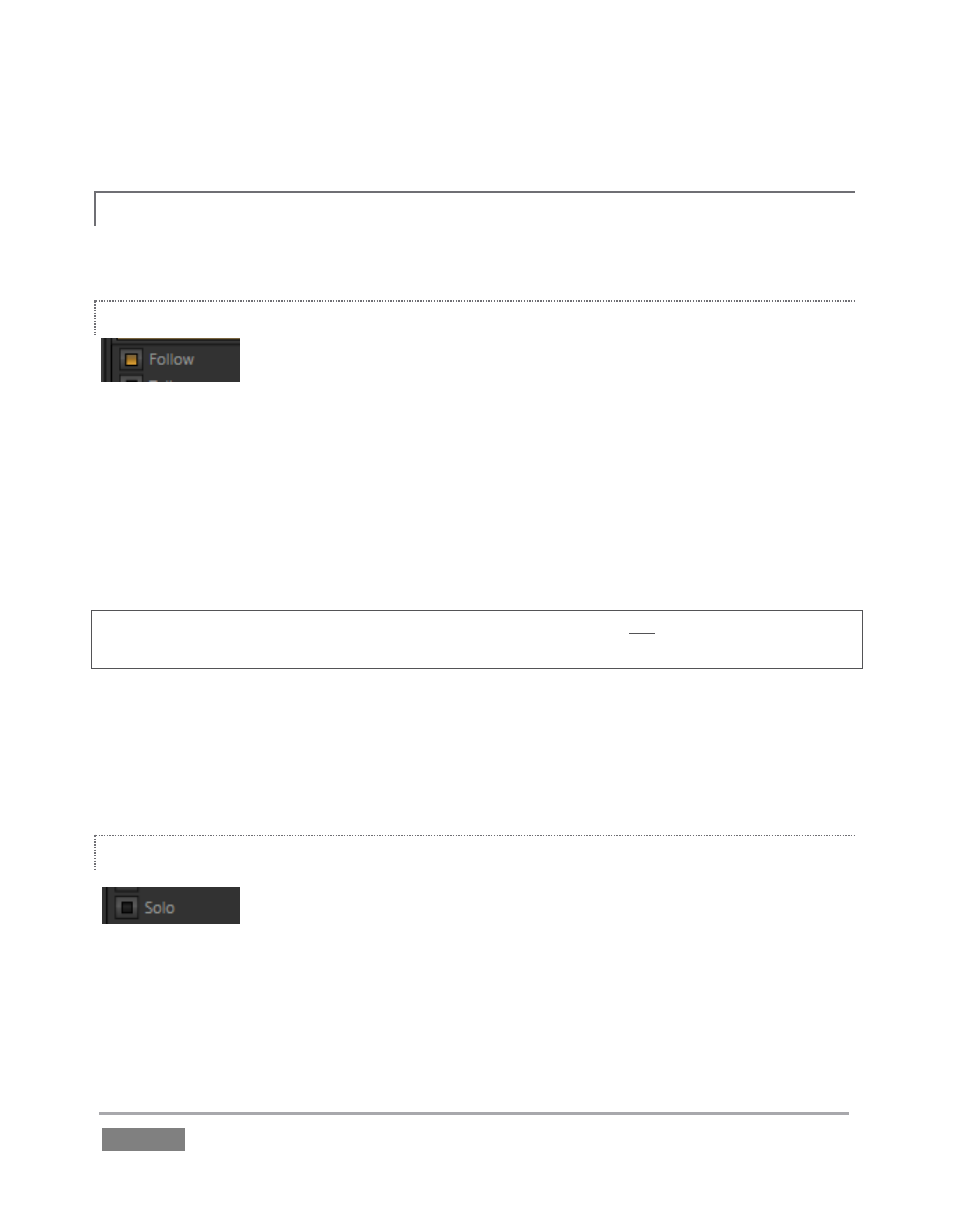
Page | 214
MORE BASIC CONTROLS
13.1.4
Most of the features that follow are common to all Connection Types, with exceptions as noted.
FOLLOW
Figure 212
Enabling the Follow switch for an audio source directs TriCaster to track switcher operations for
the related video source.
This results in the audio for this source being completely muted until the associated video source
is displayed on Program Output (whether as the Switcher’s Program row selection, via Overlay,
or as Input A for a Virtual Input).
Hint: When Follow is enabled but the corresponding video source is not displayed on Output, the
audio level display on the VU meter is displayed as a grayscale, rather than in full color.
When Follow causes an audio source to be added to TriCaster’s output, the audio from this input
is quickly ramped up (or down, on removal) over a period of 5 frames.
The Follow feature is especially powerful used in concert with TriCaster’s Audio Group features –
please see Section 13.1.5 for more detail.
MONO
Figure 213
A Mono switch appears in the control panel for sources set to any Connection Type other than
Mic. Enabling Mono centers audio sources on both channels.