Spill suppression, Crop – NewTek TriCaster 855 User Manual
Page 209
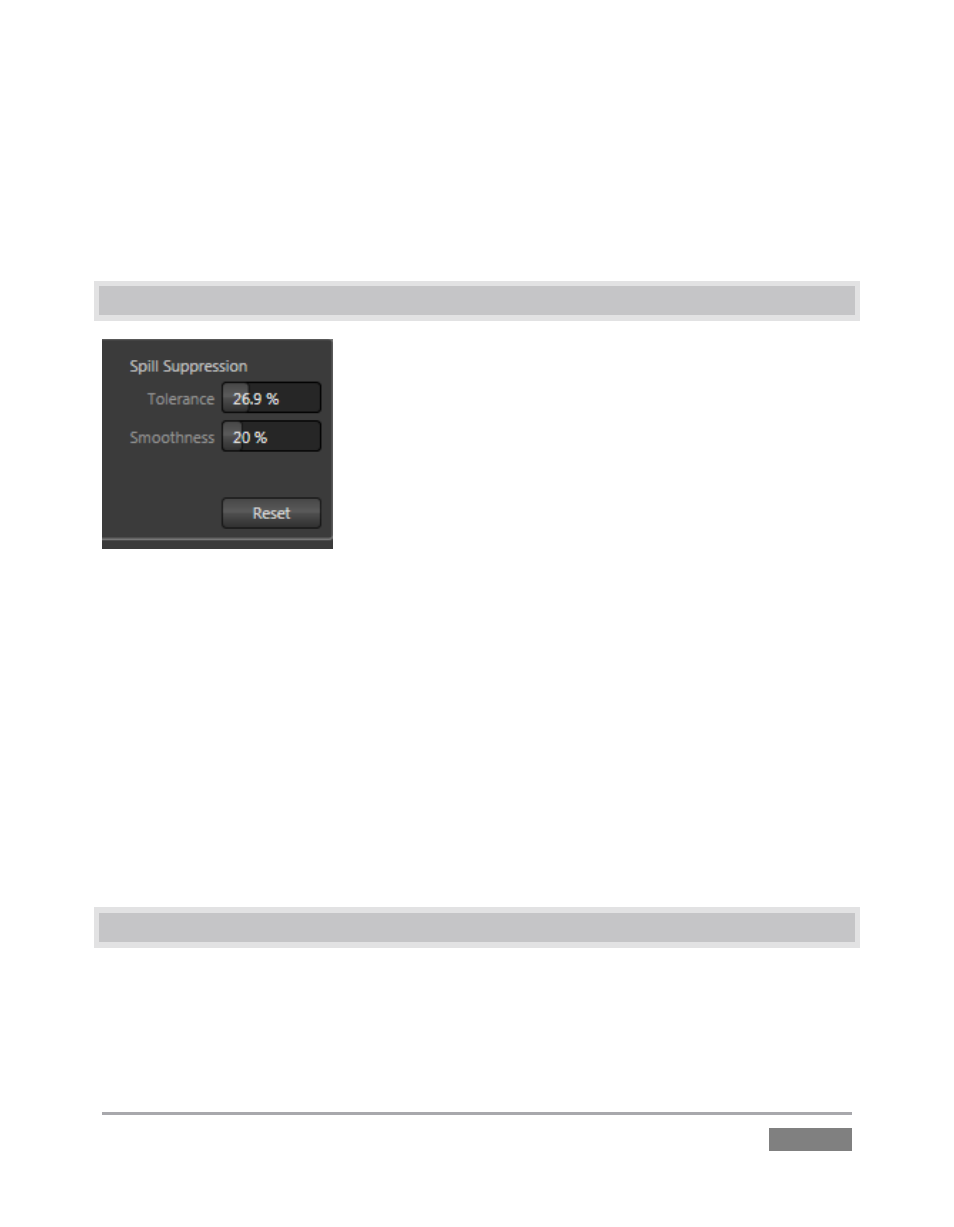
Page | 193
the background color. In simplest terms, problem areas of this type can be decisively ‘pulled’
back into the foreground by pre-filtering the chromakey effect around a luminance threshold.
Generally, try to set up the best key you can before raising the Luma Limit from its default value
of zero (no effect). Then gradually raise the limit until you are pleased with the result.
11.3 SPILL SUPPRESSION
Figure 188
The term Spill refers to key color unintentionally reflected or ‘spilled’ onto the foreground
subject. It’s very common for a little green spill to occur on the shoulders of a person in a
greenscreen shot, for example.
The Spill controls, when enabled, remove key color spill in your scene by reducing the amount of
that color in the foreground where it doesn’t belong. The net result is that it is eliminated, or at
least reduced to the point where it is not objectionable.
Use the Tolerance and Smoothness controls under Spill Suppression in similar fashion to the
controls by the same name discussed earlier. Endeavor to subdue spill without overdoing it,
which could result in an unsightly gray fringe around offending edges of your foreground.
11.4 CROP
It is very common for a greenscreen shot to have unintentional inclusions that remain after the
base chromakey process is applied, but which need to be removed along with the background.