NewTek TriCaster 855 User Manual
Page 90
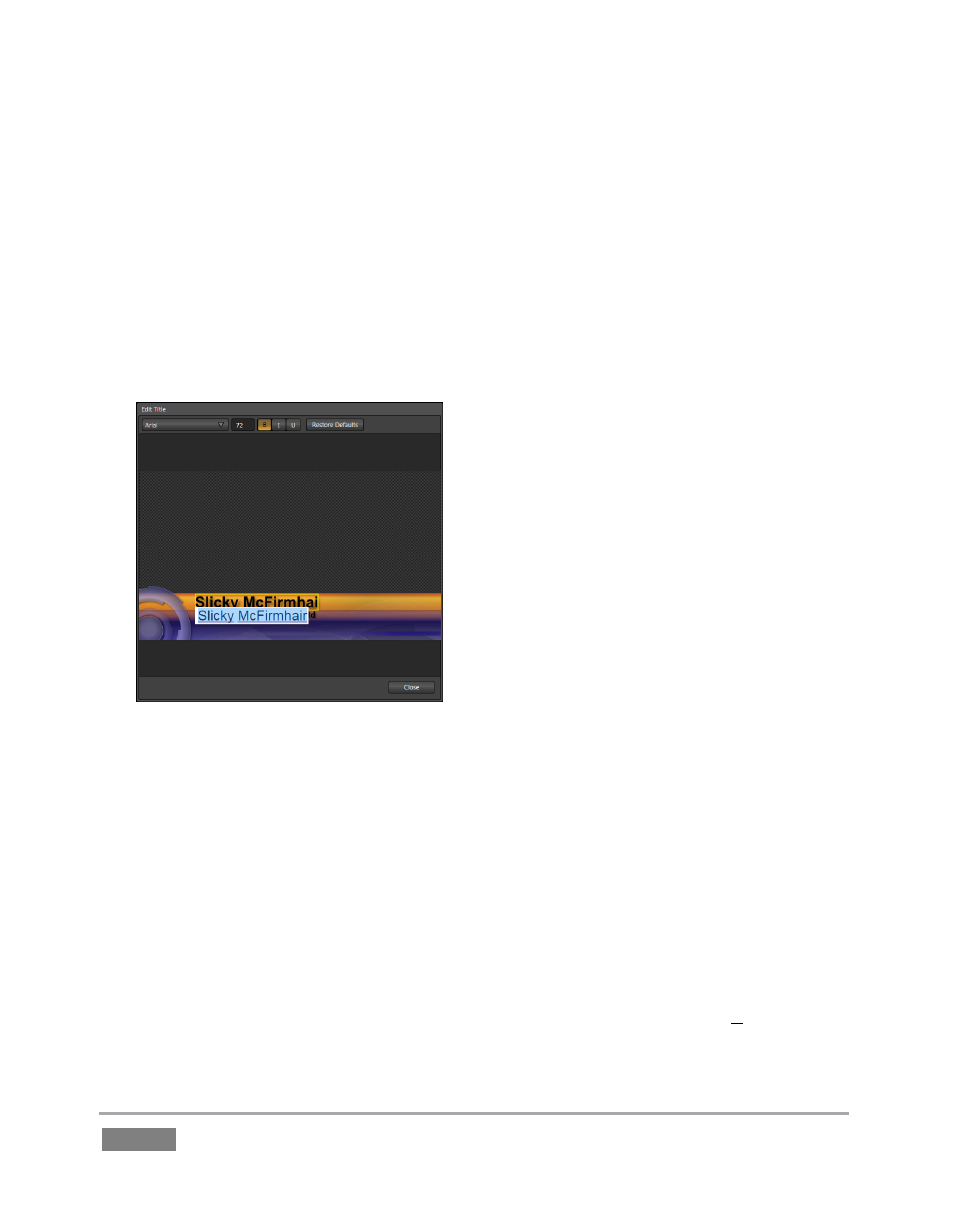
Page | 74
2. Click an icon to highlight it in the Media Player playlist.
3. Display the title page on Program Output by selecting the correct Media Player on the
Switcher’s Program row.
4. Move the mouse over a different title page icon, and click the Configure button (gear)
that appears in its lower-right corner.
5. The Title Page Editor shown in Figure 68 will appear.
Figure 68
6. Move the mouse over the default text shown in the Title Page Editor’s preview pane,
and notice that a white bounding-box appears as you locate editable items.
7. Double-click inside the bounding-box for a line of text to open a text entry field; type
something different, then press Enter on the keyboard to accept the changes.
8. Notice that you were able to edit a page without disturbing the title already displayed
on Program Output - Click the Close button.
9. Repeat your text edit operation, but this time modify the title that is displayed on
Program Output – notice this time that the display updates immediately.