Ieee1394 i/o output, Speededit desktop, Livetext – NewTek TriCaster 855 User Manual
Page 288
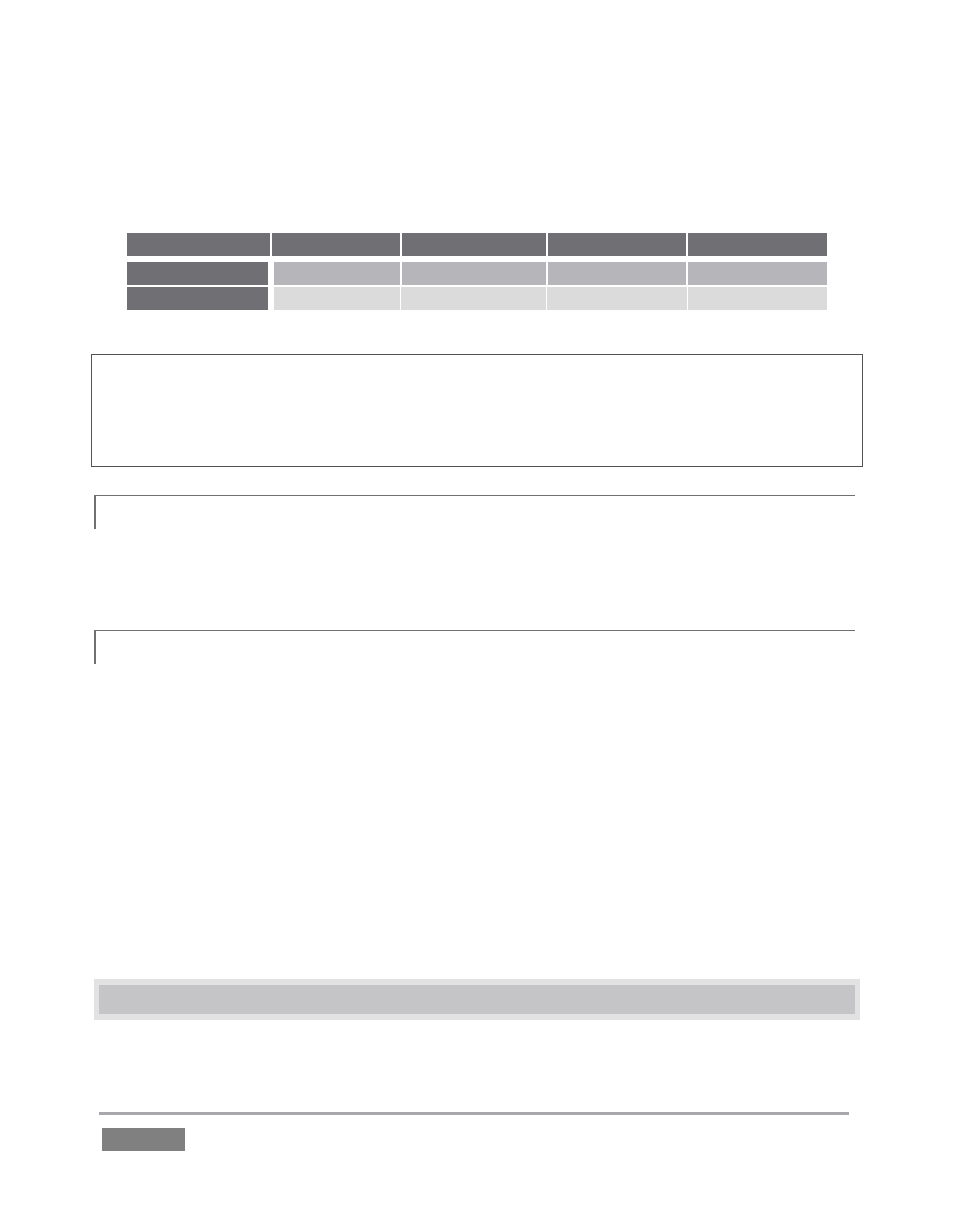
Page | 272
Likewise when the project is SD, the SDI outputs will all be SD. As there are multiple connection
options for analog SD video, please refer to the following table in this case:
Row Number
SDI
Analog BNC 1
Analog BNC 2
Analog BNC 3
1
SD
Y
Pb
Pr
2
SD
Composite
Y
C
Note: When opening projects, TriCaster will attempt to provide hardware video output for
SpeedEDIT, which may require it to reset the display hardware from HD to SD (or vice versa). It’s
possible that this could result in a monitor, its connection type, or both being inappropriate for
TriCaster’s output mode.
IEEE1394 I/O OUTPUT
17.1.2
The realtime IEE1394 (DV/HDV) preview found in SpeedEDIT standalone is not supported for
TriCaster, which has other (superior) video display options.
SPEEDEDIT DESKTOP
17.1.3
TriCaster launches SpeedEDIT on a desktop of its own, spanning all connected monitors. You can
exit SpeedEDIT by clicking the [x] button in the upper-right corner of the desktop, or by using the
File men item Close.
If you have a secondary monitor connected to TriCaster, you can drag SpeedEDIT’s Video Output
window (opened from the Window menu) onto that screen, then maximize it by double-clicking
inside the preview area (double-clicking a second time restores the standard floating window).
Similarly, you might find it convenient to maximize the SpeedEDIT window to fill the primary
monitor display. To do this, double-click the window border. In this configuration, the Desktop
exit button is not available, but you can exit the application using the File menu’s Close item.
17.2 LIVETEXT
LiveText projects are launched from the Session Page in TriCaster’s Startup Screen. After creating
a new session or opening an existing one, click Graphics on the icon ring (see Section 5.3). This