NewTek TriCaster 855 User Manual
Page 176
Advertising
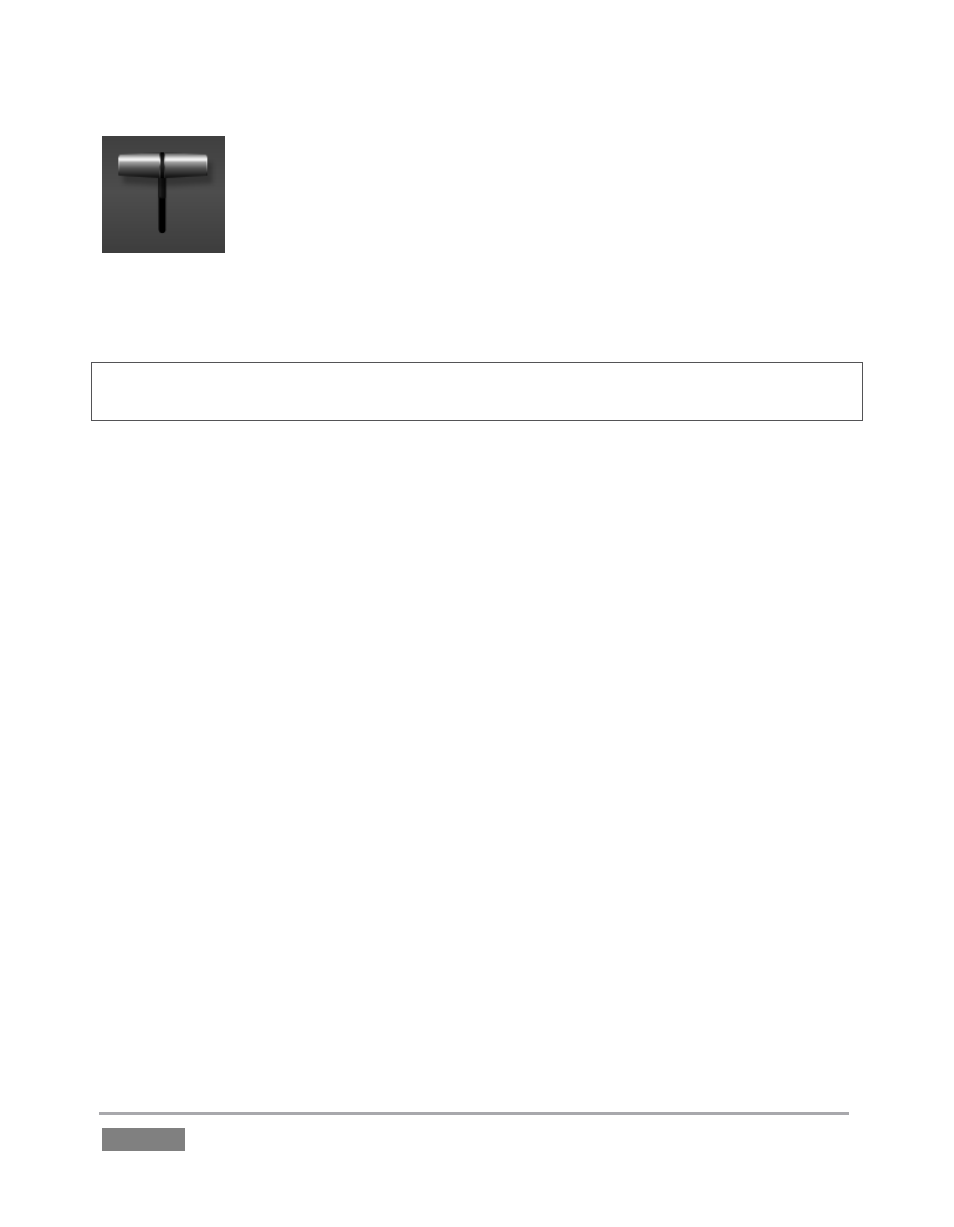
Page | 160
Figure 156
FTB delegated – show or hide the FTB video layer.
DSK 2 delegated – show or hide the DSK 2 video layer.
DSK 1 delegated – show or hide the DSK 1 video layer.
BKGD delegated – transition between sources selected on the Program
and Preview rows.
To use the T-bar, pull it downward by dragging it with the mouse pointer. Drag it all the way to
the bottom and release to complete a transition; the T-Bar then pops back to the top.
Hint: Naturally, when the T-Bar is dragged part way, a partial transition occurs. With certain
transitions this can be useful for split screen effects.
Advertising
This manual is related to the following products: