A.3.12, A.3.13, Prepare a matched group of virtual inputs – NewTek TriCaster 855 User Manual
Page 317
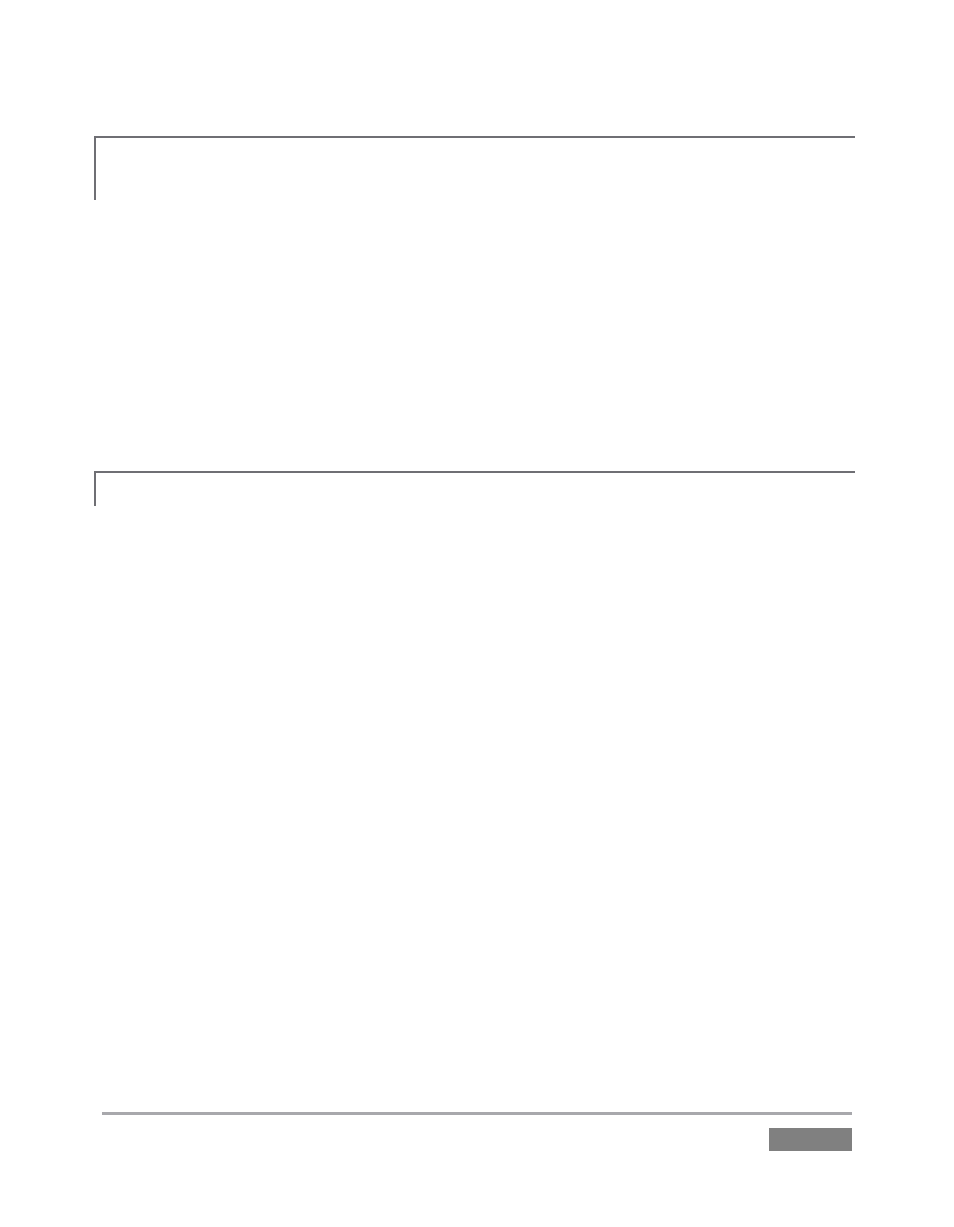
Page | 301
A.3.12 GET LIVE TITLE PAGES (.CGXML) TO RESPECT ALL LIVETEXT FONT
ATTRIBUTES?
TriCaster’s Title Page file format (.cgxml) presently supports almost every attribute that LiveText
offers – but there are a few exceptions.
For example, multiple font styles on one text line are not supported, which means that different
words on a single line cannot be different colors, or use different typefaces. (Of course you can
achieve the same effect by using additional text objects as necessary.)
For similar reasons, text entered as paragraphs is automatically split into multiple lines in .cgxml
Title Page files.
A.3.13 PREPARE A MATCHED GROUP OF VIRTUAL INPUTS?
Suppose you want to assign matching shots from one theme group of LiveSets to different Virtual
Inputs (or Presets). You might, for example, want everything to be the same except that one
shot is centered on a virtual monitor in the LiveSet, while another is centered on the set itself.
1. Prepare the first Virtual Input – click its tab, and use the controls to select a LiveSet,
assign and position an Overlay source, even click a Zoom Preset to be the default.
2. Right-click on the Preset icon in the bin at left, and select Export.
3. Supply a filename for the Preset.
4. Click the second Virtual Input tab.
5. Right-click on a blank Preset, and select Import from the menu.
6. Select the file you exported above, and click Open.
The second Virtual Input will adopt the exact same settings as the first. Now all you
need to do is replace the currently assigned LiveSet with a matching one by clicking Add
at upper-right in the tab, choosing the LiveSet you want, and clicking OK.