NewTek TriCaster 855 User Manual
Page 237
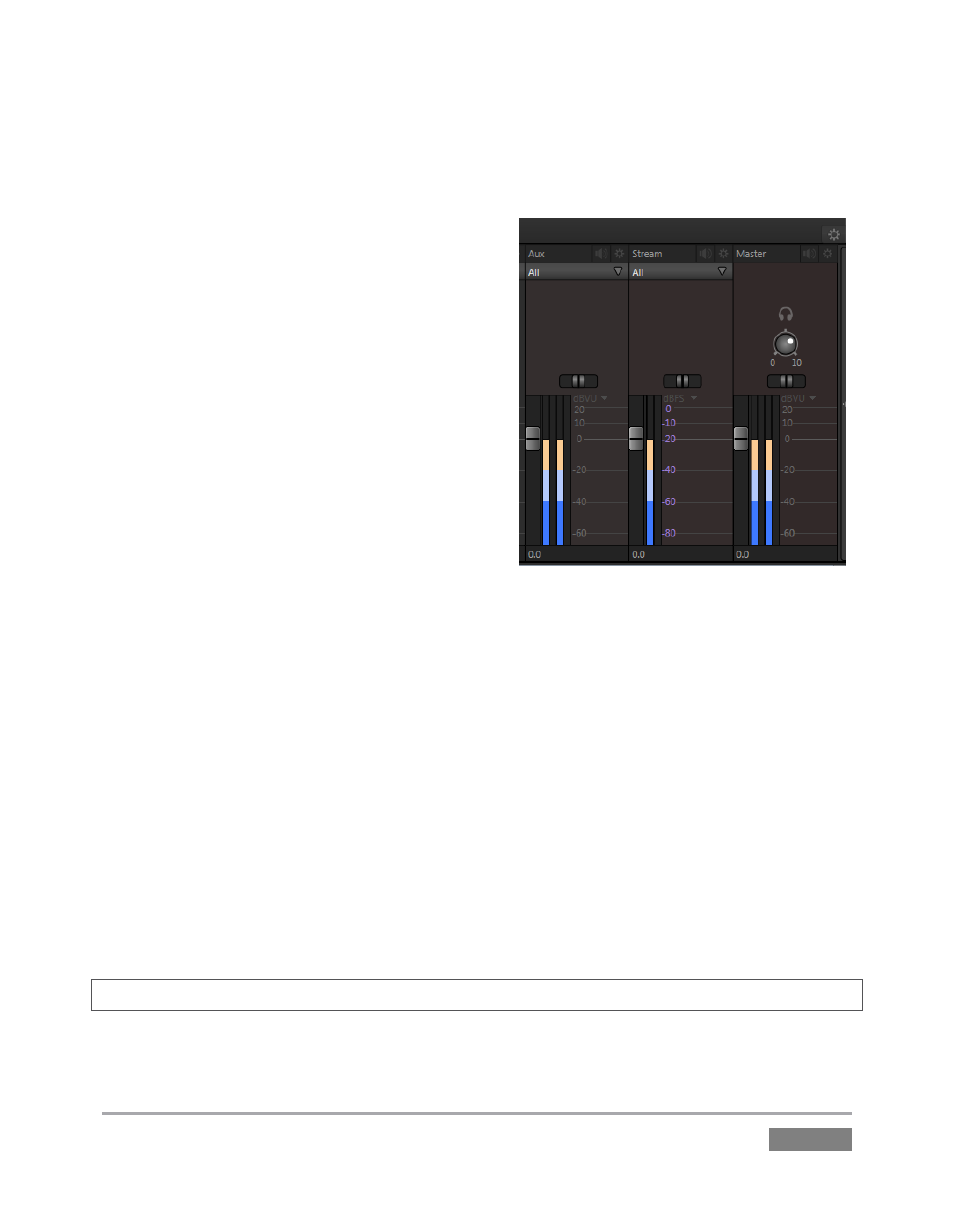
Page | 221
DDR 1 - The meters show the levels for audio (the first 4 channels) from DDR 1 output, which
are individually sent to AUX output connectors (2a-2d).
DDR 2 - The meters show the levels for audio
(the first 4 channels) from DDR 2 output, which
are individually sent to AUX output connectors
(2a-2d).
Sound – The meters show the levels for audio
(the first 4 channels) from the Sounds player
output, which are individually sent to AUX
output connectors (2a-2d).
Internal – This is a unique configuration,
providing support for a number of interesting
and useful situations.
o The first two channels from DDR1 are
blended with output from the Sounds
player and placed on the left AUX output pair (2a and 2b).
o The first two channels from DDR2 are placed on AUX outputs 2c and 2d.
All – The AUX outputs provide a supplementary program output channel with independent
level control.
Solo – When this option is selected, AUX connectors will output a blend of all soloed sources
(i.e., audio inputs that have their respective Solo switches enabled).
(Color) Group – Send the selected group (color) output to the AUX connectors.
The Stream sub-panel provides a method of independently adjusting (stereo) audio levels sent to
the network when streaming is enabled. Its sources options are similar to those above.
Hint: Shift + double click Gain knobs to restore their default values (0dB).
Figure 217