Configure video input – NewTek TriCaster 855 User Manual
Page 50
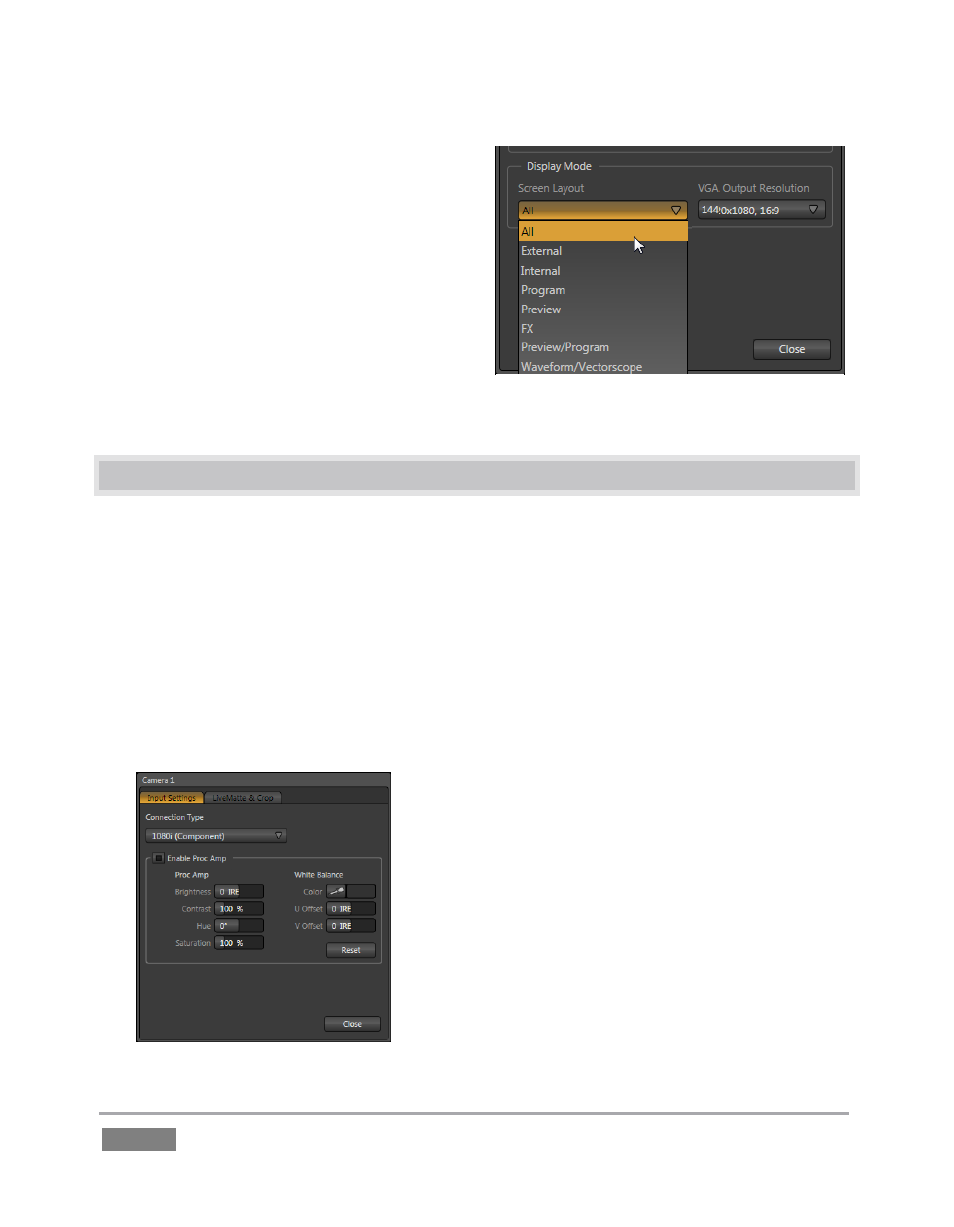
Page | 34
The Screen Layout drop-down menu provides
numerous optional displays, including Program,
Preview or FX monitors, an All Sources (monitors
for all Switcher sources, plus a clock) option, and
many more.
Set the VGA Output Resolution to the native
resolution of the external device, and test the
different display options to find a suitable
setting.
3.14 CONFIGURE VIDEO INPUT
Let’s continue by configuring the video sources you connected earlier (Section 3.4):
1. Click the All Monitors tab at upper-left on the Live Desktop.
2. Move your mouse back and forth over the input monitors. Notice that a Configure
button (gear icon) appears above the top-right corner of each input monitor as you do
so.
3. Click the Configuration button to open a tabbed settings panel for Camera 1 (Figure 24).
Figure 24
Figure 23