NewTek TriCaster 855 User Manual
Page 117
Advertising
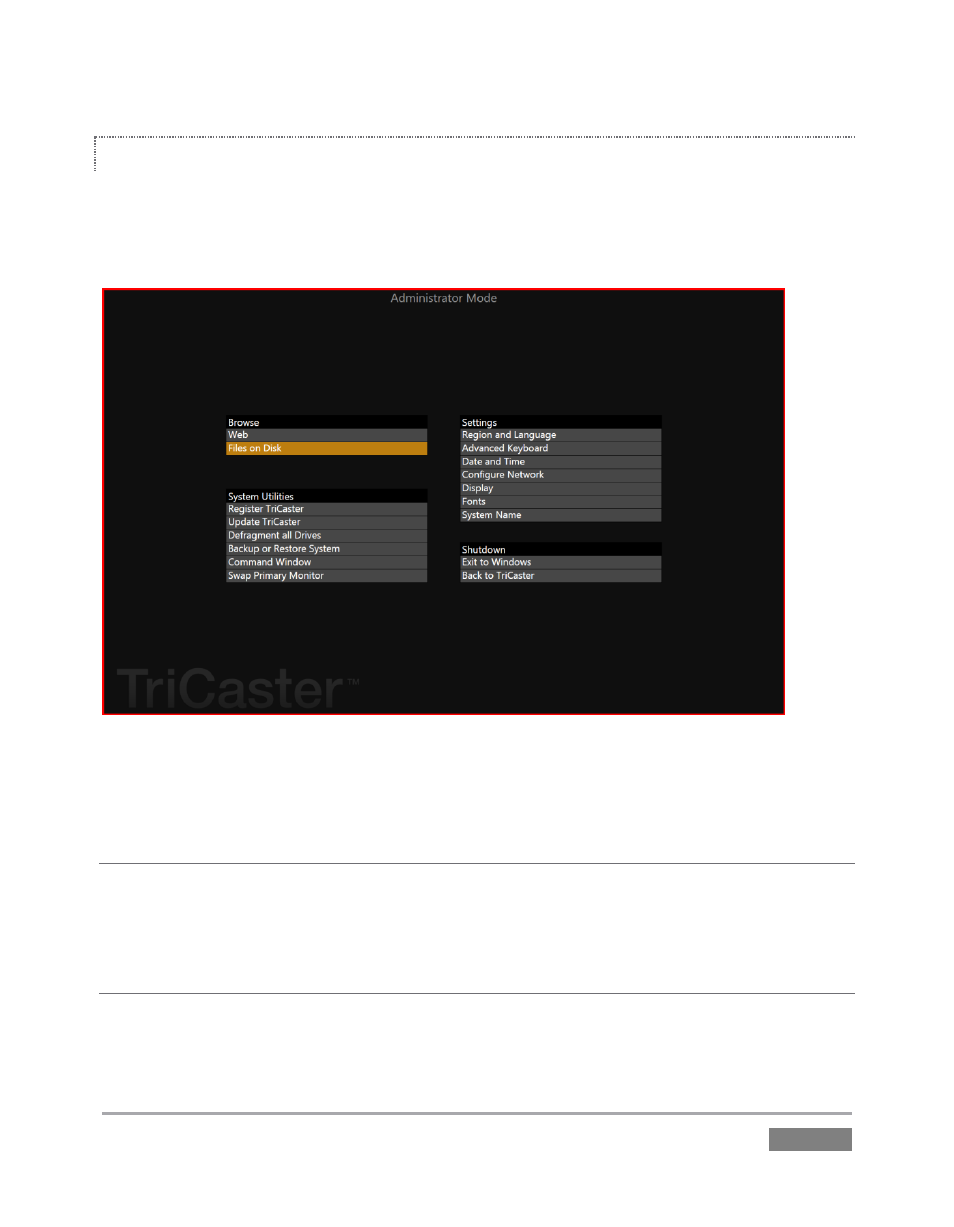
Page | 101
ADMINISTRATOR MODE
Selecting Administrator Mode from the Shutdown menu on the Home Page icon ring exits
TriCaster’s live production environment, and takes you to a new screen (Figure 97) that offers
various functions and settings having to do with TriCaster system maintenance and management.
Figure 97
Administrator Mode options are grouped under several headings, as discussed next.
BROWSE
Web – Opens the default system Internet browser.
Files on Disk – Opens a system file window.
SYSTEM UTILITIES
Register TriCaster – TriCaster shows a watermark on output before registration, so we
encourage you to register early.
Advertising
This manual is related to the following products: