Sd analog connections – NewTek TriCaster 855 User Manual
Page 145
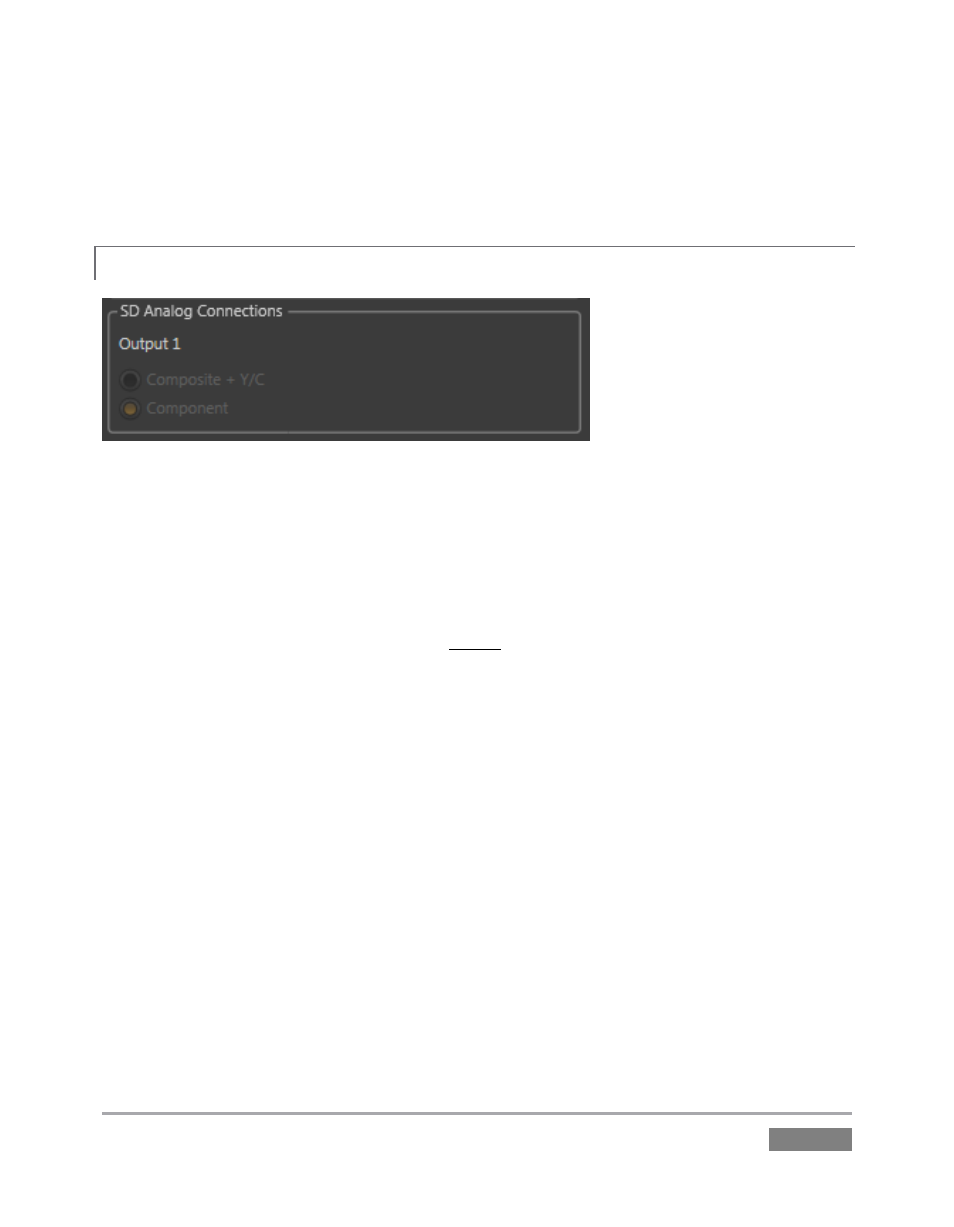
Page | 129
To automatically white balance – click and hold the mouse button over the Color
(eyedropper) button, and then slide the pointer on the monitor for the corresponding
source. Release the mouse button over a part of the image that should be white.
SD ANALOG CONNECTIONS
7.1.3
Figure 126
As discussed back in Section 3.8.2, TriCaster’s VIDEO OUT connectors can variously output HD or
SD or even both simultaneously. The second row, referred to as the Aux (Auxiliary) video output,
is somewhat unique and in consequence is discussed separately in the next section.
Let’s consider the different configuration possibilities for Program video output (Row 1). First,
note that the Program video output format always matches the session. In turn, this means its
HD video output will be either 1080 or 720. Let’s consider how this affects the SD Analog
Connection options offered.
The sole analog video connection type commonly supporting HD is Component.
Consequently, the analog Connection Type for HD sessions is always Component (SD
Analog Connection options are ghosted).
This means that the four BNC connectors for Program (Row 1) output will be
automatically configured as HD-SDI and HD Component (three connectors – Y, Pr and
Pb) for all HD sessions.
Somewhat similarly, for SD sessions, Row 1 outputs SD video. (If the session is 4:3, output is also
4:3. When the session is 16:9, video output is also 16:9.) Additional Connection Type options are
made available for SD sessions.
Select between Composite + Y/C or Component connection types.