Configure aux video output, Configure multiview output – NewTek TriCaster 855 User Manual
Page 49
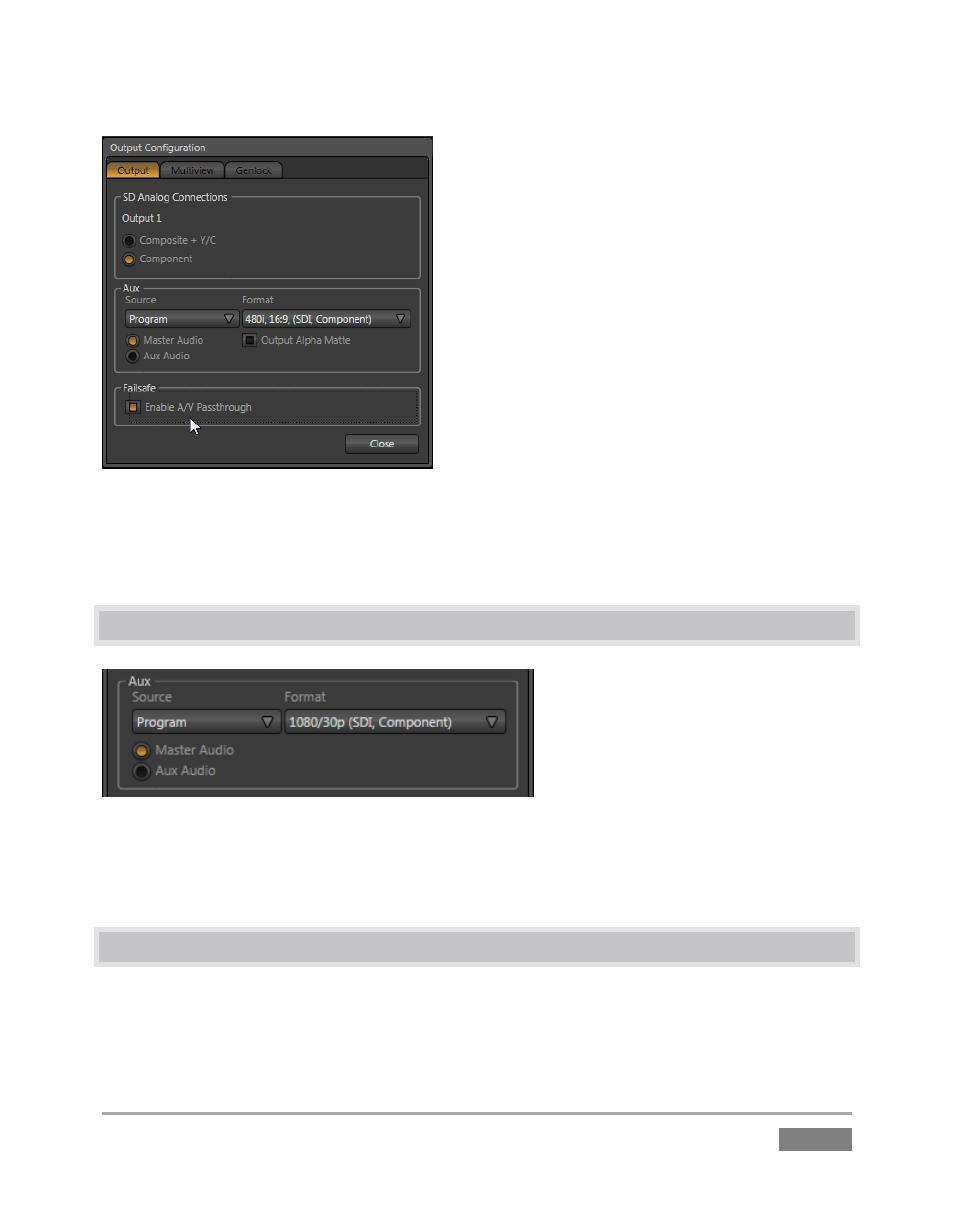
Page | 33
Figure 21
These settings provide optional configurations for
the first output connection, designated as Output 1
(a.k.a. Program out).
Note that the video format for Row 1 output (and,
for TriCaster 855, Row 2) invariably conforms to the
format you chose for the session (e.g., 1080i). The
only suitable analog connection type for HD is
component, so the SD Analog Connection options
are ghosted in HD sessions.
By contrast, SD sessions do support several optional connection types. Choose between
Component connection or Composite + Y/C in this case. Selecting Composite + Y/C sends
composite video output to the second BNC connector in an output row (Y), and Y/C to the third
and fourth connectors (Pb and Pr, respectively).
3.12 CONFIGURE AUX VIDEO OUTPUT
Figure 22
The Aux video output allows you to
choose a different video source for
output if you wish, using the Source
menu.
You can also choose from a wide array of output formats, and opt to send either the Master or
Aux audio mix to accompany it. Aux configuration and options are detailed later, in Section 7.1.4
3.13 CONFIGURE MULTIVIEW OUTPUT
The next tab in the Output Configuration panel is Multiview. Settings in this tab determine what
is displayed on TriCaster’s secondary DVI output, and the resolution of that display. You might
use this output for subsidiary monitoring purposes, or perhaps to supply a projection system.