Local controls – NewTek TriCaster 855 User Manual
Page 167
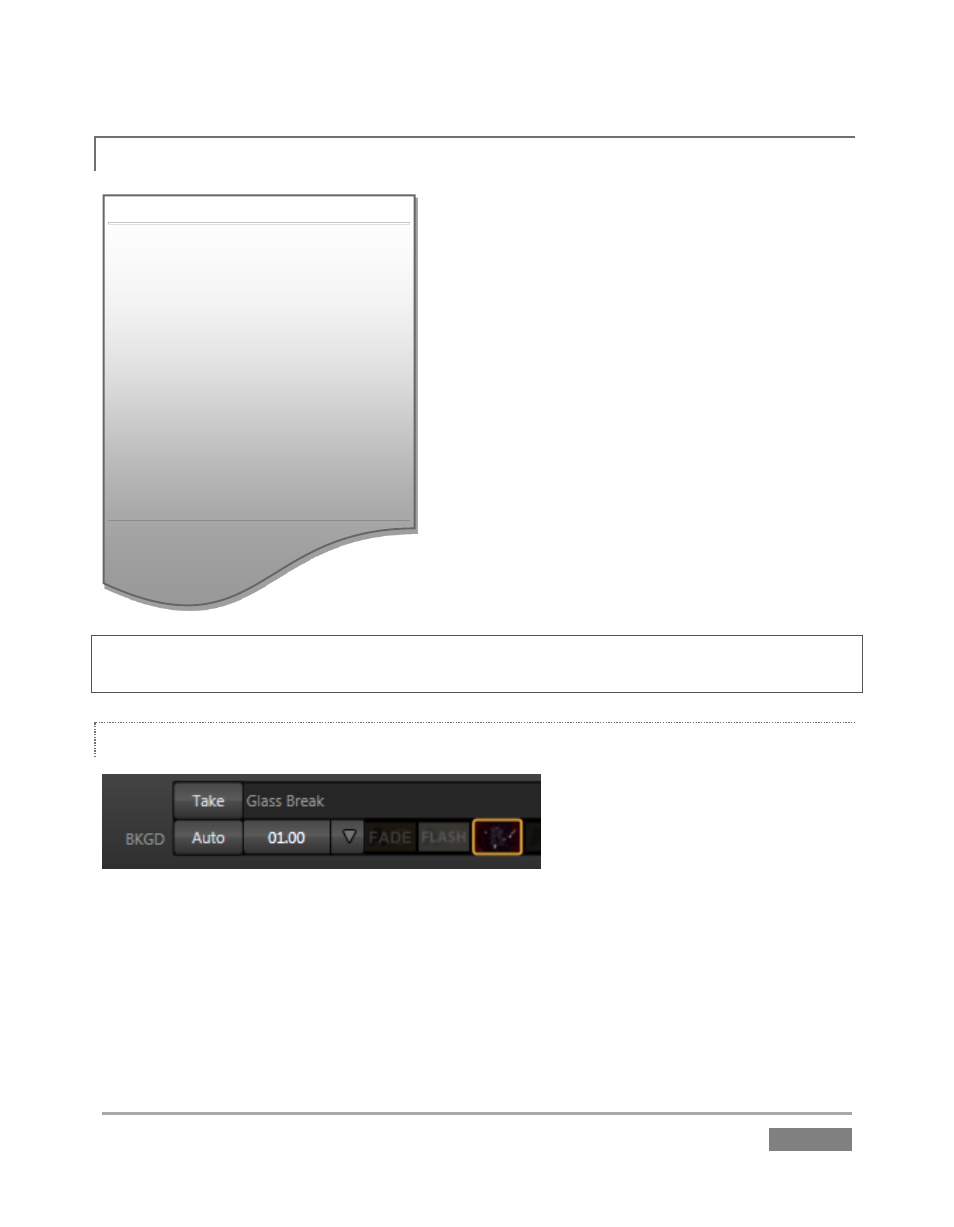
Page | 151
LOCAL CONTROLS
8.3.1
Pressing the local Take button for the BKGD
layer will swap the current Preview row
selection to the Program row, and vice versa,
just as you would expect.
Pressing the local Take button for either DSK 1
or DSK 2 displays or hides the corresponding
video layer (shown on top of the BKGD layer).
Naturally, local Auto buttons perform
similarly, but apply transition settings you
configure with the controls at right for each
layer.
Hint: DSK (Overlay) Positioning is toggled on/off in the Transition Options pane, opened by
clicking the button labeled “Pos”. A small sidelight beside this button indicates active positioning.
TAKE AND AUTO
Figure 147
As we have seen, clicking a local (BKGD, DSK 1 or DSK 2) Take button performs a straight cut for
that video layer. For BKGD, the Program and Preview row selections will be swapped.
If, instead, you press the local Auto button for BKGD, the transition currently selected in the bin
at right is performed, but the end result is the same.
BKGD Transitions and Overlay (DSK)
Transitions are slightly different.
BKGD Transitions have Reverse and
Ping Pong options. The direction
controls have been relocated to the
Transition Options panel (opened
using the nearby gear button).
Overlay Transitions always Ping Pong,
so do not offer direction controls.