Monitoring, Program and preview – NewTek TriCaster 855 User Manual
Page 59
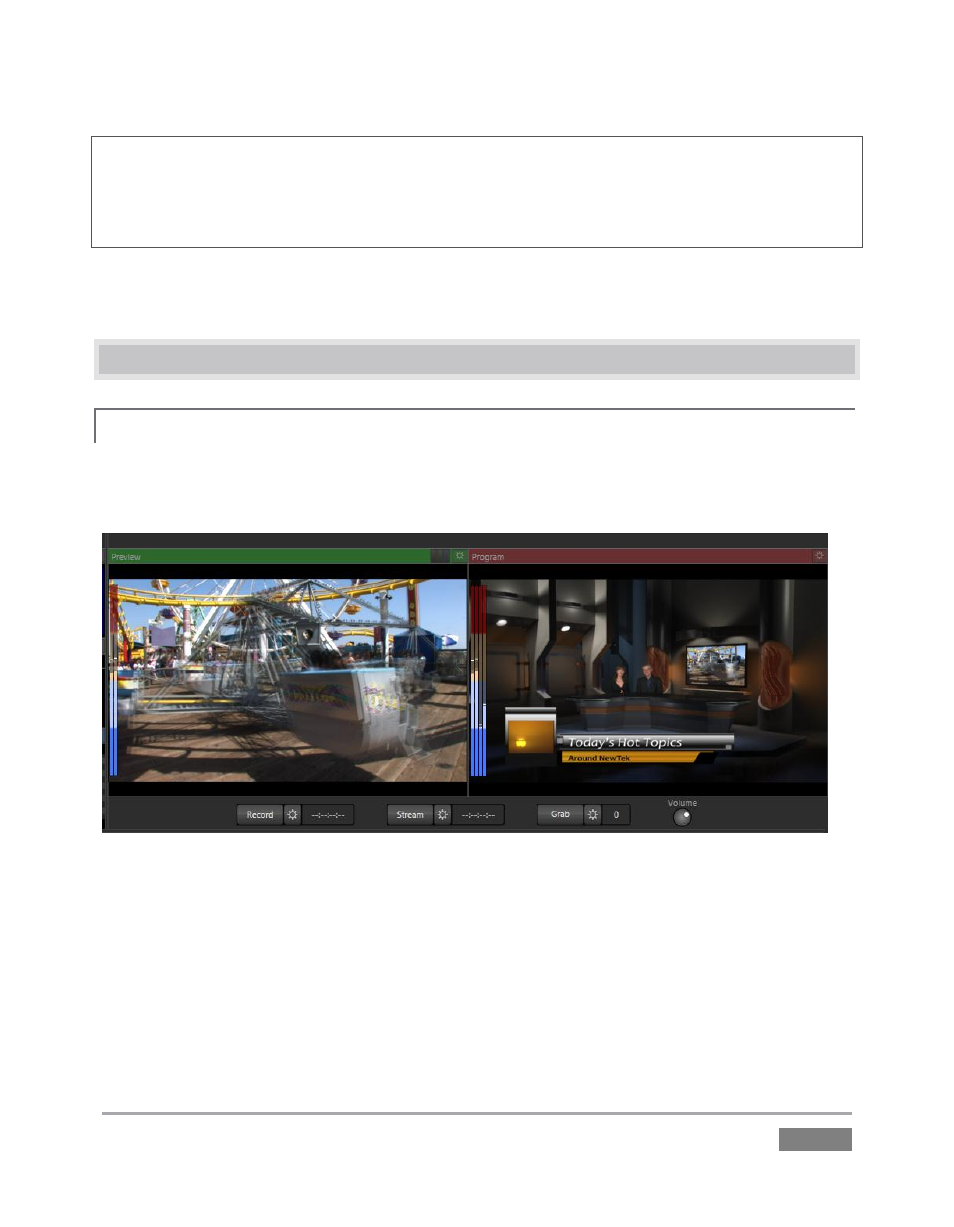
Page | 43
Hint: Although you might well never even notice, a two minute initialization period begins after
you start (or re-start) TriCaster. This ‘warm-up’ period allows the system to stabilize, ensuring
consistent performance of various components (for example, video clips playing in the DDR before
the end of initialization could skip some frames). See Section 6.5.1 for more information.
We are ready now to commence our tour of the Live Desktop, beginning with further
consideration of monitoring features and options.
4.3 MONITORING
PROGRAM AND PREVIEW
4.3.1
Inevitably, you’ll be paying a lot of attention to the main Program and Preview monitors (Figure
32), occupying the right half of the upper (monitoring) section in the Live Desktop by default.
Figure 32
TriCaster’s ‘Look Ahead’ Preview monitor
reflects the outcome of the upcoming
switching operation.
The Program monitor displays what
you are sending to downstream
devices and your audience.
Situated beneath these principal monitors are Stream, Record and Grab buttons, their respective
Configuration buttons, and time/counter fields (we’ll look at those features later). A convenient
master volume knob appears here, too (notice the VU meter monitor overlays in Figure 32).