Grab – NewTek TriCaster 855 User Manual
Page 285
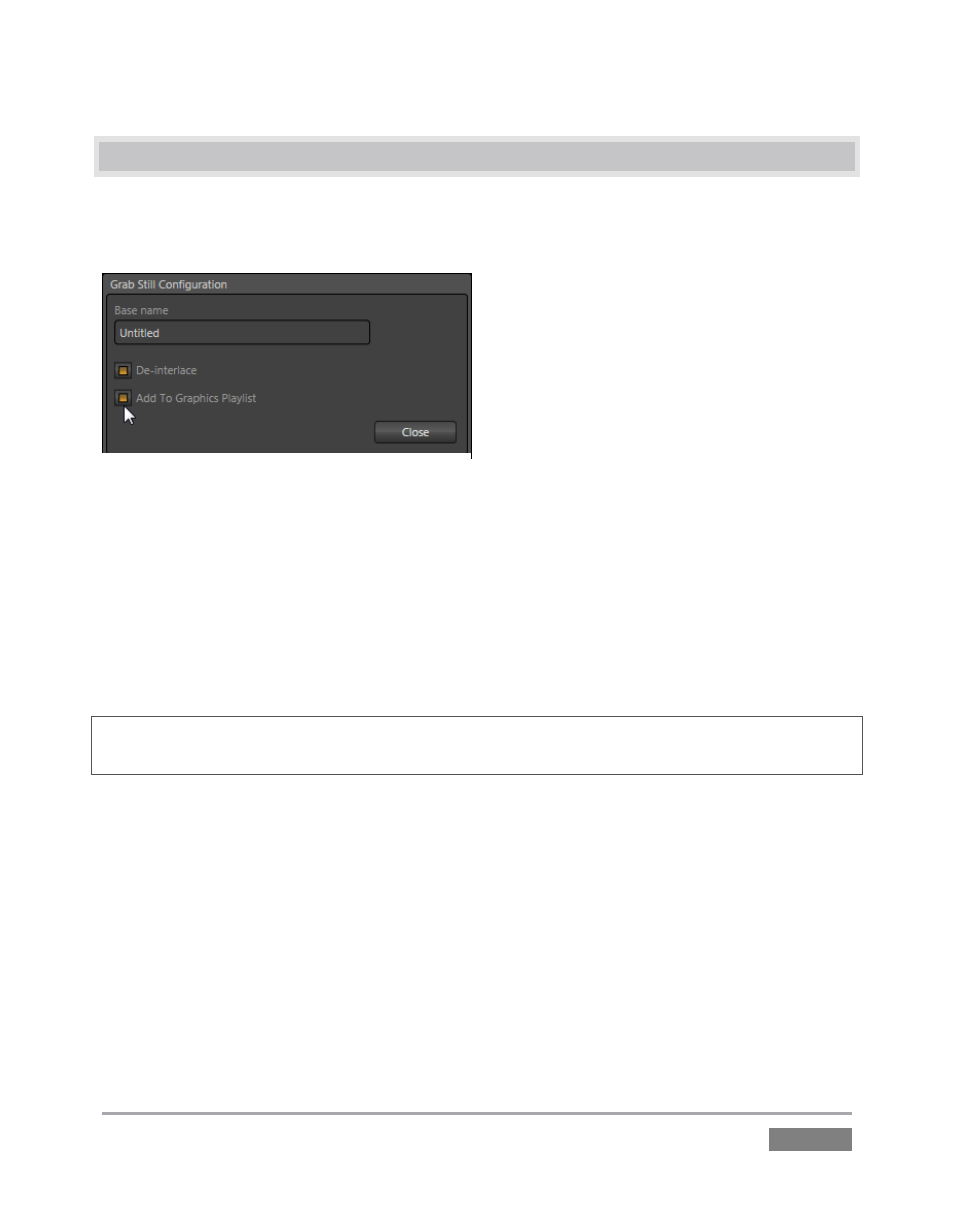
Page | 269
16.2 GRAB
At times, all you really want to capture is a still image from the current Program Output video
stream. This is the purpose of TriCaster’s Grab function.
Click the Configure button (gear) next to Grab
beneath the Program Output monitor to open
the Grab Still Configuration panel.
The options presented are similar to those of
Record Configuration, though a bit simpler.
Again, enter a Base Name. The name you
supply which will be numerically incremented
as required.
Enable the Add to Graphics (or Still, depending on the model) Playlist switch to automatically
include newly captured clips at the end of the current Still tab playlist, ready for immediate
playback during the live production.
Close the Grab Still Configuration panel by clicking Close, or clicking anywhere outside the panel.
Then click the Grab button to capture the selected a/v source to your hard drive. Image files are
stored in a folder named for the session, inside the main Still folder.
Hint: During a session, the ‘grab counter’ situated beside the button keeps track of the number of
images you have stored for the current base name entry.
Figure 256