Unique advantages – NewTek TriCaster 855 User Manual
Page 199
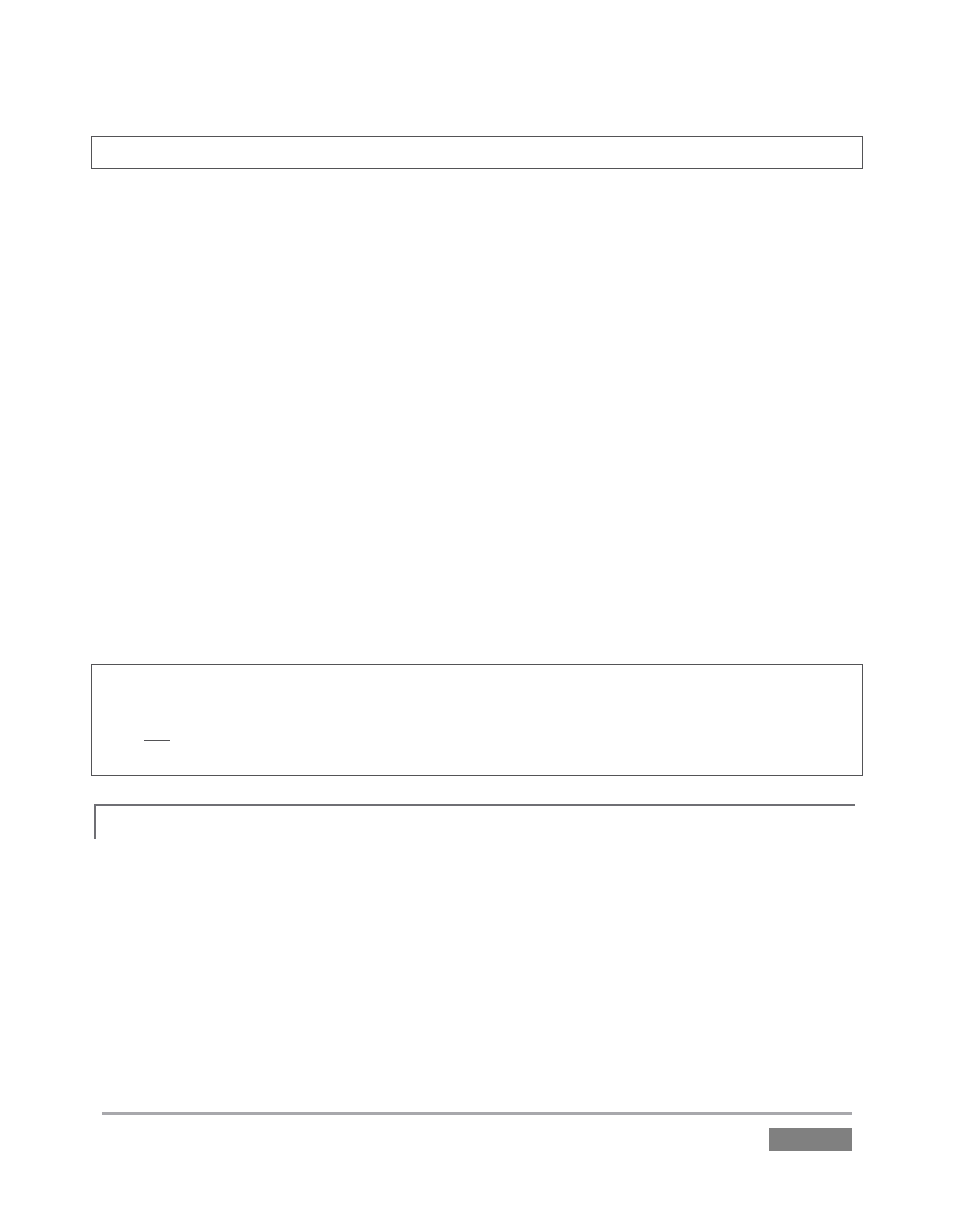
Page | 183
Hint: We considered a Frame Buffer example back in Section 4.11.
Any still image or title page in the playlist of one of TriCaster’s Media Players can be assigned to
any one (or more) of the Frame Buffers (the number of Frame Buffers provided on your TriCaster
is related to the number of Virtual Inputs it offers).
Right-click a playlist icon, and choose Send to Frame Buffer from the playlist context
menu.
Select FRM BFR or the specific Virtual Input Overlay you wish to the file to be assigned
to from the hierarchical menu.
This actually copies the selected image into a specially provided folder located on the hard drive
at C:\TriCaster\Effects\Frame Buffer\session_name\. The copied image file remains available in
that folder, even when the original file is not only unavailable from the playlist, but has actually
been deleted from the hard drive.
Naturally, if an image has previously been assigned to this particular Frame Buffer, the current
file is overwritten by the new one. This has no effect on the original source image or title page,
however; only the Frame Buffer copy is affected.
Hint: Title pages sent to a Frame Buffer are converted to a snapshot – that is, an image – before
the copy operation is performed. Modifying the source title page subsequently in the playlist
does not affect the copy in the Frame Buffer. (To update the Frame Buffer copy, simply use the
Send to Frame Buffer menu item again after modifying the source title page.)
UNIQUE ADVANTAGES
10.3.1
Several characteristics differentiate Frame Buffer content from other sources (such as Media
Player content). First, any possibility of accidentally displaying the wrong image or title (as might
happen if the current playlist item was not the correct one) is eliminated. In fact, even when the
original source file no longer exists on the system, the Frame Buffer copy can still be referenced
on demand. Among other things, this all means that you can effectively lock a specific title or
graphic to one Virtual Input.
Second, each of TriCaster’s Frame Buffers is uniquely linked to one specific Overlay channel.
Selecting the Frame Buffer button (labeled FRM/BFR) for any given Overlay channel reliably