Timecode configuration, N 7.3 f – NewTek TriCaster 855 User Manual
Page 159
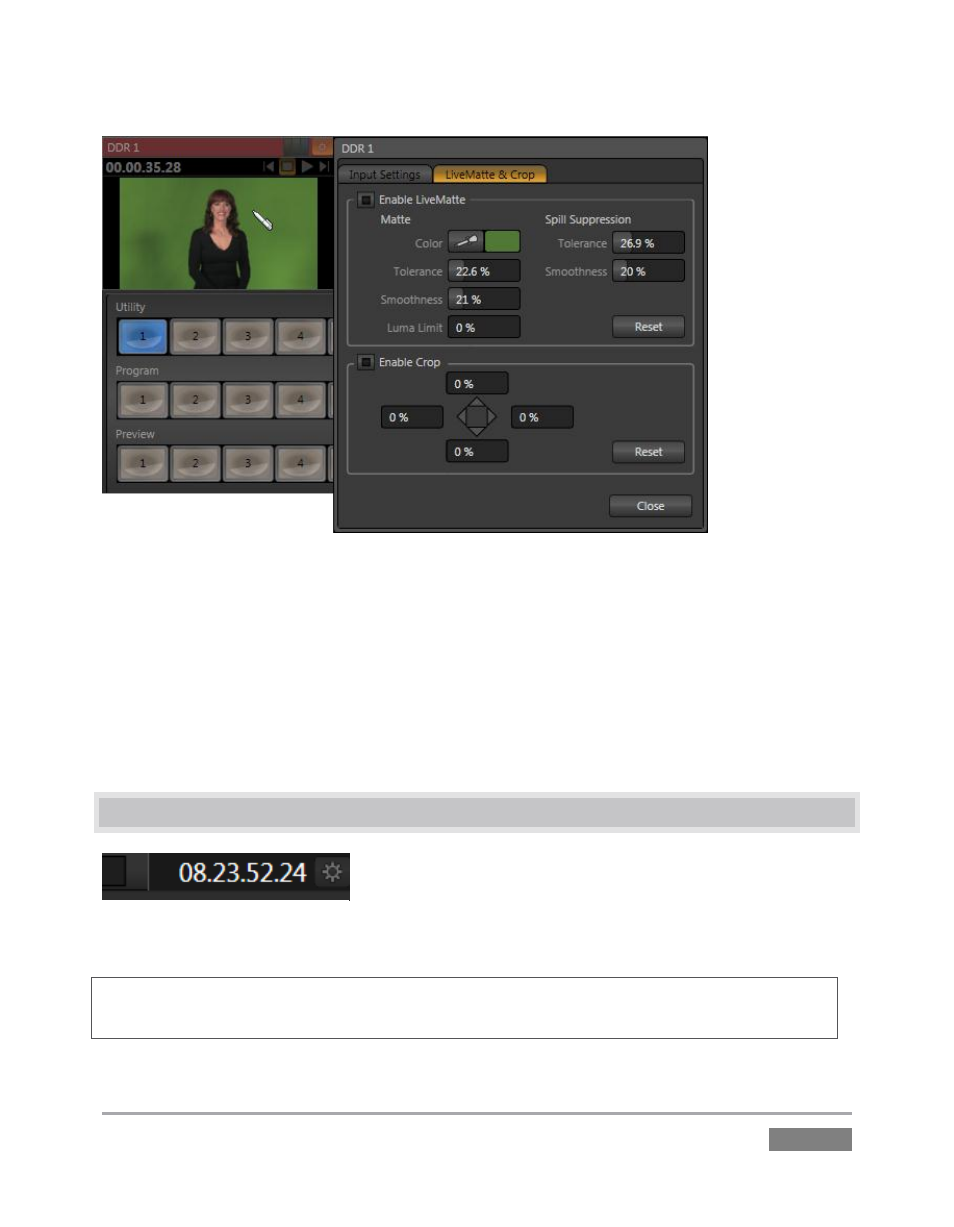
Page | 143
Figure 137
LiveMatte’s controls are deceptively simple, making a great deal of complex digital manipulations
easy to use. Even so, much can be said about getting the best results. For that reason we’ve
devoted a whole chapter in this manual to discussing it (and Crop - please see Chapter 11).
When LiveMatte is enabled for a specific source, a small green indicator is displayed in the upper-
right corner above the corresponding monitor in any of the three main monitor tabs. Similarly,
Crop shows a blue indicator. These lights are actually interactive toggle switches.
7.3 TIMECODE CONFIGURATION
TriCaster can supply production time values based on the
system clock, when necessary. To access timecode options,
click the small gear icon next to the timecode display at right in
the titlebar of the Live Desktop.
Hint: You can set TriCaster’s system clock just as you would for any computer, by first exiting
to the Windows
®
desktop.
Figure 138