NewTek TriCaster 855 User Manual
Page 147
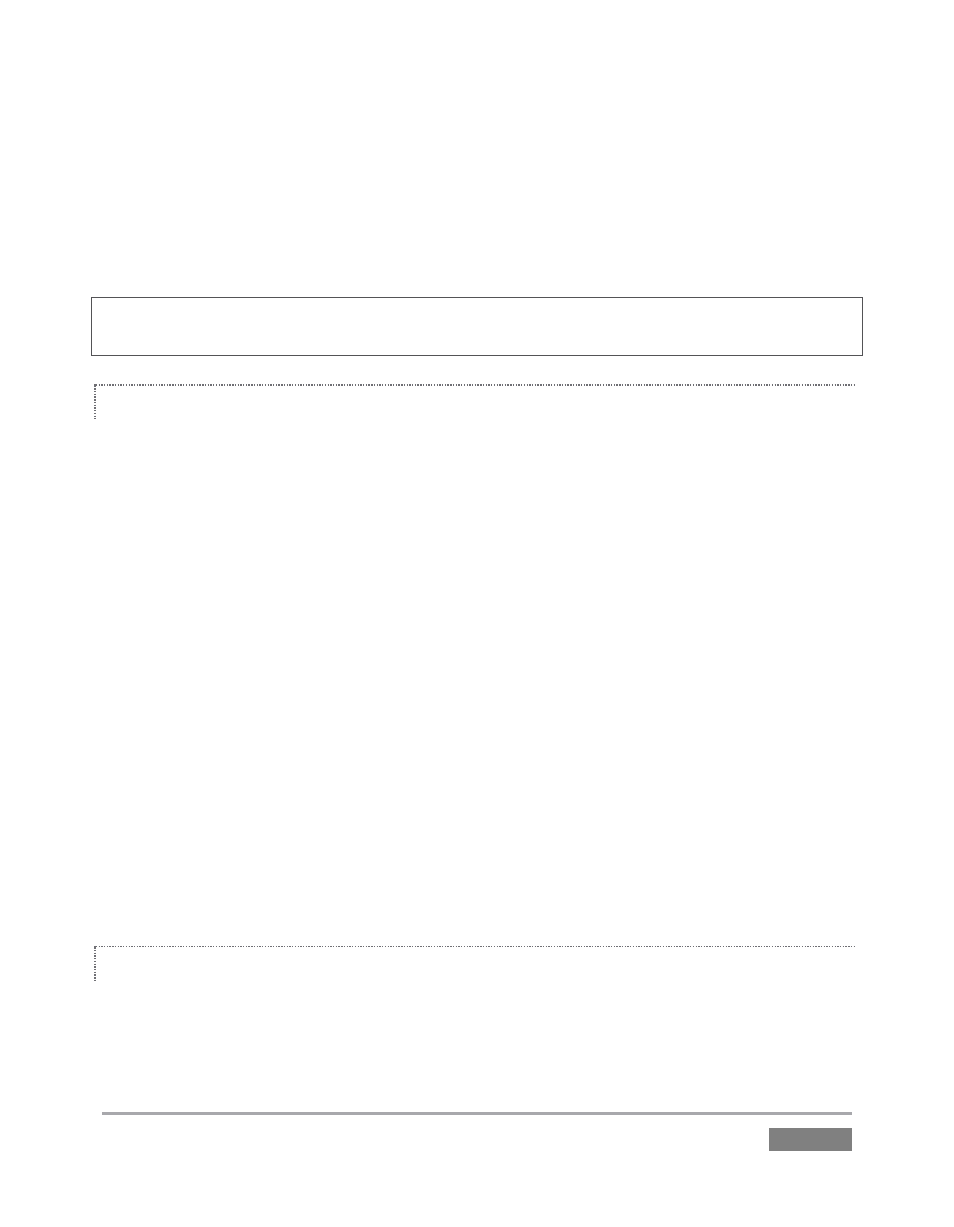
Page | 131
Program – TriCaster’s main Program output.
Program (Clean) – TriCaster’s main Program output, minus the two primary Overlay
channels and FTB.
FX – the current FX source selection.
Hint: Remember than TriCaster’s Record feature can optionally capture output from Aux,
providing many useful capabilities – see Section 7.1.4.
FORMAT
The options in the Format menu actually control both video output format and Connection Type
for the Aux video output. The output options vary by session format:
HD (1080i or 720p) options appear only when the session format is likewise HD.
SD output options are always available – 480i (or 576i for PAL sessions, Multi-standard
model only).
When you select an SD output option for an HD session, you are able to choose between
16:9 (widescreen) or 4:3 (cropped) output.
For each format option, the appropriate Connection Type options are also shown.
Let’s try to clarify all of this by considering an example. For an NTSC 1080i session, you can select
any of the following output connection and format combinations:
1080i (SDI, Component)
1080/30p (SDI, Component)
720p (SDI, Component)
720/30p (SDI, Component)
480i, 16:9 (SDI, Component) 480i, 16:9 (SDI,
Y/C + Composite)
480i, 4:3 (SDI, Component)
480i, 4:3 (SDI, Y/C + Composite)
AUDIO SOURCE
The audio options portion of the Aux control group allows you to choose which Audio
accompanies the Aux video output in two situations. Firstly, this setting determines which audio