NewTek TriCaster 855 User Manual
Page 256
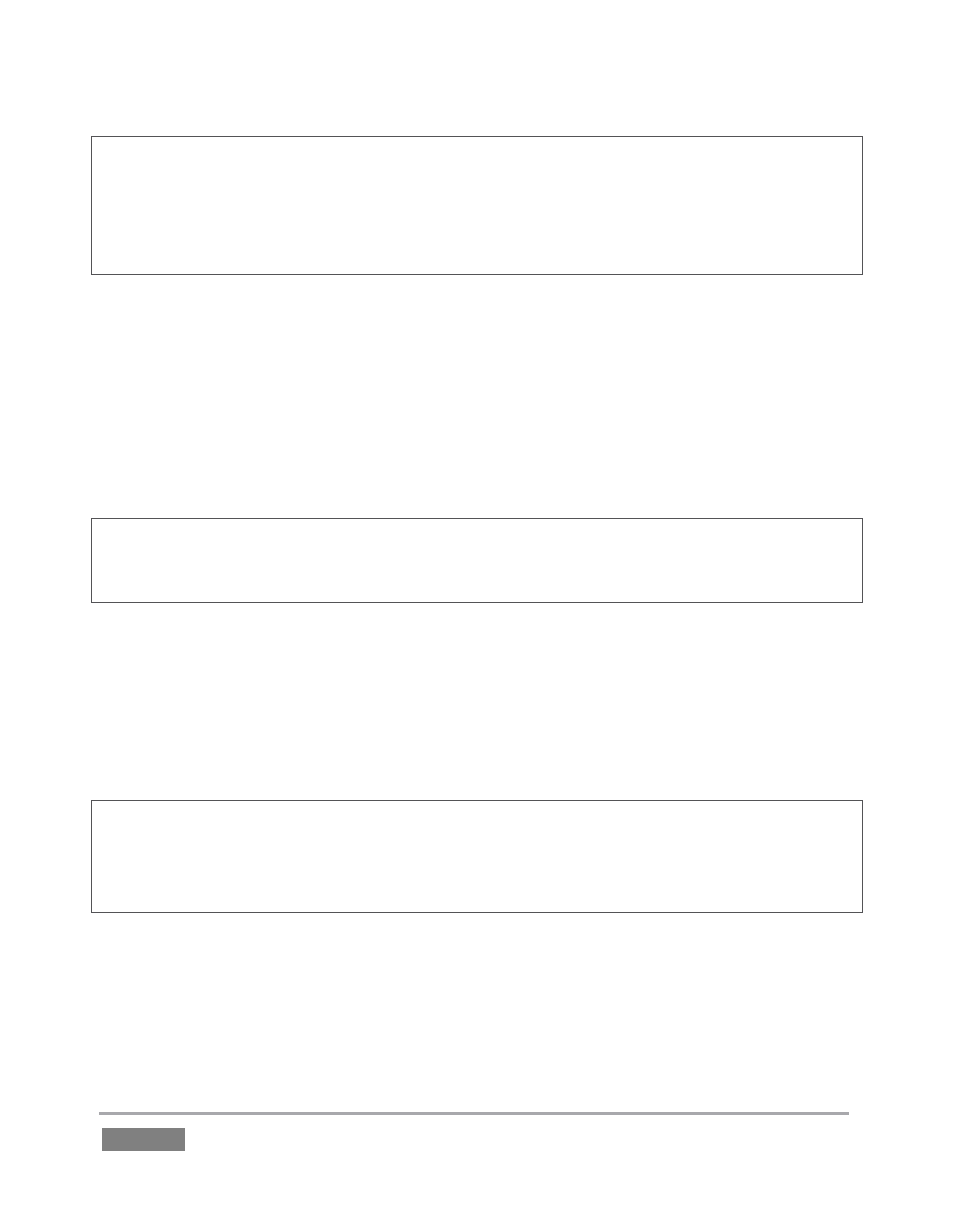
Page | 240
Note: The steps involved in creating an account with a streaming service provider and configuring
the stream vary widely, and unfortunately cannot really be dealt with in depth here. Generally,
though, they are pretty simple, and the provider offers step by step information and support
through the site. And, of course, NewTek’s own TriCaster forum membership can generally be
relied upon for helpful hands-on experience and advice.
Once configured on the remote site, you can audition your streaming broadcast using the Test
button provided in the Configure Stream Connection panel. After leaving this panel, the Stream
button underneath the Program Out monitor on the Live Desktop toggles streaming (note that if
you start streaming with the Test button, then close the Configure Stream Connection panel,
streaming continues uninterrupted.)
If you do not wish to archive your test stream, disable the Archive File switch beforehand – but
remember to re-enable it later if desired.
Hint: Some services may show you what they are receiving from TriCaster when you press Test or
Stream, but do not actually broadcast that stream until you indicate that you are ready to go ‘on
air’, using controls on the website.
For Browser Based streaming, the encoding of your program into a stream for transmission to
the service provider (and ultimately beyond, to your Internet audience) is performed by an
applet running on the website. As mentioned before, however, this arrangement often doesn’t
give you as much control or as many options as you might want. Other Connection Type options
are more hands-on in this respect, but require you to manually select related settings, as
discussed next for each type.
Hint: Password protected streams are an option with certain CDN accounts. In some cases
(where Flash is used to provide the client side password support), using this option will mean that
iOS devices cannot view the stream. This is not a TriCaster issue, per se, but something you can
discuss with your streaming service if it arises.