NewTek TriCaster 855 User Manual
Page 75
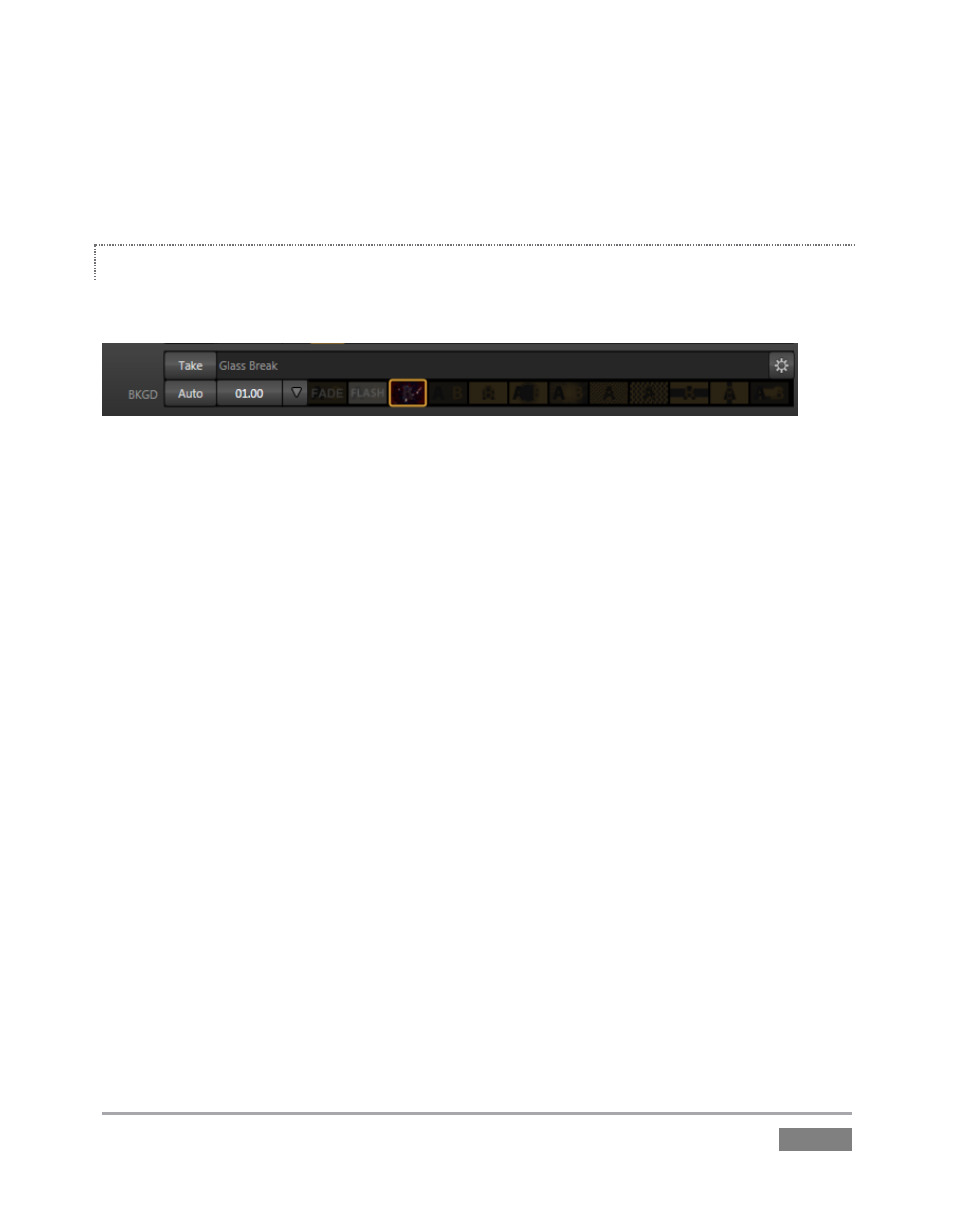
Page | 59
Controls for each layer are stacked in order of their appearance from ‘bottom to top’ on Program
output – first BKGD, then the other two layers in order. (FTB, the final video layer, has no
optional settings; thus it does not appear in this area.)
LOCAL CONTROLS
Let’s begin our exploration of switching with local controls and the BKGD (Background) layer.
Figure 51
1. Select Camera 1 on the Switcher’s Program row.
2. Select Camera 2 on the Preview row.
3. Click the All Monitors tab, and notice that the red and green highlighted titlebars
conform to the selections you just made.
4. Click the local Take button for the BKGD layer (Figure 51).
a. Camera 1 is removed from Program Out.
b. Camera 2 (previously the Preview row selection) moves to Program output.
c. The Camera 2 button is now lit up on the Program row.
d. The Camera 1 button is lit up on the Preview row.
e. The red and green monitor titlebars have been swapped.