Talk – NewTek TriCaster 855 User Manual
Page 66
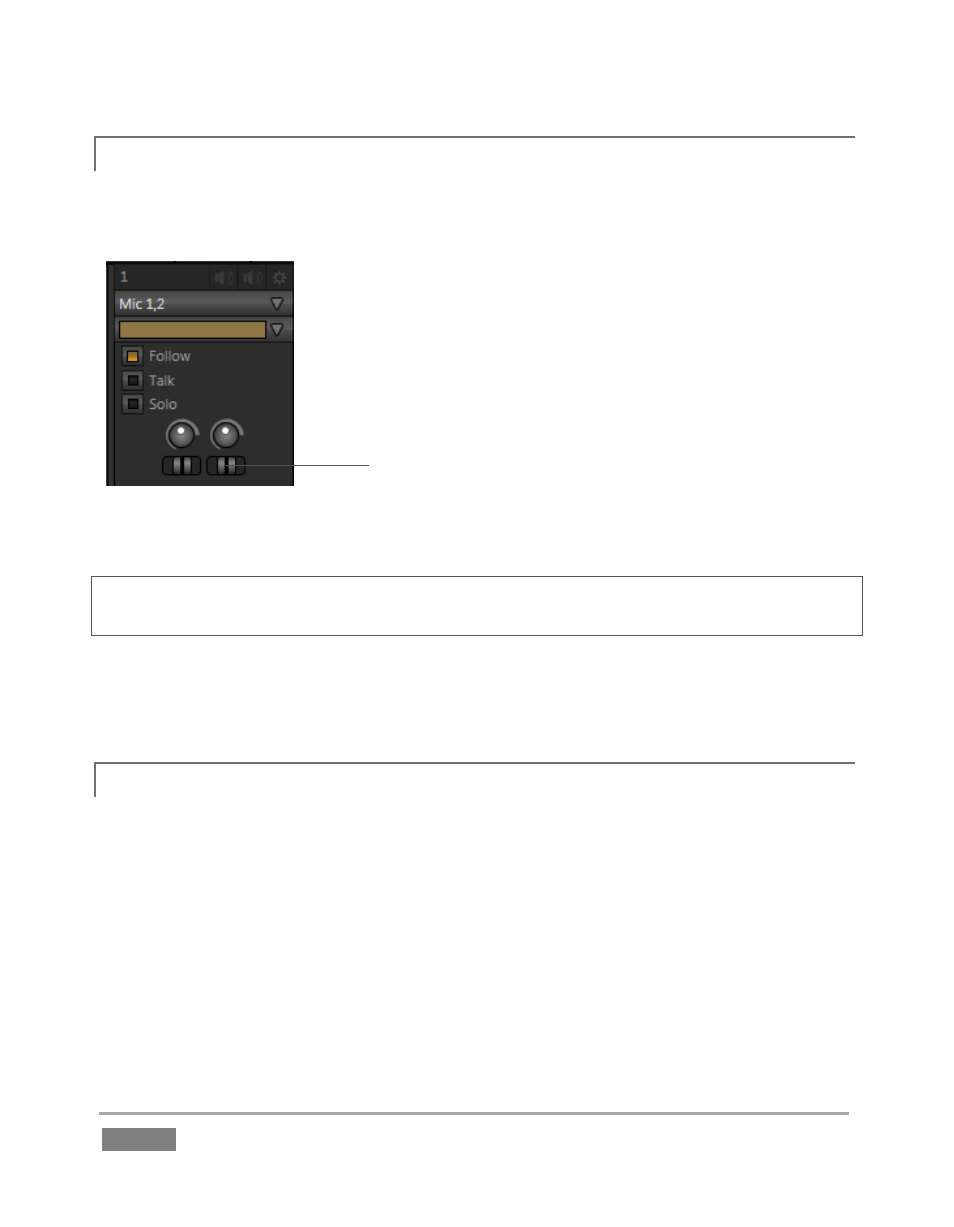
Page | 50
PAN
4.4.2
The Pan control looks much like the Balance slider, but has special abilities. Like Talk, Pan is only
available when the one of the two Mic input Types is chosen.
Figure 40
A Pan slider is provided for both channels of External Audio
sources (when Mic is selected). Sliding the Pan knob left or
right actually moves (or ‘pans’) the audio from its original
channel onto its neighbor.
For example, when the Pan knob for Mic 2 is at the
extreme right, all of the sound from that source is sent to
output channel 2. Moving the slider leftward places an
increasing amount of the sound from Mic 2 on output
channel 1.
When the slider reaches the extreme left position, the sound from Mic 2 is now entirely sent to
output channel 1.
Hint: In their default center position, the two Pan controls have exactly the same effect as clicking
Mono. Actually, this is why a Mono is not needed in this case.
Pan thus provides precise control over where the audio from either Mic input is heard – whether
exclusively on output channel 1, 2, or whether differing levels from either source is sent to both
outputs.
TALK
4.4.3
Talk is an abbreviation of “Talk Over”. The Talk feature is only shown for inputs when they are
set to Mic.
17. Start the Sound player playing the audio tone file again.
18. With Input 1 set to Mic 1, 2, enable its Talk switch, watching the Sound player’s VU
meter as you do so.
Enabling it causes the level for all other audio sources to drop off by 20dB, allowing Mic 1 and 2
to dominate output. This is very useful for public address announcements, which is its principal
purpose.
Pan