Microphone specific controls – NewTek TriCaster 855 User Manual
Page 228
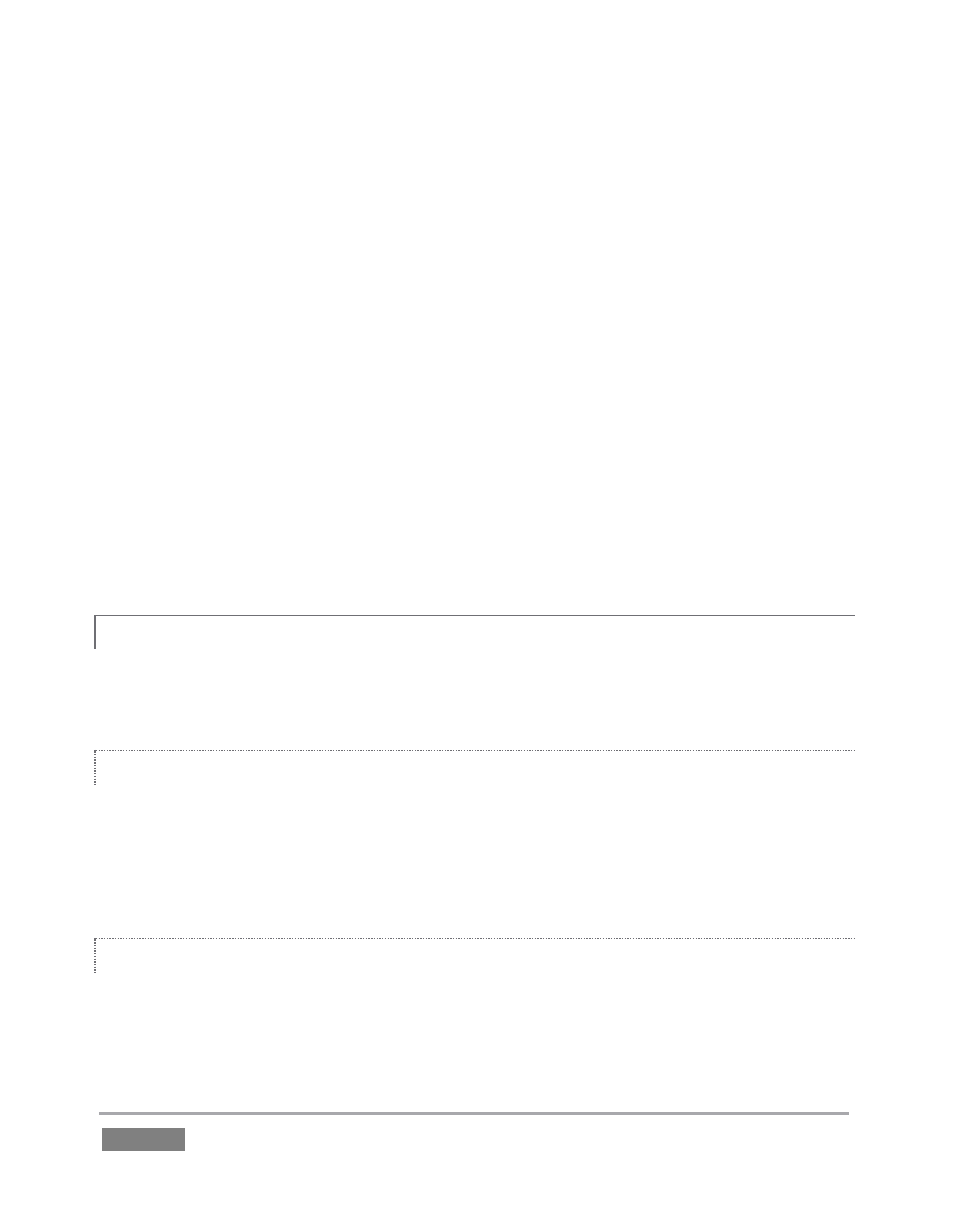
Page | 212
Only one input type can be operative for a given audio input group at any moment. A drop-down
Connection Type menu at the top allows selection of one of the following options:
Mic 1, 2 – low impedance microphones and other common professional audio sources.
Mic 1, 2 + Phantom (power) – microphones (typically condenser mics) requiring
supplementary DC power.
Line – generally consumer audio sources such as CD players, VCRs, etc.
AES/EBU – digital audio.
SDI Embedded – digital audio embedded with digital video transmitted via a Serial
Digital Interface (SDI) connection.
Line Quad – for convenience in some environments, neighboring (same-type) input
groups can be configured as a single quad input governed by one set of controls.
MICROPHONE SPECIFIC CONTROLS
13.1.3
Certain controls are only shown when the Connection Type for an input is set to one of the Mic
options, as follows.
TALK
It is often useful to reduce all other audio source levels so that an important announcement can
be clearly understood by the audience. The Talk switch (also known as “Talk Over”) makes this a
simple matter. Enabling Talk for a source (typically a microphone) reduces the output level of all
other audio sources by 20dB.
PAN
When the Connection Type is set to one of the Mic options, TriCaster presents two small Pan
sliders above each of the VU meters.