Windows media pull – NewTek TriCaster 855 User Manual
Page 259
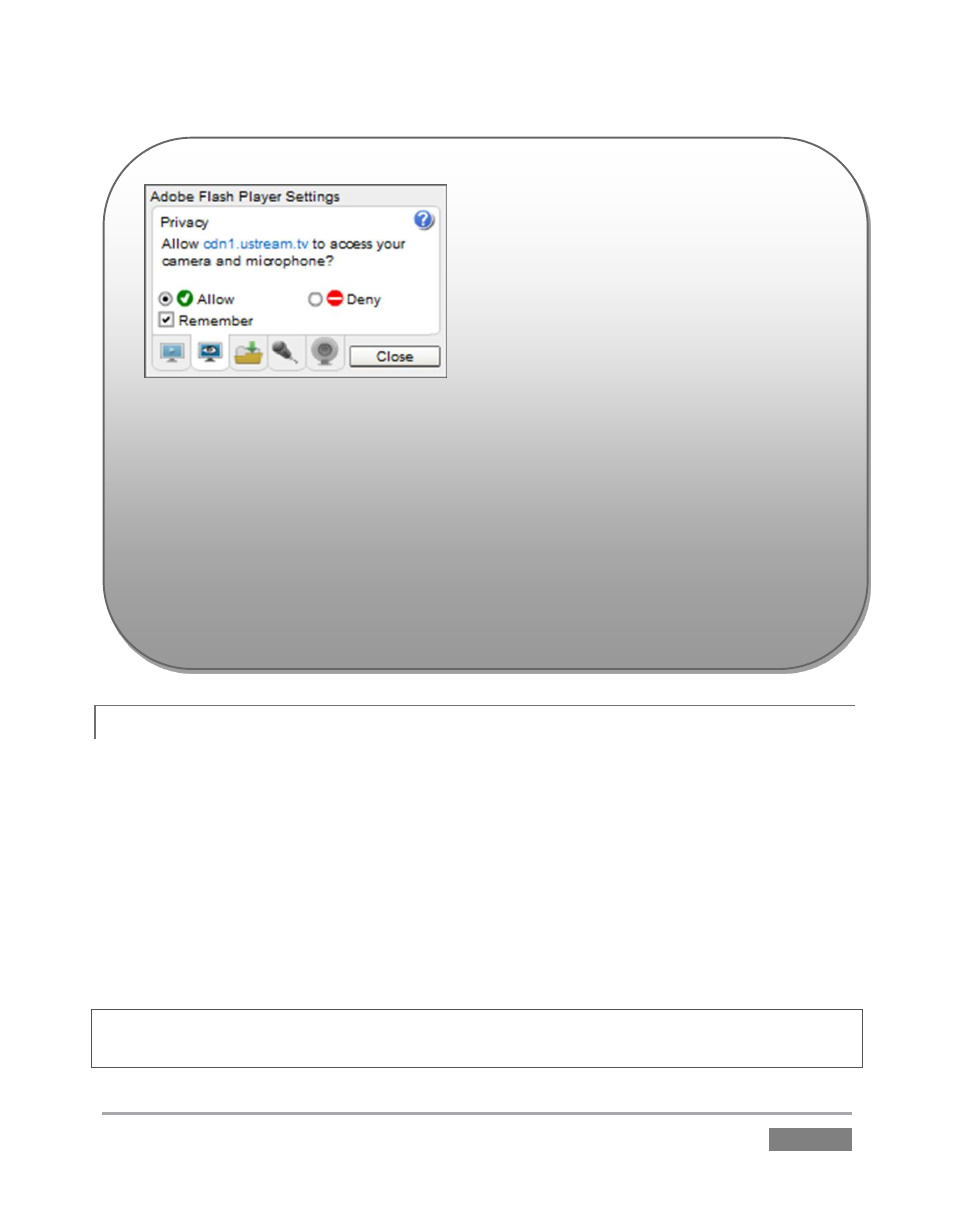
Page | 243
WINDOWS MEDIA PULL
15.3.2
If you are streaming internally (to people in your building or inside your own corporate firewall),
Pull streaming may well provide the easiest approach. (Be aware that since your stream may be
constrained by lower bandwidth than a commercial streaming service typically offers, Pull
streaming may falter when more than a few users are viewing the stream.)
For a Pull Connection Type, the Location field attempts to automatically display the Internet
address you would provide viewers, or in some cases, your streaming service provider. This the IP
(Internet Protocol) address of your computer on the network. This information will be provided
as ‘punctuated’ numeric value.
IMPORTANT Note: routers provide a measure of network security by masking the details of
systems connected to them, thus preventing direct external access.
Figure 243
One other Flash-related detail may require your attention. The first time you configure a
Flash stream, a webpage applet may pop-up up a configuration dialog (
asking you to permit Flash to access your TriCaster audio and video devices.
Click Allow, and checkmark Remember, too. Then, in turn, click the ‘microphone’ button
and ‘webcam’ button, selecting TriCaster’s audio and video devices from the drop down
menus provided. (If you ever need to open this panel again, you can get to the settings
by right-clicking on a flash applet in the browser, and select Settings.)