C.3.4, Color adjustments – NewTek TriCaster 855 User Manual
Page 351
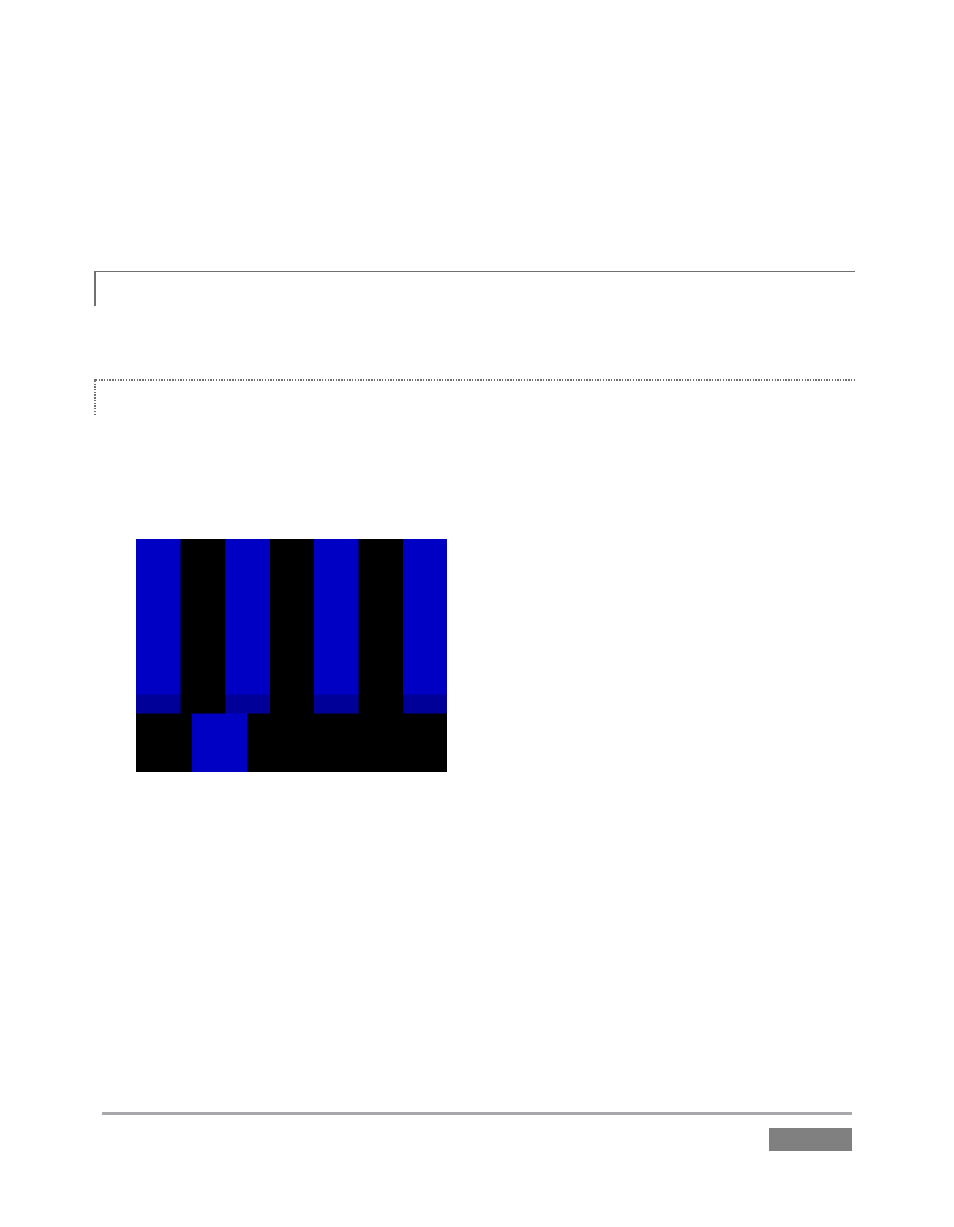
Page | 335
5. Tweak the Contrast watching the white bar carefully. When it stops getting brighter in
response, pull it back slightly to the point where it just starts to have a dimming effect
again.
C.3.4 COLOR ADJUSTMENTS
Having set the black and white levels earlier, let’s continue…
NTSC
1. If your monitor has a “Blue-gun only” setting, enable it. Depending on the brand of your
monitor, the alternating bars will appear either as light gray and black, or blue and black
(Figure 270).
Figure 270
2. If the monitor lacks a “Blue-gun only” feature, you can obtain a colored filter such as a
Kodak Wratten #47B gel, and hold that between your eyes and the monitor for a similar
result.
3. Tweak the Color (or Saturation) knob until the small rectangular patches at very bottom
of the tall upper bars on the extreme right and left of your screen merge with the tall
bars above.