C.3.2, Program output monitor, C.3.3 – NewTek TriCaster 855 User Manual
Page 348: Setting black and white
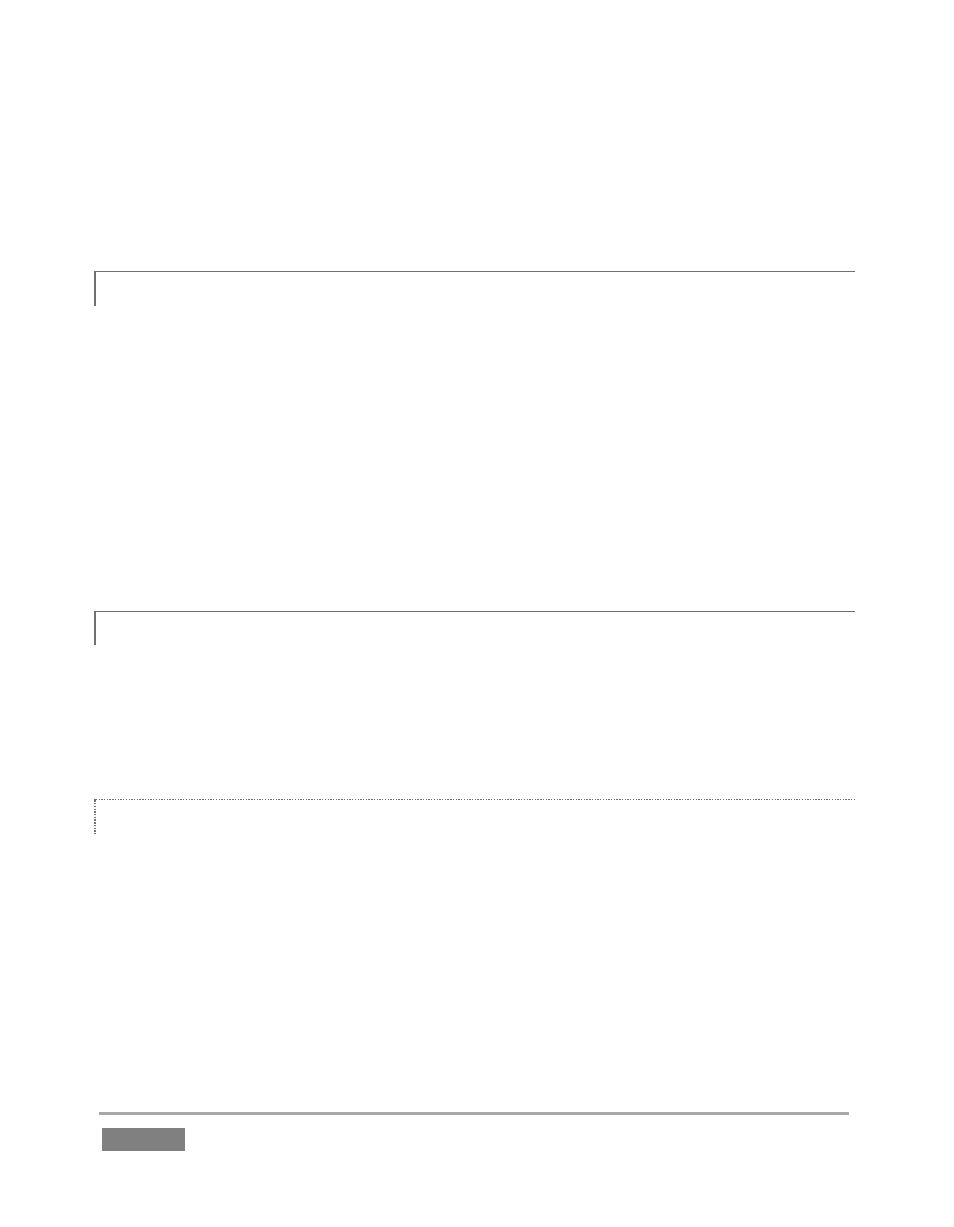
Page | 332
http://www.lagom.nl/lcd-test/
http://www.jasc.com/support/kb/articles/monitor.asp
http://www.photofriday.com/calibrate.php
http://www.onecomputerguy.com/windows7/windows7_calibrate_color.htm
C.3.2 PROGRAM OUTPUT MONITOR
Again, a search of the internet for “video monitor calibration” will yield a large number of
resources, both free and commercial. If you have television monitors connected to TriCaster’s
outputs, though, you can make further use of the color bars. The approach is somewhat similar
to what we did for our video sources, in that the first adjustments are to ensure that black and
white levels are correct. Color calibration is performed afterward.
First, warm up your monitor for at least 10 minutes (some sources recommend a half-hour), to
stabilize its output. Dim room lights and window light, to eliminate light sources that might skew
your color perception. Pass the color bars from your camera through to program output (or use
a color bars image in one of TriCaster’s media players for this purpose.
C.3.3 SETTING BLACK AND WHITE
As mentioned earlier, NTSC and PAL (and NTSC-J) regions use different black levels, so it’s no
surprise that they take different approaches to setting black and white levels, and that their
respective color bar displays vary from one another. Likewise, we’ll treat calibrating for NTSC
and PAL separately.
NTSC
NTSC color bars have a special group of grayscale bars designated as the “PLUGE” (the acronym
stands for Picture Line-Up Generation Equipment) in the lower-right area.