NewTek TriCaster 855 User Manual
Page 144
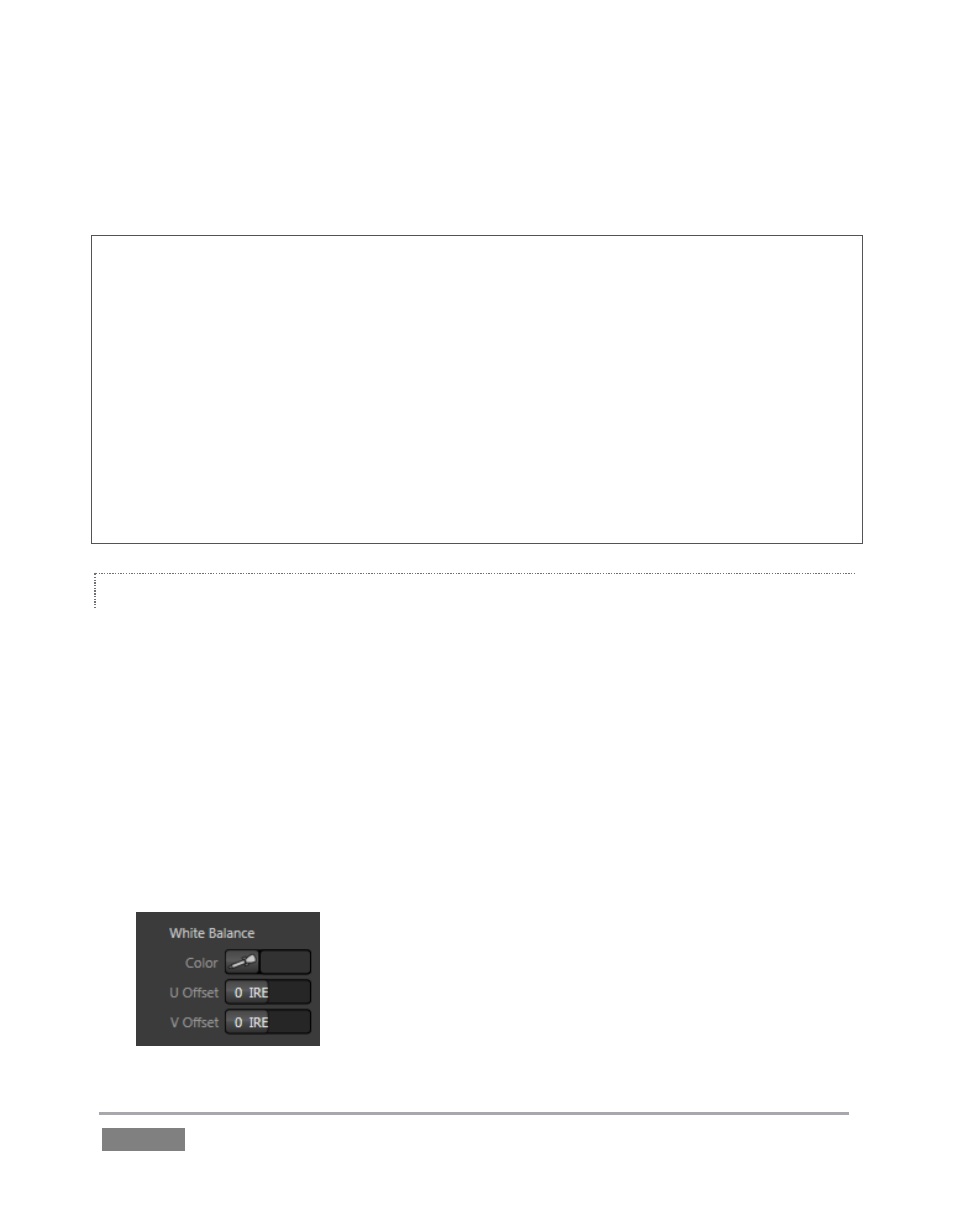
Page | 128
To serve as a visual reminder, small indicator lights appear at right above the Program monitor
when either output has Proc Amp settings enabled (Figure 124). Click these to enable/disable the
associated Proc Amps.
Note: TriCaster’s input and output Proc Amps are very useful. However, please keep this
important thought in mind: Whenever possible, it is best to perform color adjustments at the
source or target device. For example, it is preferable to calibrate a camera's colors at the camera,
before sending the signal to TriCaster. Doing so will yield higher color precision.
Similarly, it’s better to adjust output color using controls on down-stream devices – monitors or
projectors – whenever possible. TriCaster’s Multiview Proc Amp can never completely
compensate for a badly calibrated monitor.
TriCaster’s Proc amps are available for occasions when no external options are available (many
cameras do not have built in color controls; projectors generally do, but at times the physical
placement of the device can make it inconvenient to access to them).
WHITE BALANCE
A secondary group labeled White Balance adds U Offset and V Offset controls.
The U portion of the video signal carries the blue and yellow color information. When
you adjust the U Offset, you adjust only the blue/yellow portion of the video signal.
Rotate U Offset clockwise to shift the signal toward blue and counter-clockwise to shift
the signal toward yellow.
The V portion of the video signal carries the red and green color information. Adjusting
it affects only the red/green portion of the video signal. Rotate V Offset clockwise to
shift the signal toward red and counter-clockwise to shift the signal toward green.
Figure 125