NewTek TriCaster 855 User Manual
Page 128
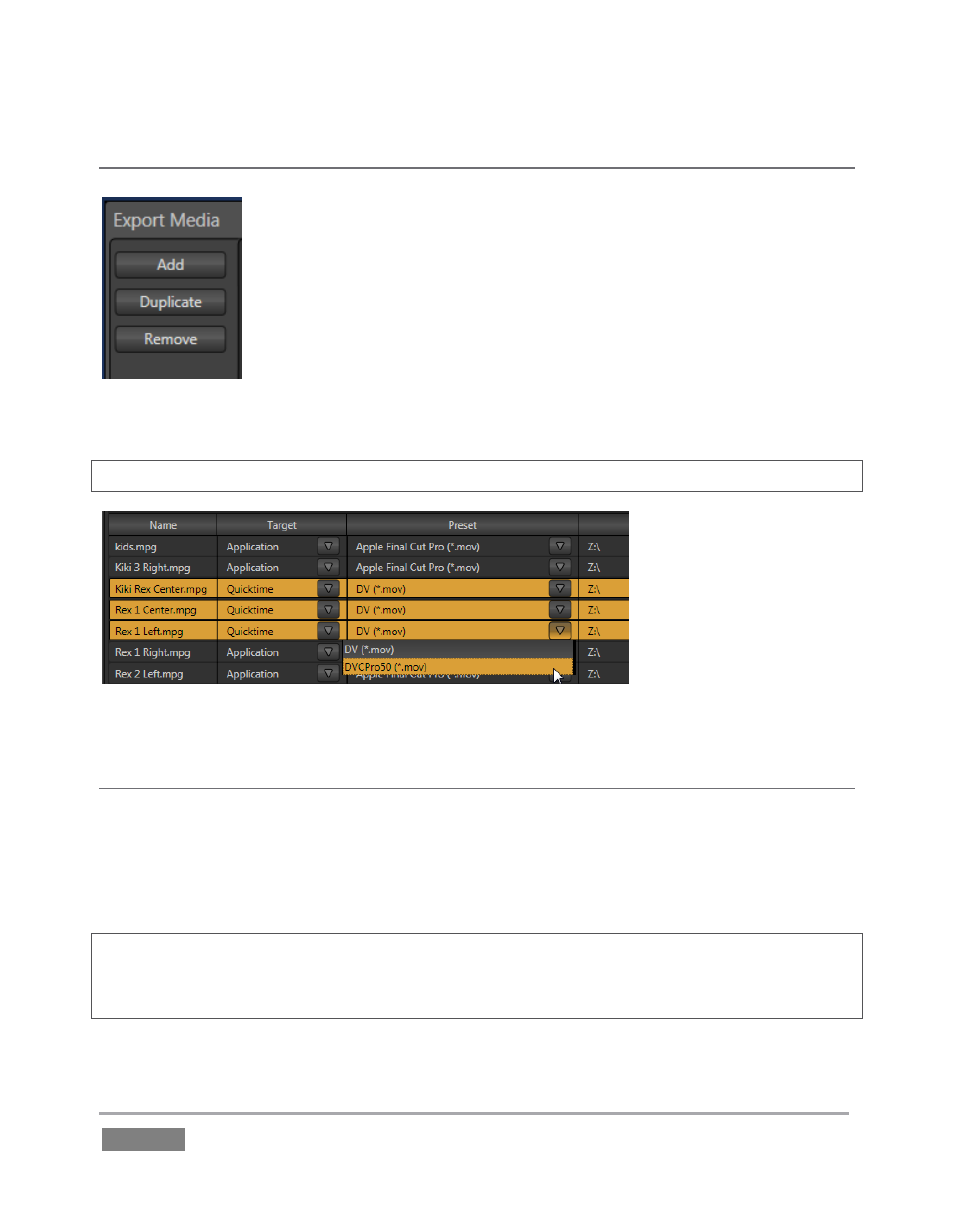
Page | 112
TOOLS
The Duplicate feature is very useful for cases when you wish to export a file
to multiple target file formats to be used for different purposes or in
different applications.
Note that Export Media’s file list pane supports multi-selection. When a file
(or group of files) is selected, you may use either the Duplicate and Remove
buttons to clone or delete selected files from the list.
Hint: To multi-select files, you can use the familiar Shift-click or Ctrl-click techniques.
Figure 112
TARGET, PRESET & DESTINATION
Having prepared the file list, click the triangle button in the Target field to open a drop-down
menu listing categories of device or application targets to choose from. Then select a specific
encoding Preset in the next column. Export presets vary according to what is appropriate for a
given session format.
Note: When presets that do not natively support HD are selected during an HD session, output is
automatically scaled as required to fit the selected file format. This is a convenience, but be sure
to select a Preset suitable for your ultimate needs.
Figure 111