Failsafe – NewTek TriCaster 855 User Manual
Page 148
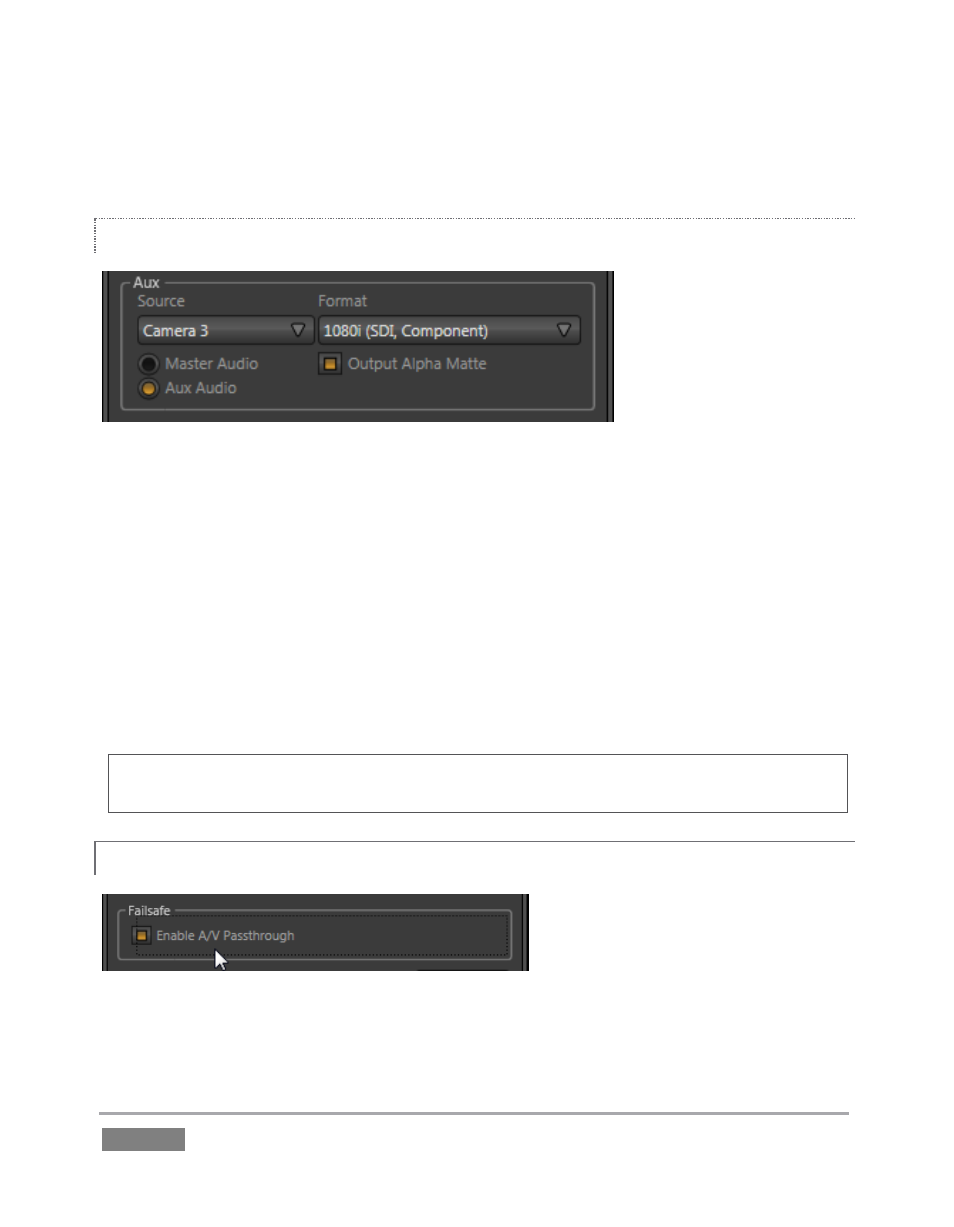
Page | 132
stream is captured to a file by TriCaster’s Record feature when it is configured to record Aux.
Additionally, it governs the embedded audio accompanying the Aux row’s SDI video output.
OUTPUT ALPHA MATTE
Figure 129
Aux options for TriCaster systems include a switch labeled Output Alpha Matte. This feature can
be used independently, or complement the Act as Alpha option (discussed in Section 7.2.2).
An alpha matte can be automatically derived from any suitable source. It might be the matte
from a LiveMatte keyer effect, allowing Aux output to support downstream compositing of the
full color source; or it could be drawn from the Title player; or even a pass-through from an
upstream alpha channel source.
Output Alpha Matte is easy to use. Simply enable the switch in the Output Configuration panel,
and select a suitable source using the Source menu.
Hint: The Format setting should match session resolution when Aux is used to supply an
Alpha Matte signal to downstream devices.
FAILSAFE
7.1.5
Figure 130
TriCaster’s comprehensive hardware and software failsafe system provides audio and video
passthrough in all but a ‘no power’ state (see Section 2.4.2). In some control room pipelines,