NewTek TriCaster 855 User Manual
Page 170
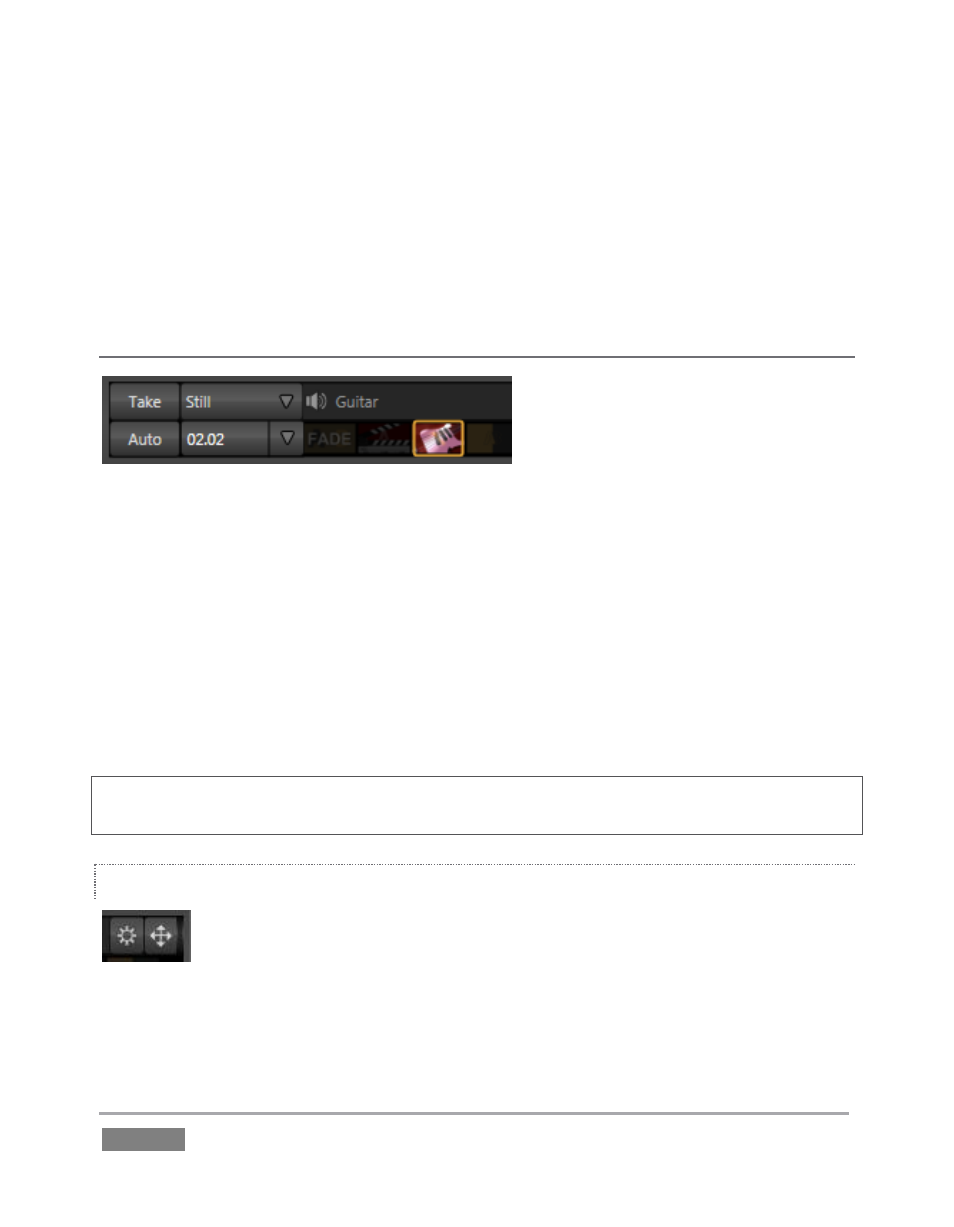
Page | 154
When Ping Pong is enabled, the Reverse behavior is toggled each time a transition is
performed.
Using the previous example, if the last transition progressed from left-to-right, the next
one time you apply the same transition, it will automatically be reversed (and thus run
right-to-left).
ANIMATION STORE TRANSITIONS
Figure 151
Animation Store transitions can have a full color animated overlay built into them, along with
individual sounds for transitioning in and out (transition sounds are optional; also, level of audio
control is provided in the Internal Audio Mixer tab).
These special Animation Store transitions are loaded into the Transition Bins in the same way as
their standard cousins, using the Browse feature. A number of Animation Store transitions are
included with TriCaster, but you can generate your own using the supplied Animation Store
Creator application and custom animation content you have access to or create using art
software.
Note: The Animation Store Creator application is covered in its own manual, which can be opened
from the Help menu in TriCaster Startup.
DSK POSITIONING
Each DSK layer has its own Position button and settings. Click the neighboring
button labeled with a double-headed arrow to open the Overlay Position panel.
Figure 152