PLANET WGS3-2820 User Manual
Page 139
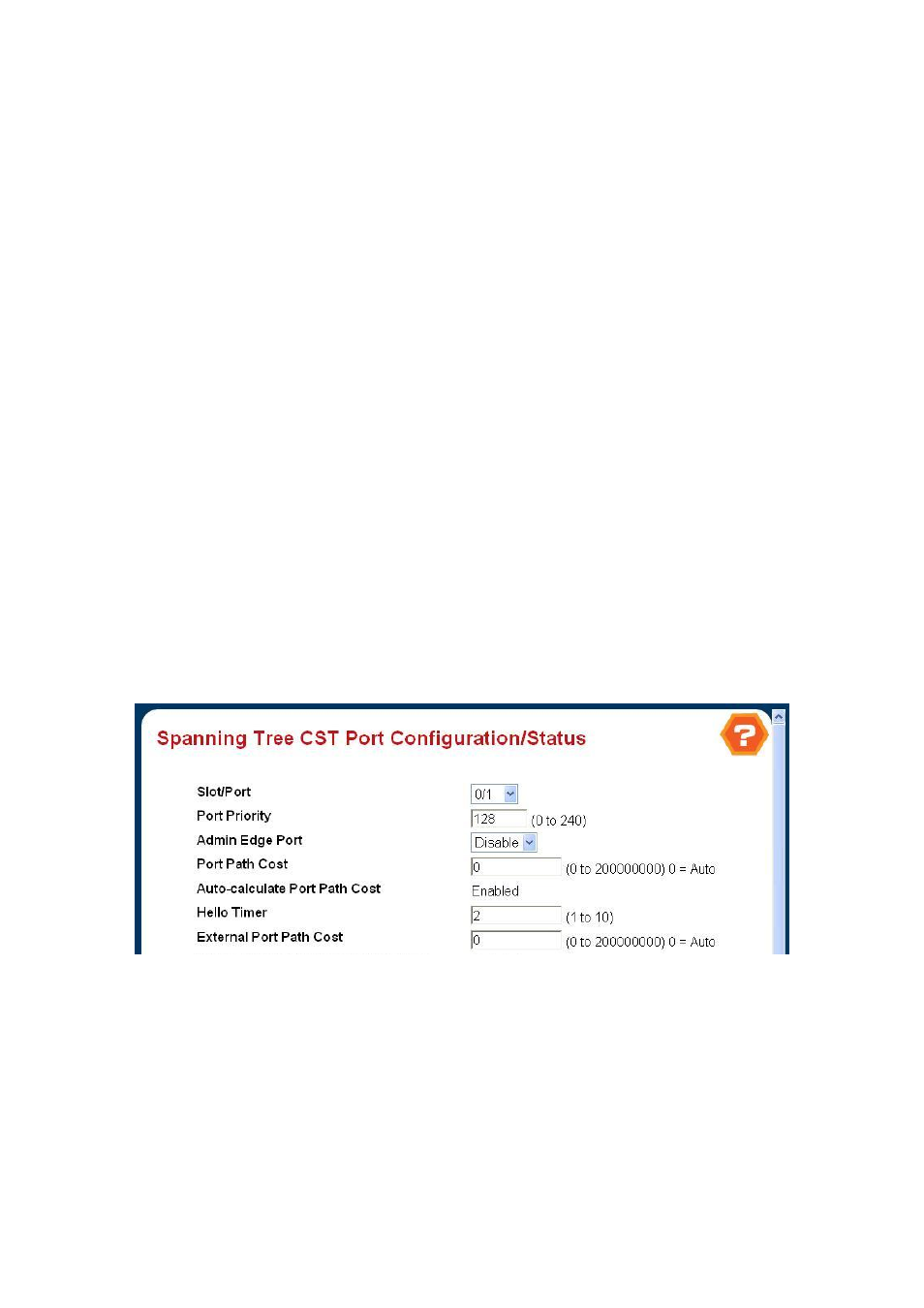
User’s Manual of WGS3-2820/WGS3-5220
139
。
Priority -
The bridge priority for the MST instance selected. The bridge priority is set in multiples of 4096. For
example if the priority is attempted to be set to any value between
0 and 4095
, it will be set to 0. If it is tried to be
set to any value between 4096 and (2*4096-1) it will be set to 4096 and so on.
。
VLAN ID -
This gives a list box of all VLANs on the switch. The VLANs associated with the MST instance which is
selected are highlighted on the list. These can be selected or unselected for re-configuring the association of
VLANs to MST instances.
Non-Configurable Data
。
Bridge identifier -
The bridge identifier for the selected MST instance. It is made up using the bridge priority and
the base MAC address of the bridge.
。
Time since topology change -
The time in seconds since the topology of the selected MST instance last
changed.
。
Topology change count -
Number of times topology has changed for the selected MST instance.
。
Topology change -
The value of the topology change parameter for the switch indicating if a topology change is in
progress on any port assigned to the selected MST instance. It takes a value of True or False.
。
Designated root -
The bridge identifier of the root bridge. It is made up from the bridge priority and the base MAC
address of the bridge
。
Root Path Cost -
Path Cost to the Designated Root for this MST instance.
。
Root port -
Port to access the Designated Root for this MST instance.
4.3.8.4 Spanning Tree CST Port Configuration/Status
Figure 4-3-36
Spanning Tree CST Port Configuration/Status
Selection Criteria
。
Slot/Port
- Selects one of the physical or port channel interfaces associated with VLANs associated with the CST.
Configurable Data
。
Port Priority
- The priority for a particular port within the CST. The port priority is set in multiples of 16. For example
if the priority is attempted to be set to any value between 0 and 15, it will be set to 0. If it is tried to be set to any
value between 16 and (2*16-1) it will be set to 16 and so on.